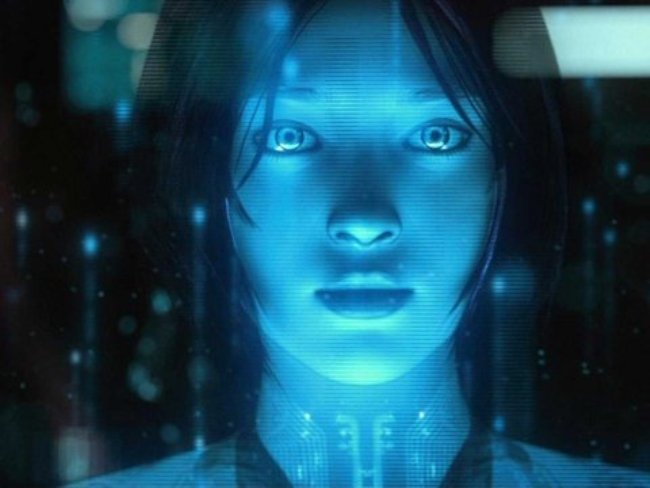Life’s tough, we know. Between attending meetings, scheduling date night, making room in your planner for movie night, and keeping a to-do list, who has enough grey matter to remember everything? From your old Palm Pilot days to Apple’s Siri circa 2011, we’ve been integrating a helping hand into our most-used device – our smartphones. Building personal assistants into smartphones, you scoff. I don’t need that!
Well, the biggest tech companies on the planet think you do. Therefore, it must be true!
While Siri is supposed to be your Hermione Granger know-it-all best buddy, Microsoft recently introduced Cortana to the world, giving us the difficult but tempting task of dropping Siri to hang with Cortana instead.

Named after Master Chief’s holographic helper in the Halo series, Cortana is, at her core, a personal digital assistant. Yes, her codename stuck and she wasn’t called Microsoft Artificial Intelligence Home and Personal Assistant. Yes, she’s named after AI that eventually enters a state of over-knowledge and “thinks” itself to death.
But what can Cortana do for me?
Instead of searching for stuff (how tedious!), just ask Cortana, and she’ll answer. Weather forecasts, stock market standings, news and traffic updates – Cortana’s got you covered. But it’s not just that.

Cortana also learns and anticipates the information you want or might need. If the traffic looks bad, she’ll notify you to leave home early so you don’t get yelled by your boss. In fact, after a few days, Cortana learns where you live and work, both in a totally non-creepy way.
Also read: Apps are starting to make us really lazy. Or do they?
Microsoft also promises that Cortana will be socially intelligent: you can leave yourself a reminder to ask your grandma for her amazing asam laksa recipe, and Cortana will send you a reminder the next time you interact with granny on your phone.

Cortana also learns your preferred input methods. No longer will you have to embarrass yourself in the library with Siri yelling “What can I do for you?” at the top of her AI lungs. Cortana replies the same way you spoke to her in the first place; type a request and she’ll reply silently on screen, while speaking to her out loud prompts a verbal reply. She also knows your favoured quiet hours, routines, favourite places, and interests. When setting a reminder, Cortana uses your location to decide when the notification will appear on your home screen.
And just like any self-respecting PA would, Cortana also has her own Notebook. Over time, the more you use Cortana, the more she learns about you, storing all the data she accumulates on her Notebook. If you’re not okay with that, just let her know and she’ll remove the things you’d prefer not to keep. Unlike Siri, Cortana remembers EVERYTHING, making use of past searches, trips, and interests to attend to your current request – making her highly capable of recognizing context and, from what we hear, much better at recognizing natural language than her cousin Siri.

With Cortana as part of Microsoft’s “makeover” plan for the operating systems of Windows Phone, Windows, and Xbox One, it’s only a matter of time before we can expect to hear her voice notifying us of anything and everything happening on our Windows devices. Currently available on the Windows Phone 8.1 OS in the United States on beta, Cortana is expected to be available to all WP8.1 users late this year.
What features do you hope Cortana will have when she’s fully rolled out? Let us know!
Also read: Wouldn’t It Be So Much Cooler If the Rumored iPhone 6 Had These Features?