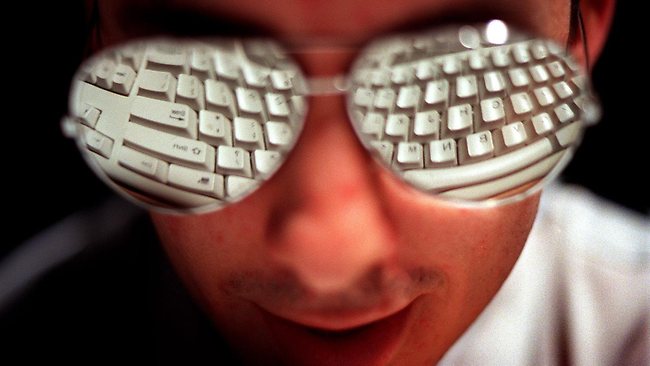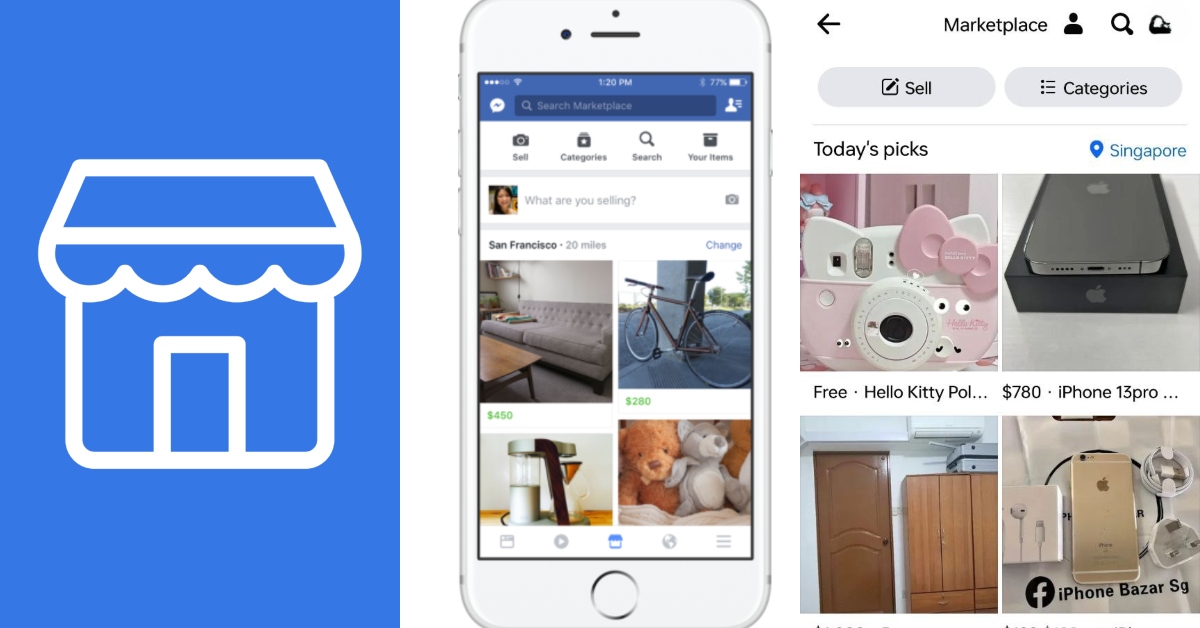Internet users in Singapore are “being targeted more heavily than before” according to IT Security firm Trend Micro. The company recently released the TrendLabs Q2 2014 Security Roundup, a quarterly analytics report summarizing their findings on internet security, and found that online crime is on the rise, with 10 million personal records have already been exposed as of July 15, 2014. One main avenue of this crime – malicious Web links.
According to an article on Channel NewsAsia, there has been an increase of 128% in the number of Internet users in Singapore clicking on malicious Web links between the months of April and June this year, with an 837% increase in the number of these links hosted in Singapore.
“This shows that Singaporeans are still pretty vulnerable to online scams which may compromise important and sensitive information,” the company said. This is very worrying, since more and more of us are storing our important information online, and many hardly understand the risks.

“User behavior has more or less stayed the same, and the overall data suggests that users in Singapore are being targeted more heavily than before.” said Trend Micro Singapore Country Manager David Siah to Channel NewsAsia. “Our data is consistent with the findings of the Singapore Police Force (SPF) – online threats are on the rise.”
How Can You Tell If A Website Is Dangerous
While it is easy to say that you should avoid ‘dangerous’ websites, most people don’t know what a dangerous website would look like. Here are some very simple guidelines to make sure that you don’t fall into that trap, and keep your information safe. Remember, you don’t have to be a tech genius to stay safe online!
1. Where Did It Come From: If the URL came in an unrecognized email or it is a suspicious link posted online, don’t click it until you’ve made sure the site is not dangerous.
2. Don’t Come Up Short: If the link is shortened, be wary. While many legitimate websites do shorten their links, many illegitimate websites use URL shorteners to hide their true web addresses. You can use online tools like Unshort.me to return the shortened link to its original form, and either judge the address at face value, or…

3. Put It To The Test: There are many tools that can be used as well to test the safety of a website. One such tool is Comodo Web Inspector, which is easy enough to use. Just insert the URL, and let it run its analysis. If it says that the website is Dangerous, it contains malicious content that would likely take your sensitive information. If it is suspicious, you can either avoid it to be on the safe side, or use more tests like it such as Zulu or VirusTotal.
4. Check for the SSL Certificate: If you want to buy something online, do check that the check out window that you’re on is SSL Certificated. This may sound complicated, but it is easy to spot once you recognize it. The “http://” code will turn into “https://” and turn green, and the certification itself will show up in a green bar before your URL or in the form of a green padlock. Once you see that, you’ll know that you are safe to shop.