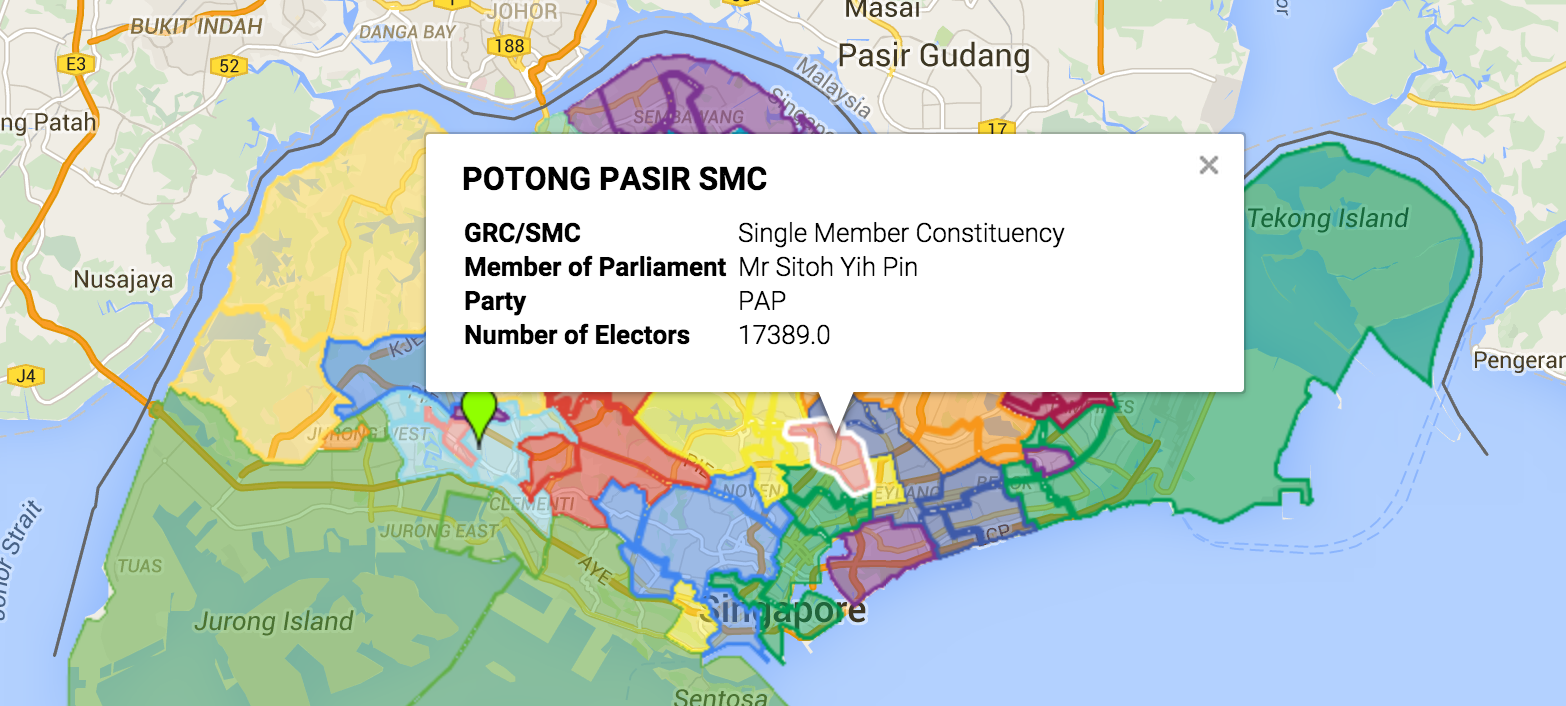This article originally appeared on Vulcan Post.
So they’ve redrawn the electoral boundaries. Perhaps you’re in a completely new GRC, or perhaps your GRC has completely disappeared (RIP Moulmein Kallang). How would you even find out?
Thanks to Yudhishthra Nathan, a Singaporean who has just completed his full-time National Service, you can now key your home address directly into this Google Maps tool to learn more about your GRC.
If you’re curious to find out more about each of the constituencies, you can even click around to find out about the GRC/SMC, the MP in charge, and the number of electors in each area. You’d be surprised at how big Potong Pasir actually is, despite being one of the smallest SMCs around.
A real bonus is being able to compare it to the 2011 electoral boundaries. See if you can spot the differences.
With one in five voters in Singapore finding themselves in a new constituency, it’s important to understand what changes have been made and find out what you can about your new GRC before the General Elections gets here. Vote wisely, folks.