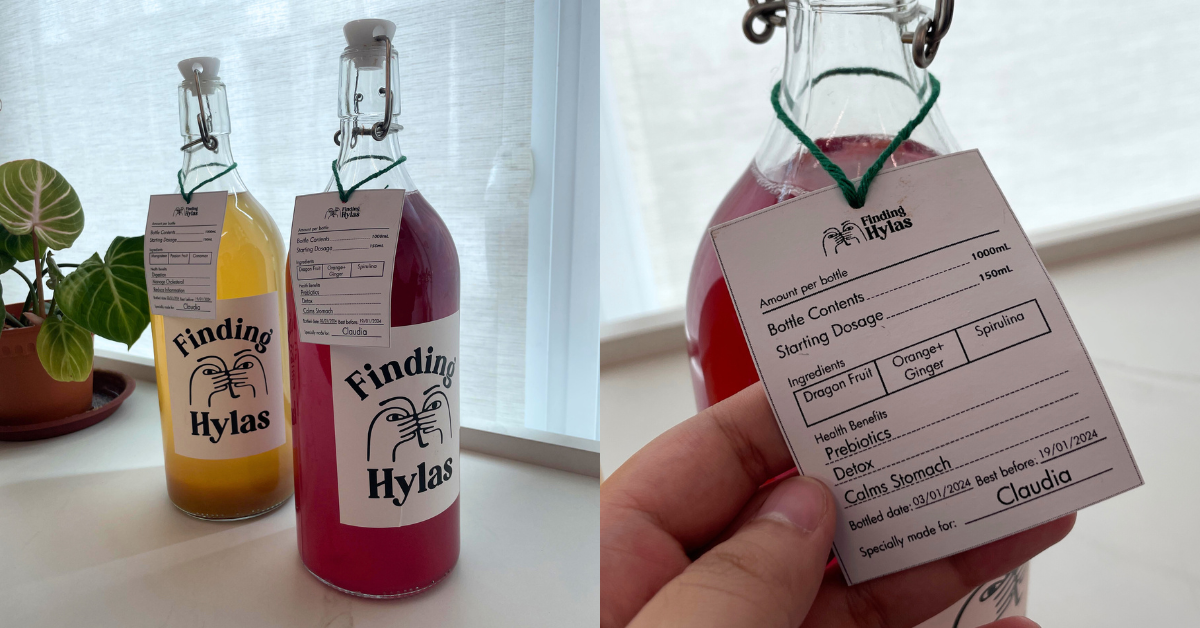Over the past few days, there has been a reported breach of user accounts on music streaming service Spotify.
It’s not the first time, nor the second, or the third, that this has happened. Some users began receiving emails that their account credentials had been changed to one not belonging to them, while others reportedly have been locked out completely.

On Monday, TechCrunch reached out to Spotify, who vehemently denied this breach. The company quickly issued a statement on the possible leak of user information from their database and this is what they have to say:
“Spotify has not been hacked and our user records are secure. We monitor Pastebin and other sites regularly. When we find Spotify credentials, we first verify that they are authentic, and if they are, we immediately notify affected users to change their passwords.”

The affected account credentials in question were found on popular online text sharing website PasteBin. Information was also not limited to just email and login data, but also the type of account the user has, subscription auto-renewal dates, and the country of origin for the account, so the affected users are definitely from those who use the service worldwide.
Why Is This Important To You
It is not uncommon for people to re-use the same combination of login email and passwords across multiple websites, apps and devices. If you are one with this bad habit, you may end up losing more than just a way to stream music. Several of those afflicted has seen their Facebook, Uber, Skype and other social media accounts being broken into.
If you have noticed that your account has been playing and adding songs you don’t normally listen to or if there were any unauthorized attempts to access your account, we definitely suggest that you change to your login details.
Unsure Of How To Change Your Details?
Here’s how you can change your Spotify password.
Once you are already logged onto your account, just visit Spotify through your browser and navigate to your accounts page. Make the necessary changes under Edit Profile and Change Password, and update.
Alternatively, you can also get the password reset email instruction by clicking on Forgot your username or password? and follow the onscreen instructions thereafter.