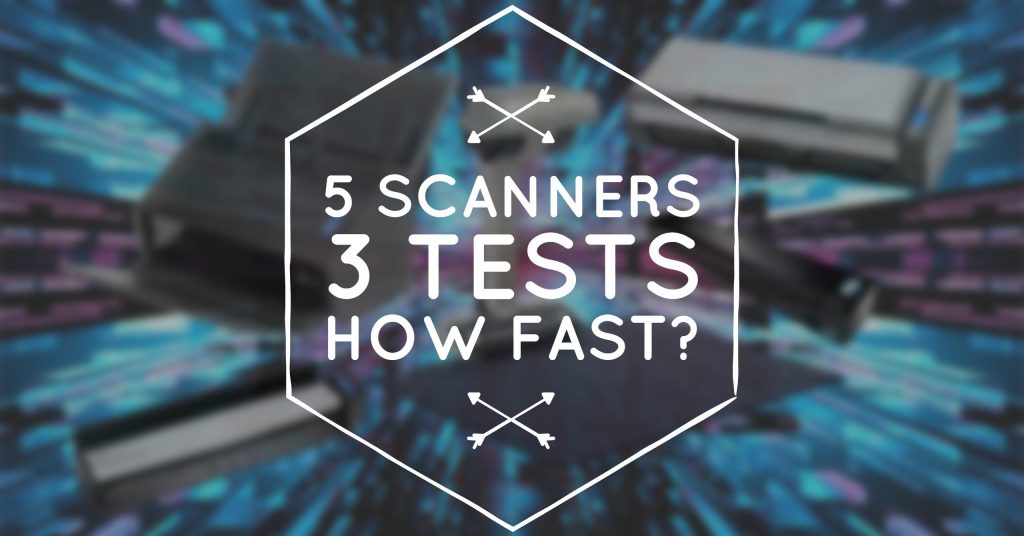So you are on your way to digitizing every piece of document around you for simple storage and sharing. With the plethora of scanners and types available to you in retail stores, it can be a daunting task picking out that one and only to purchase.
Today we have with us five scanners. Each one of them with their own sets of useful features, catering to a certain type of user.
But First…
Let us introduce the victims that will be put through the test.
Exhibit A
A piece of paper. It’s just some document with information regarding the recent CommunicAsia 2016 trade show at the Marina Bay Sands. Reduce, Reuse, Recycle. If there is a use for something, then make it useful.
Exhibit B
My Japan Airlines mileage card. Wanted to use something similar to a credit card, without actually using a credit card (for security reasons). It’s the same size and thickness of one anyway, so definitely a perfect stand-in.
Exhibit C
Business cards! Why scan just one when you can do a few. If you have gone through several networking sessions, you will know that one usually brings home quite a few business cards from the people you have met.
The Tests Involved
The methodology is simple.
Test 1:
A single sheet of printed A4 paper
-To test how fast a scanner can scan a single sheet of paper.
Test 2:
A single plastic card
-To test the ability of the scanner to scan a ‘credit card’.
Test 3:
Multiple business cards
-To test if the scanner can handle multiple items
Now that we’ve covered that, without further ado, on to the scanners.
The Fujitsu ScanSnap iX100
The iX100 is the smallest of the bunch. Don’t let its size fool you though. This little thing packs its own internal battery, and is Wi-Fi capable. What this means for you is the convenience of a truly wireless scanning experience. Scan wirelessly to both your mobile devices and personal computers.
Here’s the results for the iX100
Test 1:
The paper flew through effortlessly. The scanner took a total of 5 seconds for a single sheet of A4 paper.
Test 2:
Thick plastic too is not a problem. My JAL card got scanned in 1.5 seconds.
Test 3:
Two business cards side by side, scanned in 1.5 seconds too. It must like cards very much.
Now here’s the cool bit;
You can continue scanning card after cards, indefinitely. Now imagine you had a stack of paper to scan. You can keep going until you have no more documents left to scan. Everything will be stored directly to your device.
The Fujitsu ScanSnap S1100i
The ScanSnap S1100i is for those who have the luxury of being near a connected power source, yet still want the space saving features of a compact scanner. Simply unfold, and connect the single USB cable to your computer, and you’re set to scan your documents. Performance wise, it is on par with the iX100.
Let’s take a look at how it did.
Test 1:
The documents went through the scanner in 8 seconds. No surprises here.
Test 2:
My JAL card too got scanned through without issues. Got the scan in 2 seconds! Another check for credit cards.
Test 3:
This scanner did the dual business cards scanning in 1.5 seconds. Not too shabby.
Continuous scanning is here too. Simply feed the scanner with the next document once it’s done with the previous one.
The Fujitsu ScanSnap S1300i
Now, we’re approaching desktop territory. First up, we have the sturdy ScanSnap S1300i. With the ability to scan documents into editable Word and Excel files, this scanner is for the productivity minded workstation whom want to easily scan hard copy documents that can be worked on immediately.
So how did it fare in the tests?
Test 1:
For a heavy duty scanner, a piece of paper is child’s play. Editable documents are ready in your computer in 20 seconds, all crisp and sharply scanned.
Test 2:
Uh-oh, we’ve hit a snag here. Unfortunately, this scanner is unable to process my JAL card. That’s too bad.
Test 3:
For this scanner, no longer will you need to put in extra effort to scan business cards one at a time. Just simply place a stack of them in and the scanner will do the deed. Each business card takes approximately 5 seconds to be scanned.
The Fujitsu ScanSnap iX500
Now this is the most advanced scanner of the lot, the ScanSnap iX500. With USB 3.0 connectivity for super-fast data transfer speeds, and also Wi-Fi connectivity to sync with your mobile devices and computer, more than ever will you get a scanner which is both a workhorse that is still easy to use wirelessly.
Here’s how it performed.
Test 1:
Wow, that was quick. That single document all scanned and into your computer in just 2.5 seconds.
Test 2:
Now we’re back in business. My JAL card finally got some love again, scanned in 2 seconds. You can expect to scan credit cards with this machine.
Test 3:
If you’re impressed with its single document scan performance, wait until you see it go through a stack of four business cards in 3 seconds! Now imagine what it can do for all that paperwork that you need to archive into your servers.
The Fujitsu ScanSnap SV600
And lastly, we have the showstopper ScanSnap SV600. It may not have all the fancy features that its smaller cousins do, but it has something else up its sleeve, or neck.
It can scan any printed publication, such as books and magazines, and convert them to become e-books. Great if you have some important old books that needs to be archived.
Just one thing to note, since it is unlike the previous scanners, you can only scan one side at a time.
Let us still have a look at how the SV600 did
Test 1:
A single sheet of A4 document, scanned in 3 seconds. Impressive. Each time the scanning light of the SV600 moves , it’s like you’ve stepped into the set of Minority Report.
Test 2:
3 seconds will be the recurring theme here, due to the nature of how the scanner is operating.
Test 3:
Yup, 3 seconds again. If you can cover the mat with name cards though, think about how much you can scan at once.
Well if scanning them one by one isn’t your thing, why not all?
Bonus Round:
You know the part about the ability to scan books? It actually does it, in the same 3 seconds.
Pieces of paper is fine and all, but we decided to have a little fun. How will it do with three dimensional objects? We tried it out.
This was the camera that was used to shoot the videos of the scanners. Not bad. Official documents may say that the SV600 can scan up to a thickness of 1.18inch, but as you can see, it works awesomely with objects too.
It can do toys too. See this Pikachu light up. The SV600 may be the most unwieldy, but it’s the only one with contactless scanning. Perfect for 3D objects, fragile documents and thick books which you can’t fit into a regular scanner.
Picked a favourite one yet to serve what you’re looking for? If you’re still unsure, fret not. Find out more about the entire ScanSnap range at Fujitsu’s website here. It’s complete with specifications and product videos of all these scanners for you to view and consider.