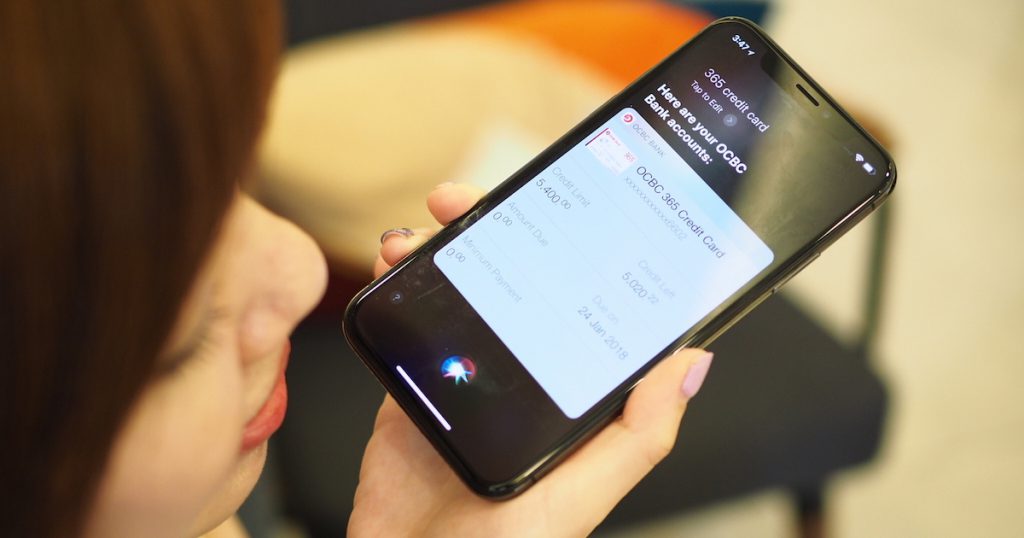As Singapore ramps up its Smart Nation ambitions with e-payments as a key thrust, OCBC Bank has been consistently upping its game to make mobile payments more integrated, convenient and secure.
OCBC Bank launched voice-powered conversational banking today (February 23), making it the first bank in Singapore to enable its consumers to perform banking transactions using their voices.
In other words, OCBC customers can now easily check their bank account balances, outstanding credit card balances and details, as well as make e-payments via Siri, Apple’s virtual assistant.
The e-payments can be made instantly to any bank account in Singapore, including bank accounts that are not linked to PayNow – a peer-to-peer funds transfer service using mobile or NRIC numbers.
How It Works
With the latest version of the OCBC mobile banking app installed on the phone, you can now ask Siri questions like “What’s my bank balance?”, “How much money do I have in my bank account?”, or “What is my credit card spend?”.
You can also perform a funds transfer by telling Siri whom to send the money to and how much to send.
All banking transactions have to be validated using the customer’s fingerprint or facial recognition (only on iPhone X) beforehand.
“This latest service marks a major milestone in banking as it brings us one huge leap closer to making natural language voice-activated banking and payments a reality,” said Aditya Gupta, OCBC Bank’s Head of E-Business Singapore.
“This is just a start – we will continue to embed ourselves in our customers’ everyday lives using voice-powered AI tools which they will able to use for more banking transactions such as bill payments, money management, and common servicing requests in the future.”
This voice-banking innovation is available to all OCBC Bank customers using iPhone devices running at least the latest iOS 11 software, and the latest versions of the OCBC Mobile Banking and OCBC Pay Anyone apps.
Featured Image Credit: OCBC Bank
Also Read: Huawei Just Proved Its AI Processor Is Powerful Enough To Drive A Car, And Avoid A Dog On The Road