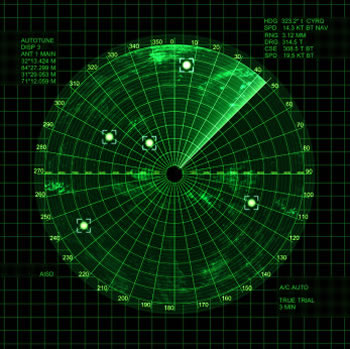So you told yourself, “Today is going to be a busy day!”
You woke up early, dressed up, drop by a coffee shop, rushed to your office, stopped for a short conversation at the receptionist, went to your desk, and immersed yourself with work. Lunch time came, you grabbed a sandwich at the cafeteria and quickly went back to your cubicle. You received an alert from your Outlook, “Conference call with the vendor,” and so you started looking for your iPhone.
You rummaged in your bag and took out everything in your pocket.
But your phone is nowhere to be found.
Then you start recalling all the places that you’ve been to. Your focus is split between finding your phone and preparing for the conference call in 15 minutes time. What are you going to do?
Find iPhone
Most of you are probably taking for granted this free application (Find iPhone) because you think you’ll never lose your phone. You may also have downloaded the app because some friend told you to do so, but you never registered for an iCloud account!
The truth is, this application is the next best solution in finding your iPhone. The first thing you would like to know is, “Is my phone in my house, in the office, in the coffee shop or in somebody else’s pocket?“
Find iPhone allows you to trace the last location of your phone. There are two ways to access this. You can either go to the iCloud website or if you have an iPad, load the Find iPad application.
Once you are logged in, you can select the missing iPhone device from the list–assuming that you did register your device! The page will show you the location and the time it was updated.
If the map shows it’s within the vicinity of your office, you can command it to ring, but before you do that, check the battery life of the device which can also be seen on the page. You don’t want to keep ringing the phone until it can no longer send updates to iCloud don’t you?
Hit the play button to listen to the Lost Phone sound.
Two minutes later and you noticed that your phone’s location in the map has changed. Unless your phone knows how to walk, it’s probably held by somebody’s hand. Go and send a Lost Phone message to it. Do not forget to introduce yourself and inform your alternative contact number. Click the Lost Mode button.
Sometimes you don’t get so lucky from getting a reply. If you are worried that your highly confidential data are going to be jeopardized, you can also gently ask the device to destruct itself. No, you won’t see any fireworks nearby. The phone will just erase all data in it.
Remember, always be gentle and be nice in asking your phone back.
You lost your iPhone, now what? – Click To Tweet