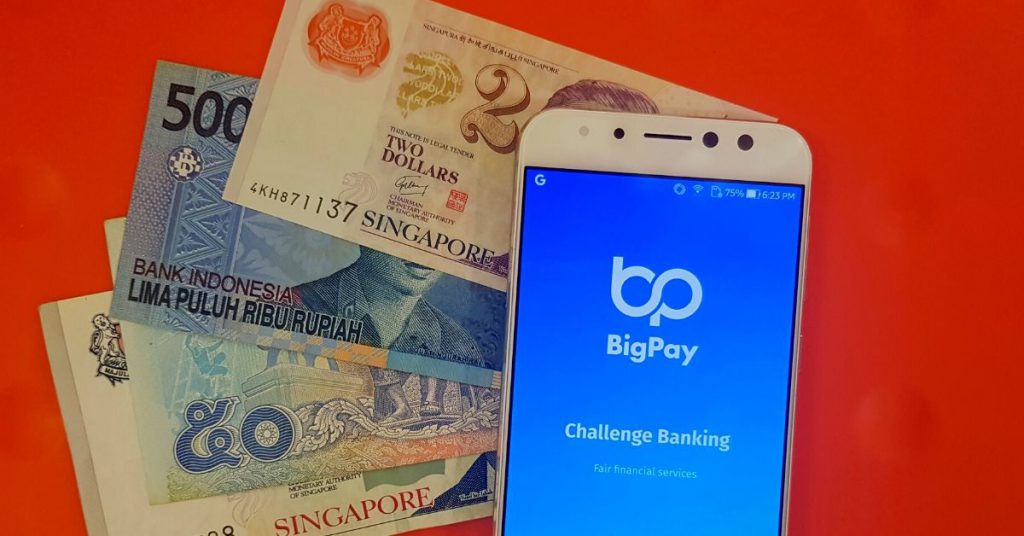I studied and worked in Singapore for many years, and I used to get transfers from my parents in Malaysia once every semester for my school fees and living expenses.
It was a costly affair—they’d have to pay for the bank fees on both the Malaysian side and the Singaporean side, and that’s not taking into account the occasionally unfavourable bank exchange rates.
I only had to deal with international remittance a few times a year, and it was already a pain. Some people rely on it heavily to support their families and have to do monthly or even weekly transactions.
Sadly, a lot of their hard-earned money is lost in fees or hidden charges.
Background Info: Back in April 2019, The World Bank Group said that global remittances reached USD$689 billion in 2018 (almost RM3 trillion when converted).
Banks were the most expensive remittance channels, charging an average of 11% and post offices at 7% on average per transaction.
But the actual transaction cost is not limited to that 11%. There are other fees, charges and exchange rates to consider, making international remittance a messy affair.
Now, I own a Singaporean banking account which I use to make investments with. To me, SGD is more stable and it does perform better than MYR. Singapore also has better quality tech stocks.
I only need to do occasional transfers, but it still hurts.
When BigPay announced their international remittance feature a while back, I knew it was something I’d try out.
BigPay has stated that their mission is to make international transfers as fast, transparent and affordable as possible. That means knowing exactly what you’re getting charged and the amount you’re sending over.
I wanted to see if they kept to their word.
Putting It To The Test
I’m already a BigPay user, so these are the steps I took:
- Log in to my BigPay account,
- Select Payments and hit International Bank Transfer,
- Key in the amount that I’m sending and the country I’m sending to,
- Select my recipient (my SG account), then key in the details,
- Review the transaction,
- And done.
The process only took about 1 minute from start to finish.
I was charged RM5 for the transaction, and BigPay also listed the exchange rate that they used, which in this case was 0.3262 SGD or 3.065 MYR.
Sending money to other countries such as India and Indonesia will only cost RM5, while sending money to Bangladesh will cost RM6.
Prior to using BigPay, I usually got charged upwards of RM10 in just service fees if I were to use a normal bank, and then potentially get stuck with less favourable exchange rates.
If my transaction wasn’t urgent, I’d go the long way round to ask my friends and family if they wanted to trade. I would send them MYR to their Malaysian account, and they’d send SGD into my Singaporean bank account.
By just charging RM5, BigPay’s rates are better than the other banks I’ve experienced, and much less trouble than the friends & family route.
For example, if I were to send 650SDG via RHB Bank to Singapore, I’d be charged about RM2092.2, which is much more compared to BigPay.
| Exchange Rate for 1 SGD + Fees | |
| BigPay | 1 SGD = RM 3.065 + RM5 |
| UOB | 1 SGD = RM 3.0858 + RM12+ |
| Maybank | 1 SGD = RM 3.0920 + RM10+ |
| CIMB | 1 SGD = RM 3.1253 + RM10+ |
| AmBank | 1 SGD = RM 3.1264 + RM10+ |
| RHB | 1 SGD = RM 3.1880 + RM20 |
Note: Official exchange rates as of 4.55 PM on March 18. The bank charges might vary depending on time & date, where you’re sending to and the amount. Not to mention, if you’re a foreign worker, there are additional charges as well.
What If You Don’t Have BigPay?
If you don’t have BigPay, the steps to sign up are fairly straightforward.
- Download BigPay on the Apple Appstore or Google Play (use PCBPVULCAN to get RM10 for free after you activate the card),
- Perform verification by taking a picture of your IC or Passport,
- Add at least RM20 into your BigPay account,
- Receive your BigPay card in the mail,
- Activate BigPay,
- Follow the previous steps.
What Do You Get Out Of It?
At the moment, the international remittance feature can only be used in a few countries—Singapore, Thailand, Philippines, Indonesia, India, Nepal and Bangladesh.
With international transfers that can even be done digitally and quickly, I do appreciate that it’s completely online, and everything is shown upfront. There’s no need to queue in a bank or a transfer service, especially with the outbreak that is going on.
As for me, it’s my go-to option. I already actively use BigPay and it’s also useful for any online international shopping, since they show you immediately what you’re charged after conversion.
These days, I use it as my main card to help me keep track of all my transactions, making use of the inbuilt analytics tab that breaks down my spending.
- If you’re not on BigPay yet, sign up using PCBPVULCAN to get RM10 for free when you activate your BigPay card.
- Read up more on what we’ve written about BigPay here.