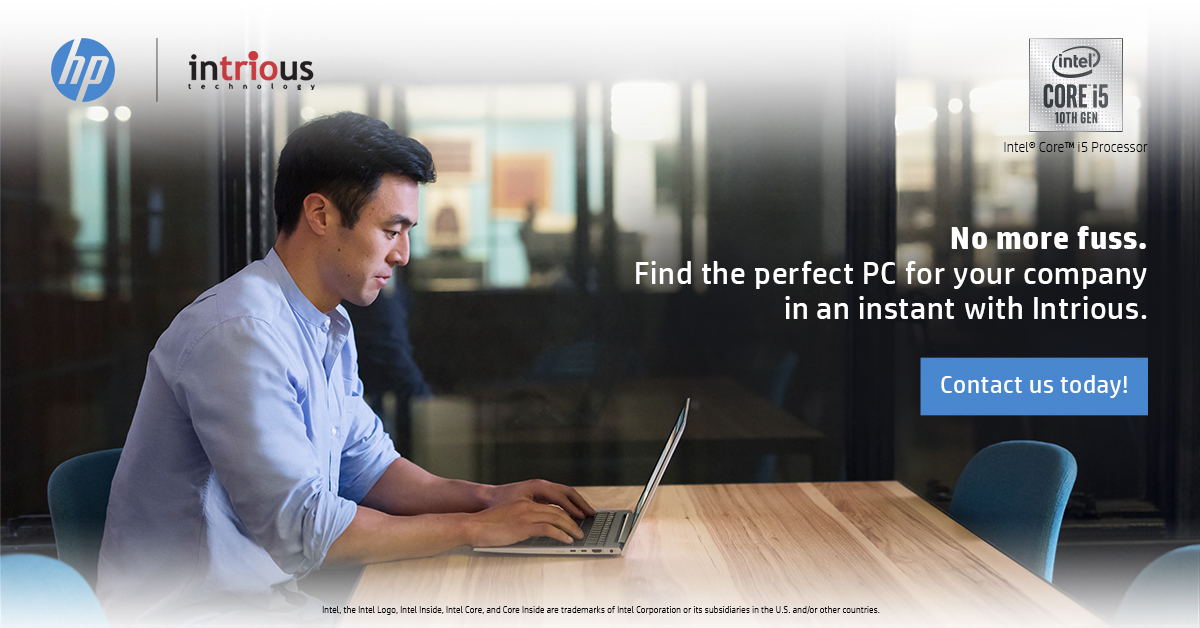[This is a paid feature on Intrious.]
For most businesses without a dedicated IT team, understanding the ins and outs of PCs can be difficult. You might find yourself puzzling over the types of RAM, or terms like Intel® Core™ i5 Processor or NVMe SSDs.
Of course, you could talk to a nearby IT store to get some answers. But what you might not know is that these shops mostly sell personal PCs, and personal PCs are not well-equipped for business environments.
Here are some of the key differences you have to take note of between personal PCs and business PCs before buying.
1. Built-In Security Features
To an average Joe who only uses a PC for browsing, gaming, live streaming or working, all they’ll need for security is a decent antivirus software and they are set.
But, for employees who manage crucial information or accounts for a company, they require a higher tier of security to keep the files safe.
Most business PCs come equipped with a Trusted Platform Module (TPM) which automatically encrypts the data on your drive, preventing hackers from accessing valuable information.
Some business PCs come with improved hardware security too, like the HP EliteBook 800 series. They come packaged with a HP Privacy Camera that can be shuttered when not in use. This would prevent malicious surveillance from unwanted parties.

2. No-Fuss Licensing
One of the major differences between the two is with the Operating System. Most personal PCs come with Windows 10 Home, while business PCs run on Windows 10 Pro instead.
Windows 10 Pro has features such as cloud security support, enhanced productivity apps and even the ability to remotely access the PC with another device.
If you’re someone who has dealt with bloatware before, you might be familiar with apps appearing on new PCs that aren’t supposed to be there but were added by the manufacturer.
Luckily, business PCs are exempt from this and you’ll find less bloatware on them.
With the Pro edition of Windows 10, you’ll be getting additional connectivity and privacy tools such as Remote Desktop, Assigned Access 8.1, Device Guard and more. This edition of Windows 10 also allows an IT team to choose exactly what apps they want to install onto the device, and which ones they don’t.
3. Hide Important Information From Prying Eyes
If you’re someone who often works outside the office, having a feature that prevents people from peeking at your important documents can be very useful.
The HP Elite Dragonfly features a new HP Sure View Gen3 that’ll prevent nosy people from getting a good look at your screen as it reflects and darkens the display, making it unreadable from the side.
Besides, most business laptops are equipped with matte displays which are much more readable and friendlier to the eyes compared to glossy displays present on consumer devices.

4. Longer Lasting Service & Warranty
If you’ve gone through a replacement process with consumer PCs before, you’d know how tedious the process is. You usually have to send in to the PC shop for repairs which could take weeks or months to complete.
Business PCs however are equipped with better service and warranty agreements.
Depending on the brand, some of them provide 24-hour tech support to ensure that your issue will be fixed ASAP.
And if you do run into a critical issue, some brands will even send someone over to your office to repair the PC within a few hours.
For HP Elite Dragonfly, businesses can also opt for 4 hour on-call support within 4 hours with a HP expert and if you wish, you can also sign up for Accidental Damage Protection (ADP) which’ll keep your device covered for the next 3 to 4 years for any damage.
If you don’t have an IT team to consult, a salesperson could easily say that a consumer laptop can be as good as a business laptop in terms of security.
This is where Intrious comes in with a simple solution to help SMEs.
Who Is Intrious?
Intrious is a one-stop IT solution provider. They can assist SMEs in finding the right PC that caters to their business requirements, no matter how small or big their company is.
It doesn’t matter what field of business you are in, providing Intrious with valuable information such as the nature of your work and how much you’re willing to pay for each PC will help them select the best PCs for your company.
In addition to that, they will also help you set-up and deploy your PCs so your company can begin working straight away, making it easier for you to start your team meetings without the need to fiddle around with different IT equipment.
Guaranteed Offer
Register your interest in the form below before December 15, 2020 to get the following benefits:
- Free Consultation
- Free Delivery to Klang Valley
- Free Remote Deployment
- Guaranteed Introductory rates starting from RM3,361.00
We have recorded your details. Thank you!
- For more info on Intrious, click here.
Featured Image Credit: HP