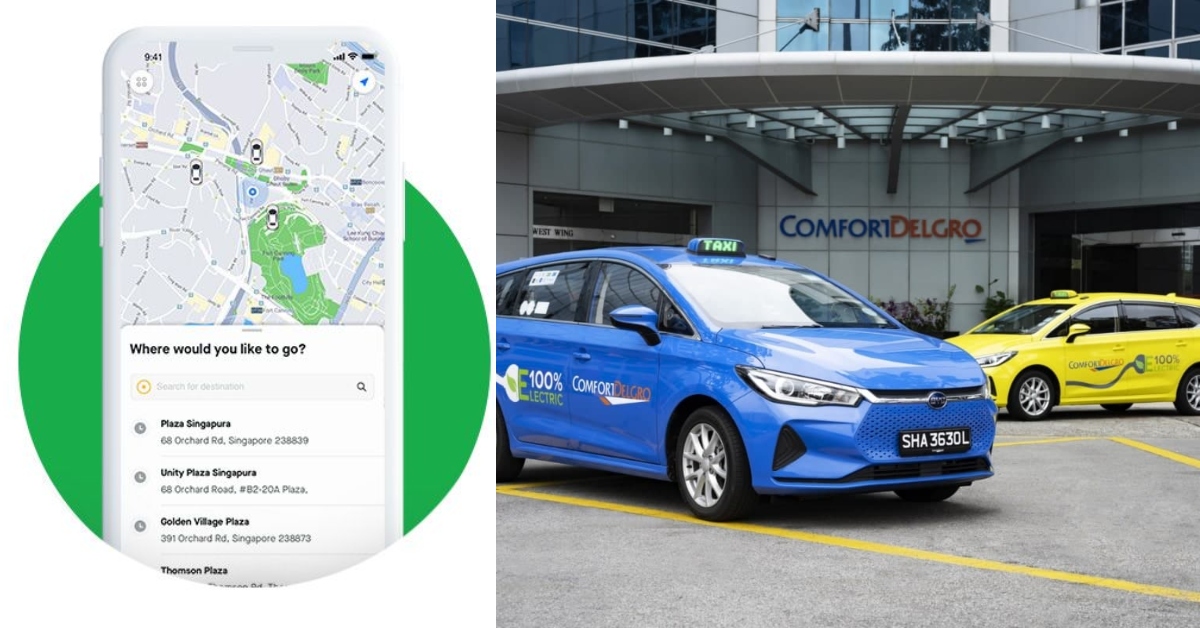Good TVs don’t always have to be the most expensive ones, and our office’s 75-inch Samsung QLED 4K Q60B showed us how affordability and quality can be balanced.
Currently, we have the Smart TV mounted against the wall, forgoing the stand for a more seamless look.
Sitting right underneath it is the Samsung Ultra Slim S801B Lifestyle Soundbar. Together, our office is more equipped than ever for work meetings as well as movie sessions.
Over the time we’ve spent with our TV and soundbar, we’ve learnt that, beyond doing the basics well, there are other interesting things about them that could be conversation starters. Here are some examples.
1. “Check out this mini bookshelf I made. Guess what, I used my TV’s cardboard packaging to make it!”
One of the biggest issues with buying electronics is all the packaging the product comes in. Oftentimes, the product is swathed in styrofoam, bubble wrap, plastics, and more.
While it’s understandable that the packaging is intended to keep our electronics safe, it can be a huge hassle to clean up, not to mention the unsustainable nature of such excessive packaging.
That could be why Samsung Electronics introduced eco-friendly packaging across its Lifestyle TV product portfolio.
Samsung Eco-Package is essentially a box designed to be repurposed and recycled. Made from corrugated cardboard, users can turn the box into magazine racks, build cat houses, or even create shelves and other furniture.

If you’re keen on building something of your own, though, Samsung has created a website with guides to building all kinds of interesting, DIY furniture using the Eco-Package.
While we weren’t good enough with our hands to create a repurposed piece of furniture with the cardboard, it was quite easy for us to break down the box and take it to the recycling centre.
2. “Oh, you still don’t know what NFTs are? Let me pull some up on my TV right now and show you.”
NFTs have been the talk of the tech town for quite some time, and Samsung has decided to partake in the conversation.
Partnering with Nifty Gateway, Samsung’s smart TVs now host a NFT platform where users can learn the basics of the concept, and browse and purchase NFTs.

But even without making a purchase, you can marvel at the various NFTs up for grabs in full-screen, or put one up as dynamic decor for a party.
Samsung’s NFT platform is relatively easy to navigate, although each full-screen NFT may take some time to load.
Once it loads though, we have a beautifully framed digital painting that livens up our office.
3. “You know how sometimes the colours in a movie just don’t look right on your home TV, like they’re not as good as in the cinema? Watch this.”
The Samsung TV comes with various picture modes. Namely, they are Standard, Movie, Dynamic, and Filmmaker Mode.
At first, Filmmaker Mode might not sound all that different to Movie mode, but it does have quite a different function. While Movie mode typically gives a moodier aesthetic, Filmmaker Mode has a more neutral palette.

Essentially, Filmmaker Mode is designed to resemble what the filmmaker had intended, arguably making this picture mode the most authentic way to enjoy a movie or show.
Cinephiles will definitely appreciate this feature, but even those who don’t particularly fuss over the picture setting will still be able to tell the difference between each mode, and pick their favourites for different movies.
4. “Okay, this car is going to zoom past on-screen, and I want you to listen very closely.”
Have you ever watched a binaural video where the sound moves from left to right or vice versa? The Q60B can emulate that 3D soundscape too with its Object Tracking Sound Lite (OTS Lite).
OTS lite is described as a 3D surround sound with a virtual top channel audio that’s created to be immersive.
Basically, OTS analyses the input and content, be it movies, sports, or gaming, and sends the sounds to the relevant speakers in the TV to make the sound move with the action. For the Q60B, there are two speakers—one on each side.
So, get a friend, sit back, put on a movie, and listen as the sound corresponds with the on-screen movements.
5. “I’m not saying this is going to help us win this Valorant match for sure, but this feature is quite useful.”
Using a TV for gaming, especially with PC games, might sound like a clunky experience, but Samsung’s Game Bar 2.0 changes the game, literally.
The Game Bar 2.0 pops up at the bottom of the screen and allows several customisations for gamers in terms of input lag, game picture mode, sound output, frames per second (FPS), and more.
One of the newest additions, though, is the Minimap Zoom.

If you play any first-person shooter games, you’ll know how valuable a game’s minimap can be in securing your win.
The Minimap Zoom helps by letting you zoom in on your map, stacking that zoomed-in map on top of your game. It’s not a guaranteed winning strategy, but it could complement your skills (or lack of them…?).
6. “If you thought the audio from this Smart TV was already good, it’ll be next-level once I turn this soundbar on.”
Those who own a soundbar will know how much it can up the audio experience of your TV. A casual way to boast about your soundbar’s capabilities is to just show how it works.
There are three audio options on the soundbar, which are Standard, Adaptive, and Dolby Atmos.

After marvelling over how the Adaptive mode optimises the sound based on your environment and listening to Dolby Atmos’ surround sound tech, the final thing to check out is the Q-Symphony.
Q-Symphony works by combining the soundbar’s capabilities with the TV’s own speakers. The TV adds some height to your sound, creating an immersive surround sound for your movie, gaming, and music listening sessions.
-//-
At RM9,199, the 75″ Samsung QLED 4K Q60B is by no means cheap, but it’s still the most affordable QLED TV from Samsung while boasting impressive specs. Even when it’s not in use though, you could definitely utilise it as an artistic centrepiece in your space.
Pair it with the RM2,999 Samsung Lifestyle Soundbar HW-S801B, and you’ve got a solid setup, one that we’ve already used for meetings, movies, and some gaming (after working hours, of course).
- Read our review of the Samsung QLED 4K Q60B here.
- Read our review of the Samsung Lifestyle Soundbar HW-S801B here.
- Read our other Samsung reviews here.