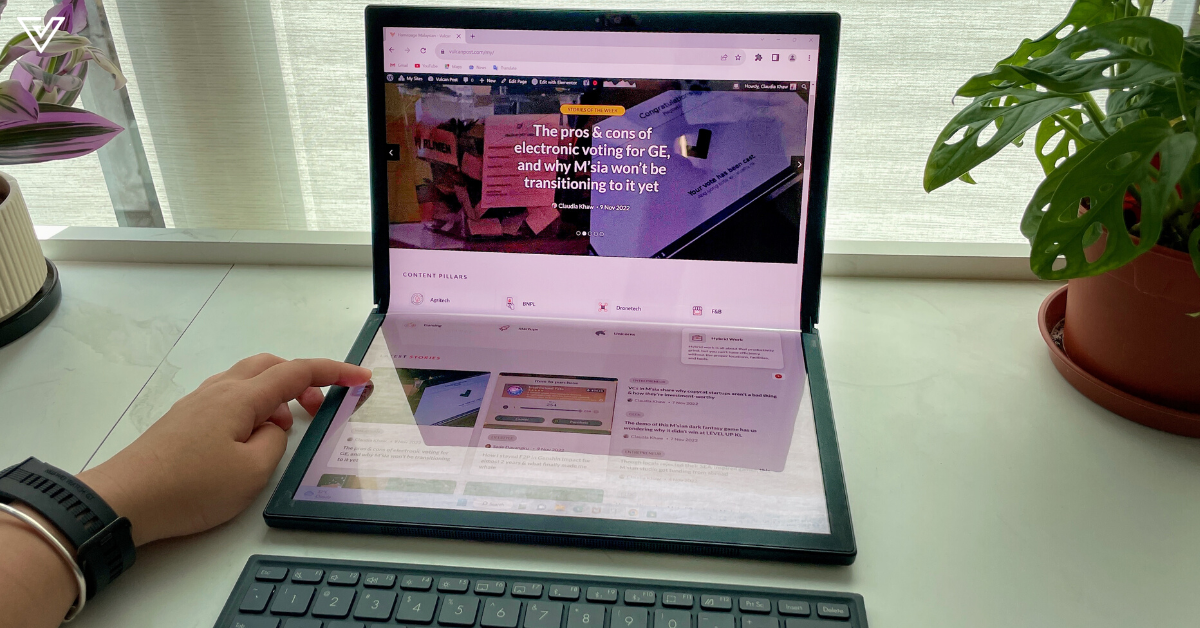If you didn’t know any better, the ASUS Zenbook 17 Fold OLED—while closed—would just look like a sturdy and sleek journal with a leather spine.
But when it opens up, you’d think, huh! That’s a neat little 13-inch-or-so laptop.

And then, once you remove the magnetically attached Bluetooth keyboard and unfold the laptop, you’re greeted with a glorious 17.3-inch 4:3 ratio screen. Push out the kickstand built into its back, and you’ve got yourself a sizable monitor on the go.
I’ve been using the laptop for a number of days now, and every time I have it unfolded all the way, my colleagues always marvel at its sheer size. As someone who typically works from a 13-inch laptop, I definitely have to say that size does matter, at least when it comes to tech.

It’s a laptop that folds! Wait…
The joke is that all laptops fold, of course.
On a serious note, though, the ASUS Zenbook 17 Fold OLED isn’t the first take on such a concept in the market. After all, the Lenovo ThinkPad X1 Fold debuted in 2020, and the brand is set to release a new version in Fall 2022 (AKA right now?).
However, at 17.3 inches, ASUS’ version is still a little bigger.
For the first run of such a product from ASUS, I found the ASUS Zenbook 17 Fold OLED to be really enjoyable. The large OLED touchscreen was conducive to working, and while folded, it was portable and flexible.

The crease was also not noticeable—at least not when you’re facing it head-on. From the sides, it is quite obvious, but you probably shouldn’t be using your laptop at an angle anyway.
The only major issue I have is with the keyboard. Don’t get me wrong, it’s certainly usable. In fact, I quite enjoy the way it snaps on and off easily from the screen.
However, it’s not the sturdiest keyboard, which can be a problem if you type as much and as fast as I do (a writer’s gotta write).

And that’s not even my main qualm with it. No, the issue I have with the Bluetooth keyboard is its battery.
Since the keyboard is a separate unit, it doesn’t charge when the laptop does. So, if both of them die at the same time, you’ll need to pick one or the other, and I don’t think the keyboard will be the first choice.
On the bright side, you can still make use of the touchscreen keyboard. But on a less positive note, this is an issue that could have been prevented in a couple of ways, perhaps through pogo pins along the frame of the laptop that charge the keyboard or by having the keyboard turn off automatically when the laptop is shut.
Another small issue is its auto-orientation. I find that when I turned on the laptop while it’s fully unfolded, the screen would still be in the halved mode. It’s a quick fix though, as I just have to snap the keyboard on and off again.
Satisfying & satisfactory
Despite the ASUS Zenbook 17 Fold OLED’s shortcomings, it’s still an enjoyable product to me that’s extremely satisfying to use. I love seeing it close flush when the keyboard is tucked inside and how it just unfurls into such a wide monitor when opened.

The versatility of the product also lets me just hold it like a tablet or use it as a vertical screen, though that second part is a little finicky.

The laptop comes with some kind of cardboard that lets you sit the unfolded screen up while in a vertical orientation. But to do that, you’d need to keep the box that the laptop came in.
Rather than this solution, I wish the kickstand on the back of the laptop was more adjustable.
Performance-wise, I’d say the laptop is actually decent (i.e. better than I thought). It handled Genshin Impact well, giving me smooth graphics and gameplay. I found that it got quite hot when I had it in the folded mode, but not as much when I had it opened all the way.

However, if you’re looking for something more heavy-duty, the ASUS Zenbook 17 Fold OLED might not do it for you.
It also doesn’t support stylus yet, so it won’t be a good fit for artists either, which feels like a bit of a pity as I could see it being used as a drawing pad.

Work in progress
Considering the newness of foldable laptops for ASUS as well as the price tag of RM14,999, it’s understandable why some may want to wait before investing in this laptop.
Just because it’s new doesn’t mean that it isn’t good though. Sure, there are some iffy elements, but the same can be said about any device, really.
All things considered, the ASUS Zenbook 17 Fold OLED is a well-executed product that has its use cases.
| Pros | Cons |
| Extremely portable especially for huge 17.3-inch screen size | Bluetooth keyboard is inconvenient as it charges separately |
| No visible creasing from the front | No stylus support yet |
| Can handle games well | Kickstand only goes in one direction (horizontal) |
- Learn more about the ASUS Zenbook 17 Fold OLED here.
- Read other VP Verdicts we’ve written in the past here.
VP Verdict is a series where we personally try and test out products, services, fads, and apps. Want to suggest something else for us to try? Leave a comment here or send the suggestion to our Facebook page.