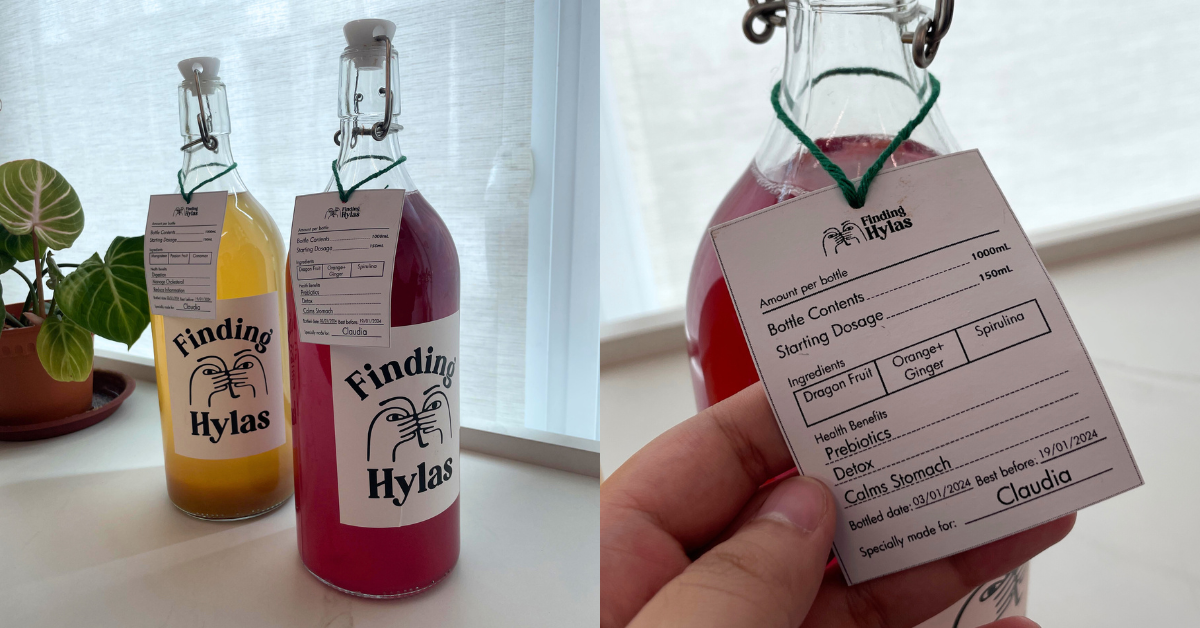We have less than two weeks till the last light of 2014 sets upon us. It’s the time of the year to look back and decide if this past year was the best your of your life, or if it was the worst year of your life. It could also have been a meh year for you, where nothing has changed since 2013.
If nothing has changed to distinguish the you from 2013 to the you we see right now, then well, I hope you were absolutely perfect in 2013. Most of us aren’t perfect, so we set impossible New Year Resolutions to better ourselves.
Come on now, I bet there’s something in your life that you’d want to change! I don’t have the money to bet with you due to poor budgeting throughout 2014 though, so let’s add proper money planning into my 2015 resolution.
1. Lift your way to success!

If there’s one thing I’ve learned this year, is that proper planning will bring you a long way. One of the apps that can get you started is Lift. This app sounds deceivingly like a workout app. It’s really not.
While you may put your workout as one of your goals, Lift lets you sets your goals, be it something as broad as be a better person or something as simple as drinking more water. If you find yourself having the same goals as other users, you can can support each other through the app’s community function. The app helps you cultivate healthy habits that you set for yourself by keeping track of your progress.

There’s also an option that allows you to hire a coach to get you through your goals. This is a useful app for making good habits and getting you through your tough new year resolutions by joining the community.
This app is available for both iOS and Android platforms.
2. Fooducate Yourself And Eat Better!

Fooducate keeps you accountable for your food intake by breaking down the list of ingredients gibberish into an easy-to-understand grading system. To put simply, healthy food will get a better grade than unhealthy ones. Fooducate also explains the reason the food items are given that particular grade. For example, cold cereals get a B- grade for being 100% whole grain, containing sugar and surprisingly low fiber. In order to get the food graded, you can either scan the code on the box, or enter the item manually.
The app also functions to track food and exercise and tracks the progress you makes throughout the week. The app is available on both iOS and Android platforms.
3. Count Your Calories With MyFitnessPal

Dieting is almost always on my new year resolutions list. However, I’ll be the first to admit that this gets thrown out the window the moment I get my hands on the first pack of potato chips I see. Counting calories is such a tedious task that this resolution is one of the first ones to be abandoned.
Well, this app can help with keeping track of what you eat and more! Myfitnesspal boasts over 4 million foods in their database, which allow you to simply key in what you ate for the particular meal and the app will do the rest! The app will pull up the appropriate calorie count for your meals (after you’ve keyed in what you eat) and keep track of how much you eat a day. It even has a calorie breakdown that informs you how much carbohydrates, fat and protein you’ve ingested throughout the day/month.
This app is available for iOS, blackberry, windows and android platforms. You can also use their website to update the data when you don’t have your phone handy and sync it to your phone afterwards.
4. Manage Your Finances With Dollarbird

This useful app is really easy to use thanks to it’s simplified interface. It lets you key in the money you use every day of the month and tracks your daily and monthly spending. The app uses a calendar format which highlights the days money is spent. To check what you’ve spent on, simply click on the day and whatever transactions you’ve keyed in that day will appear. There’s also an option to color-code the records. It’s a useful app to have, especially if you’re the type of person who’s constantly wondering where all the money in your bank/wallet disappear to.
This app is available for both iOS and Android platforms.
5. Remember to Breathe2Relax

Remember to take it easy. This app does exactly what the name suggests: Breath to relax.
It provides information on the effects on stress and prompts the users to practice relaxing breathing exercises called ‘diaphragmatic breathing’. The description on the app touts that “breathing exercises have been documented to decrease the body’s ‘fight-or-flight’ (stress) response, and help with mood stabilization, anger control and anxiety management.”
The app is available for both iOS and Android platforms.
6. Can’t Focus?

And if you ever find yourself getting distracted because of some fun internet thing, just download Strict Workflow on your Chrome browser. You will love/hate this tool because it helps you get work done without being distracted by sites such as Facebook, Reddit, 4chan and 9gag.
That’s the list of apps I have prepared specially for the new year. There’s an app to make/break habits, an app to help me eat healthier, an app to manage my calorie intake, an app to manage finances, and an app to me relax. Are you ready for 2015? I know I am!