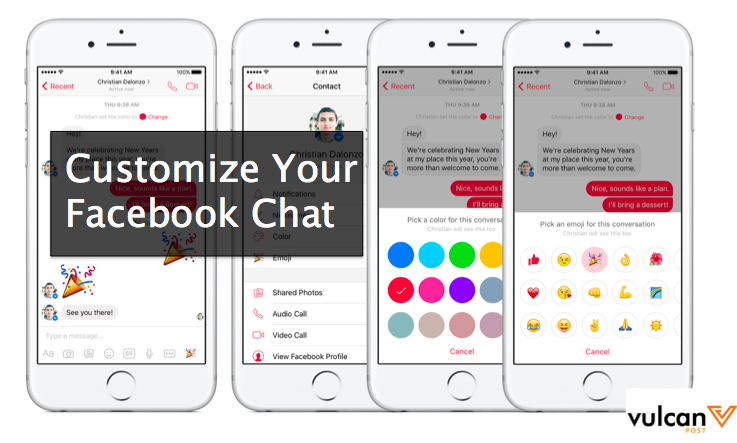Christmas came early this year for Facebook users.
Last Thursday, the big kahuna of social media officially launched a long-awaited feature that could untangle the daunting process of sharing photos with your friends. Called Photo Magic, it recognises your Facebook friends in the pictures you take, and instantly sends them to your friends spotted in the snapshot.
Now, all it takes is a single tap.
Also read: Facebook Instant Articles Goes Full Android — This Is The Full List Of Publishers On Board
The timing is perfect, as the holiday season is right around the corner. So even if you forget to send photos after a big event, you don’t have to live through another message that goes like this: “Dude! Where’s the pictures you promised to send me?!”
Because Photo Magic has got you covered.
According to the Facebook newsroom, here’s how it works:
- Make sure the feature is enabled (you can do this by going into your “Settings” menu in Messenger, but you’ll also be prompted to try Photo Magic – you can say “Try It” or choose to “X” it out)
- Once you take a photo with your friends, you’ll get a reminder to send the photo to them (the photo will not be sent unless you tap Send)
- If you choose not to share the photo, hit “Cancel”
Customize Your Thumbs Up To A Poop Emoji
Other than the Photo Magic feature, did you also notice something different?
That’s right, you can now customise your conversations with different people and groups. Messenger is now armed with various colour choices, emoji and nicknames. Facebook’s fan favourite snow globe effect for chat heads on Android is also coming back.
Everybody in the conversation will see the changes you make. Likewise, they can change the colours, nicknames and emojis as many times as they want.
Want to have a little extra fun? Give your messages a new glorious spin by changing the Like button to a Poop emoji. To do that, simply open your contacts on the Messenger app, click on the name of your friend or the group you want to customize, and you will be able to see the option to change the default “like” button.
You’re gonna love it, go ahead and try it now, and let us know what you think!
Also read: How To Become A True Jedi In Your Facebook Profile Picture