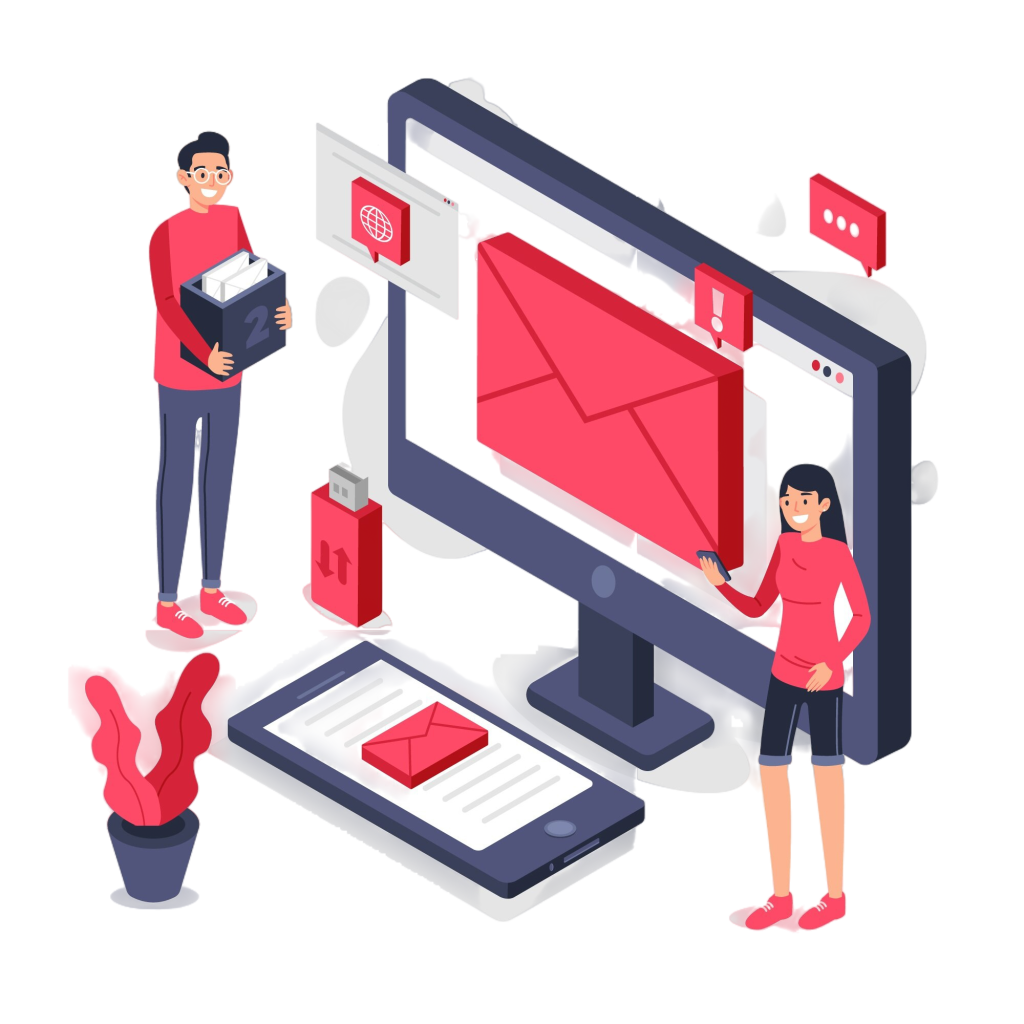You know how yesterday, there was all this commotion about the brand new brand identity for Kuala Lumpur. Well it turns out, you don’t really need to spend RM15,000 for that new logo, in fact, you don’t have to spend anything at all.
For just a few seconds of your time, you can have your own KL logo, in whatever text you please.
Facebook user Khairul Aqmal shared a link to a downloadable zip file containing a Photoshop template which anyone can use.
Here’s how you can do the same:
Step 1
Download the packagd zip from Graphic Burger here: http://graphicburger.com/cinematic-title-text-effect/
Step 2
Get that all important font; Cinzel. You can download it here: https://www.fontsquirrel.com/fonts/cinzel
If you do not know how to install new fonts into your system, refer here for Mac and here for Windows.
Step 3
Photoshop!
Just follow our step-by-step guide.
i) Once you open the file, double click the thumbnail on the first layer.
ii) You will be brought to a new window. Change the text to anything you desire.
iii) After that save the file and go back to the first window.
iv) You will see that the text has been changed. Then hide the background layer.
v) There you have it, your own RM15,000 logo
Easy isn’t it? Share with us you creative ideas too.