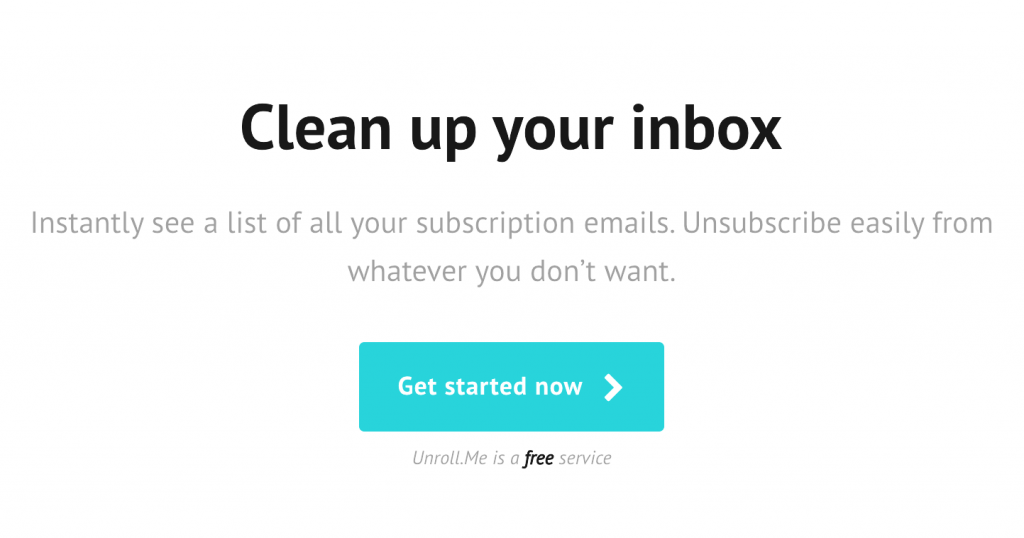I hate email newsletters.
Save for the select few that dish out major announcements like the closing down of a particular outlet, or the company itself, newsletters seem to serve the sole purpose of clogging our inboxes and annoying the heck out of us with their often clickbait-y subject titles and overly-enthusiastic plugs.
However, it’ll be unfair to blame the companies sending them to us.
Consciously, we’re giving out our email addresses when procuring our desired items and services online and off, and while we have the option to opt out of the newsletters with a (mostly conspicuous) checkbox to tick/untick, this is something we tend to overlook until the company does what we (kinda) agreed to – sending us these newsletters.
In my personal experience, I’ve gone from loving, to being completely turned off about shopping on a particular site because it had a stalker-ish penchant of sending me emails recommending other products from the category of items I was browsing a few moments ago.
It’s somewhat akin to having a salesperson who never really gets off your back, shoving more and more clothing items in your face as you browse – so much that you avoid expressing even a hint of interest in any of them, even if that cute dress hanging on that rack is really quite your style.
You get the idea.
Newsletters are probably sent at such fervent frequency to retain the attention of customers in the face of fierce competition, but they tend to defeat their purpose if sent too often, and with too little relevant information.
Of course, the option to unsubscribe comes in the form of tiny, tiny text at the bottom of each iteration, but “Where got time” right?
It’s a conundrum we all face – to continue to ignore them like how we’ve done so well, or to take action and click that button.
And admit it, it’s mostly the former.
But for those of us who want to be finally rid of them (especially in light of the impending season of new year spring cleaning), website Unroll.Me has a one-stop solution.
Unroll.Me – We Tried It Out
While Unroll.Me isn’t an entirely new service, it still remains relevant to this day.
What it promises is great for most, if not all of us – it gives us a list of our subscription emails, and lets us unsubscribe from those we don’t want – for free.
Sounds like another similar-but-different service we recently featured?
After clicking on either of the options, you’ll be prompted to first read through their Terms & Privacy policy – inevitable, given that the service will need to sign into your email account to do its job.
Now, no one likes reading through these lengthy policies, but here’s a TL;DR we did for all our sakes:
- The personal information they’ll collect for their services may include your name, email address, phone number and postal address.
- They may also collect non-personal information – data in a form that does not permit direct association with any specific individual.
- They may collect, use, transfer, sell, and disclose non-personal information for any purpose.
- They may collect and use your commercial transactional messages and associated data to build anonymous market research products and services with trusted business partners.
- They may obtain certain personal and non-personal information by automated means when you visit their sites. The type of information they collect by automated means may vary, but generally includes technical information about your device, such as IP address or other device identifier.
- They may share personal information collected with their parent company, other affiliated companies, and trusted business partners. They also will share personal information with service providers that perform services on their behalf.
Accept these terms and you’ll be led to this page:
Now, for those of you who prefer to keep your accounts safe from third-party sites, their approach isn’t for you; so click on ‘Allow’ at your own discretion.
But for the sake of the article, let’s just try it out anyway. (Disclaimer: I used a less active account of mine for this test.)
Not a very impressive figure, but trust me, the number of emails from these 25 are enough to rattle some nerves.
This is what you’ll see (save for the self-censorship) next – all the subscriptions listed in alphabetical order.
And unlike account-deleting deseat.me which I tried out recently, a click on ‘Unsubscribe’ efficiently leads you to the message that you’ve been “successfully unsubscribed” to a particular newsletter.
After happily unsubscribing to 5, however, I was met with a roadblock:
A bummer, but still, a small investment for the sake of my inbox.
Final Verdict – Does It Work?
I’m currently unsubscribed to 18 out of the 25 identified, but to be truly able to judge Unroll.Me’s performance, I’ll need to check back after a week or so of observing my inbox.
Have you used the service, and what do you think of it? Let us know!
Also Read: Christmas Is Coming, And Here Are Perfect Gifts For 10 Types Of Singaporeans