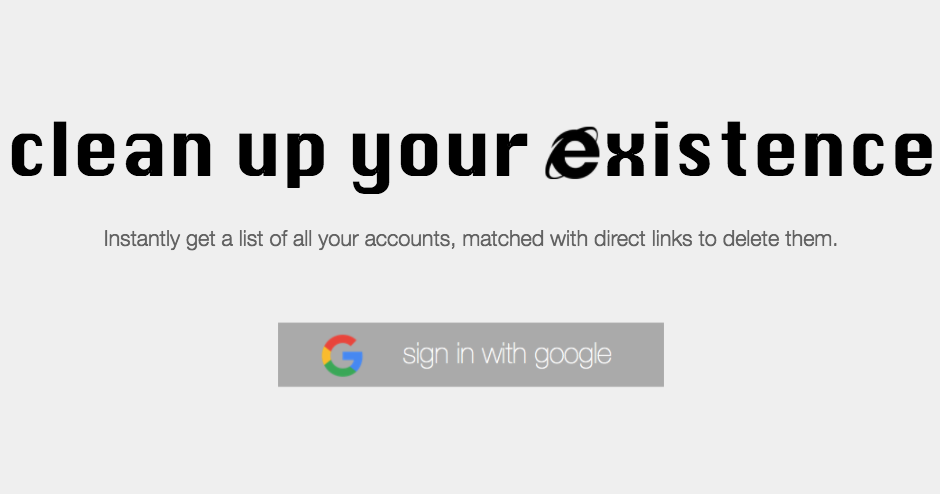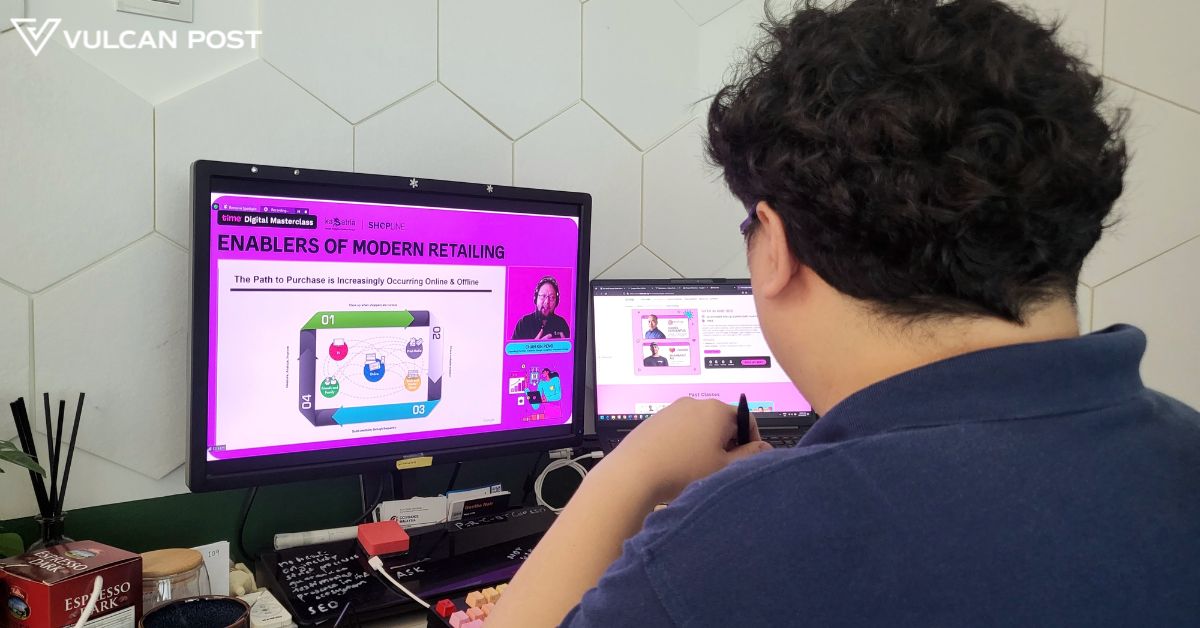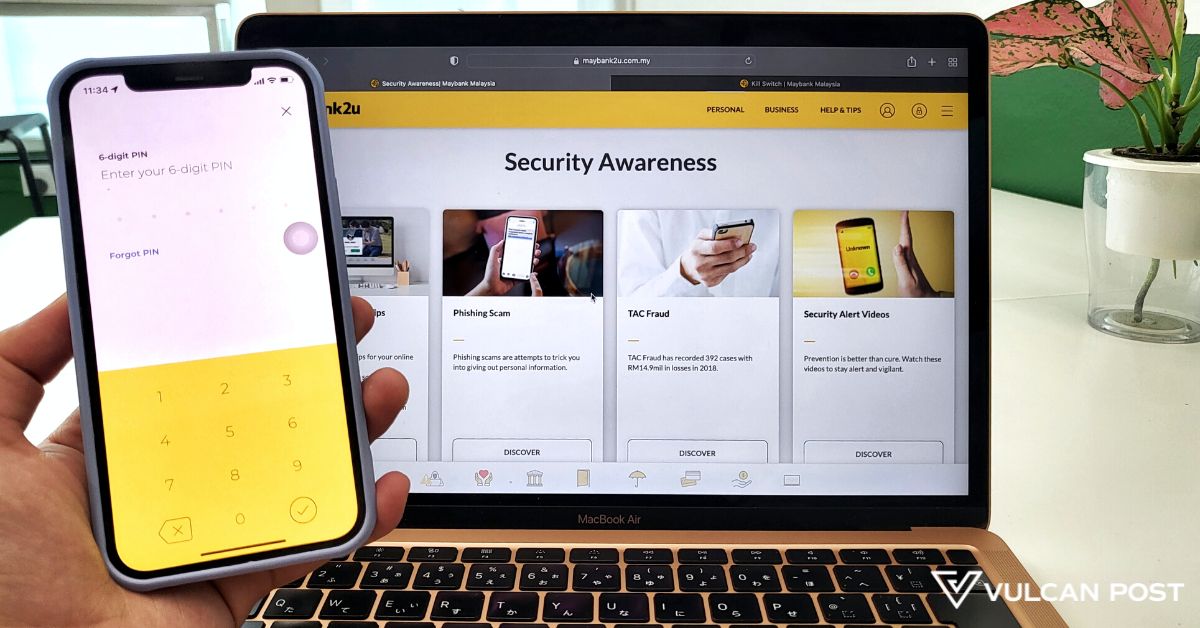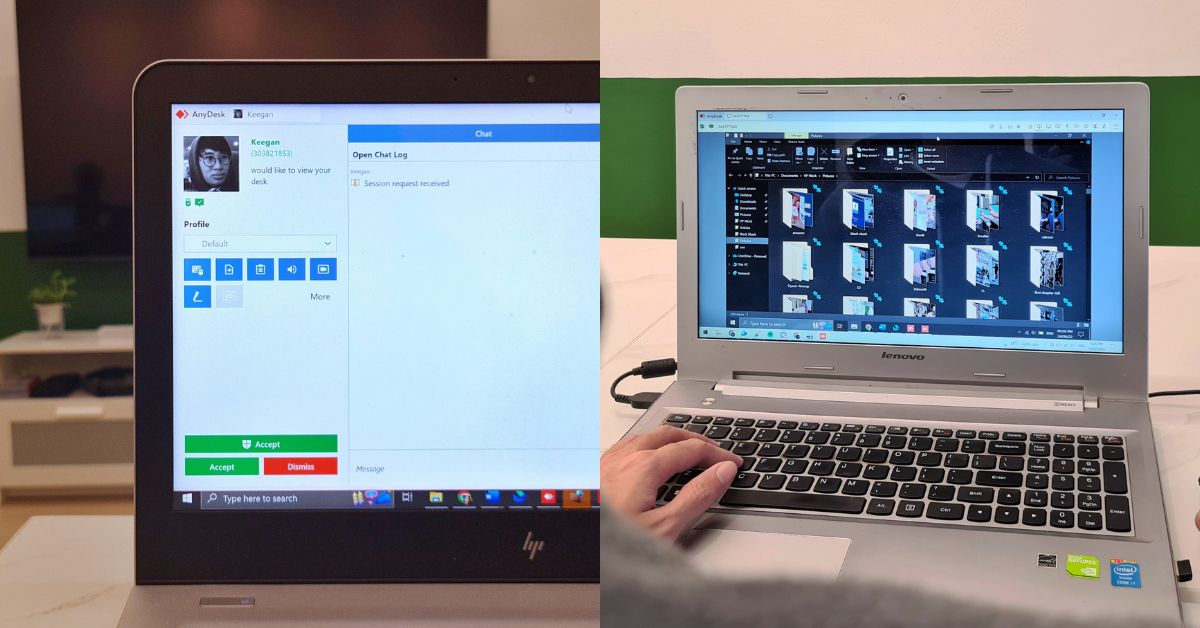We’re a generation with more of our lives online than off.
Think about it – the thick, heavy photo albums which our parents pull out every holiday season to embarrass us have now evolved to ones that we thumb through on our smartphones.
Resumes and portfolios are easily compiled and accessed with a few clicks of the mouse, and there’s no need to worry about low quality printers affecting our shot at that dream job.
But there’s always two sides to the proverbial coin, and the phrase “what’s on the internet, stay on the internet” is more true that ever. No matter how much we try to clean up the outdated and not-so-good parts of our online presence, many still fall through the gaps of our memory.
So if you’ve ever had the fleeting thoughts of wanting to wipe all the little traces of yourself from the internet – this might just be your chance.
Introducing deseat.me

Created by Swedish developers Wille Dahlbo and Linus Unnebäck, your shot at abandoning your online existence is here.
Basically, all you’ll need to do is sign in with your Google account, and it’ll then proceed to give you a list of all the accounts you’ve signed up to.
Yes, even that blog from 2005, with angst-ridden entries from your teenage days can be deleted.

With a click on ‘Delete’, you’ll be led to the deletion page for the service – and with that, you can say goodbye to the old, and say hello to your new life offline.
As odd as that sounds.
I Tried It Out (Because Why Not?)
After clicking on the ‘Sign in with Google’ link, I was asked to confirm that the one I am currently logged into was the account chosen for the purge.

Revealing that I actually have 40 accounts linked to the email, deciding whether to keep or add the account to the delete queue was breezy – so breezy that I felt almost heartless.
Regardless, it was pretty scary to realise how many online accounts I have linked to this relatively new Google account.
Clicking on ‘Add to delete queue’ isn’t final, however, and you’re given a summary of the links’ status (that you can revert) as you go down the list.

Once you’re pretty sure that you don’t need a particular account anymore, click on ‘Delete’, and you’ll be led to this page, which is unsettlingly enthusiastic in getting you to abandon the chosen one.

Clicking on ‘Continue’ led me to the particular site’s instructional page on how to delete my account – which was kind of disappointing because I was expecting it to lead me to the ‘Delete my account’ page immediately.
But given that the founders had emphasised their consideration of privacy and data security, and adherence to Google’s OAuth protocol that prevents them from accessing any login information, it’s understandable that deseat.me could only bring me that far into the deletion game.
However, if you’re a forgetful human being like myself, logging into these long-forgotten sites would also be a stumbling block in your cleansing journey.
Oh, and another thing to note – if you have a few Google accounts like myself, you’ll probably need to repeat the process for every one of them.
And that’s only if you still remember all their passwords.