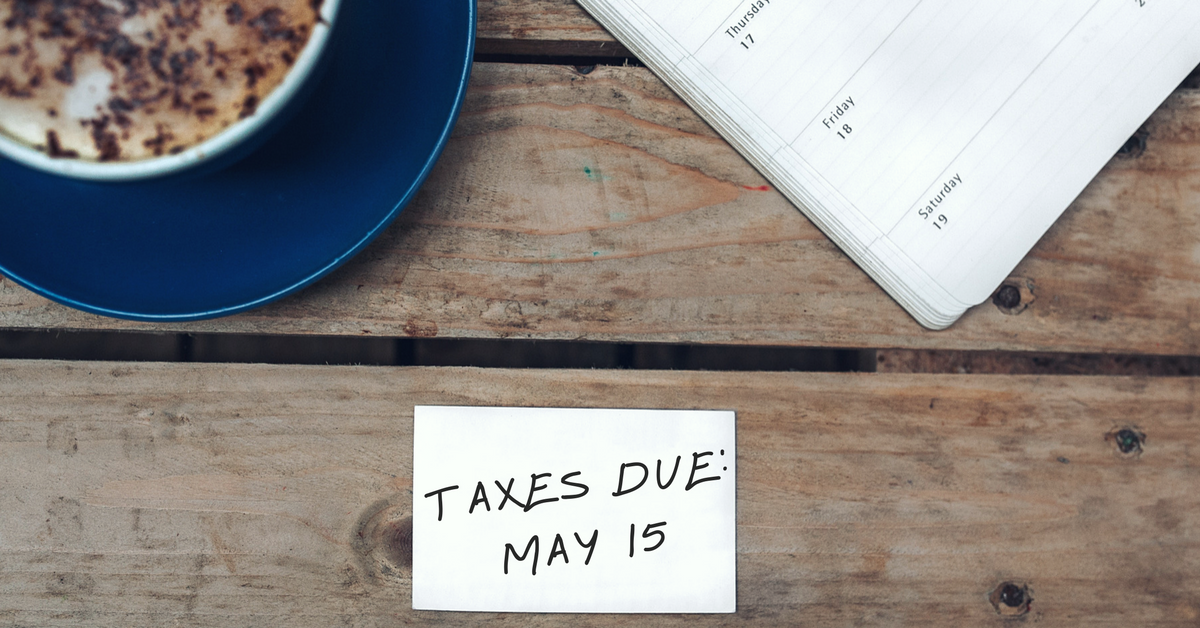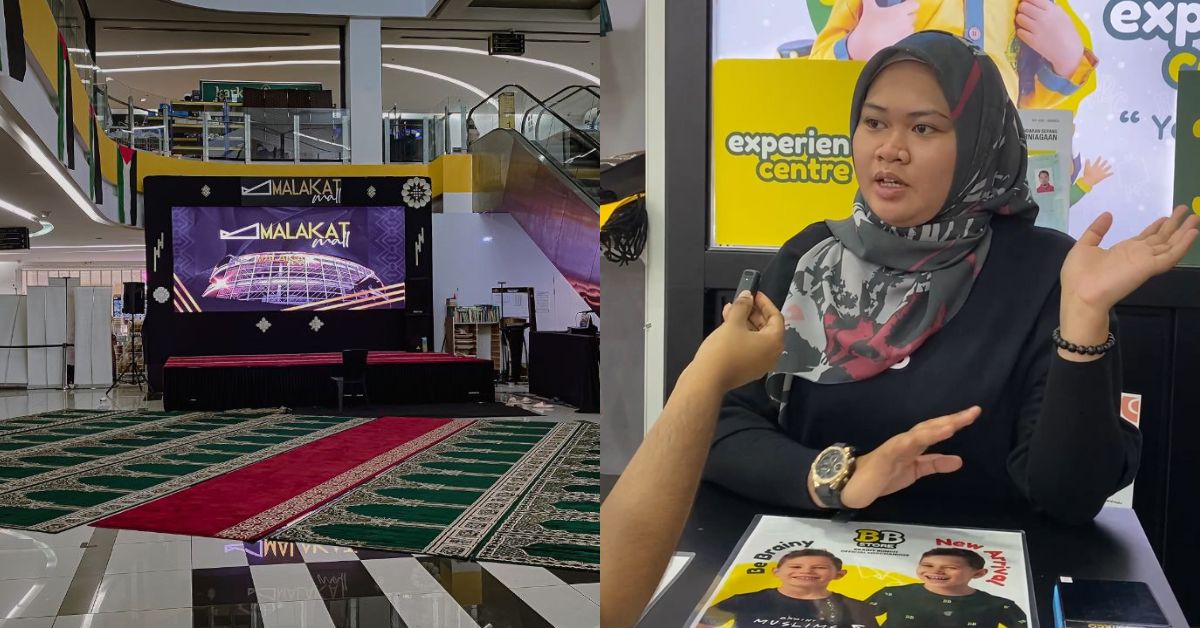So a few days ago, our editor brought up the topic of taxes and majority of us took a moment to process that thought.
When she asked if we knew about filing our income tax, the first thought through my mind was “What on earth is she talking about?”
Years of negligence made me ignorant to the fact that as the numbers to my age add on, so do my adult responsibilities. We’re just only grasping the concept of being labelled as an adult, it doesn’t help that all these sudden responsibilities come pouring in at once.
So after the sheer exasperated look from my editor, this article was born in hopes that I can help educate my fellow newborn adults about everything that comes with filing Income Tax.
What You Need To Know
Before we move on, these are the primary facts you should know about Income tax.
- Only those who earn RM2,800 a month need to register for income tax. Yes, you can heave a sigh of relief, fresh grads. Most likely you won’t need to register just yet.
- Since 2016, Lembaga Hasil Dalam Negeri (LHDN) has decided that anyone who earns an annual employment income of RM25,501 (after EPF deduction) has to register a tax file. Click here to find out what income is taxable.
- An easy way to know whether you need to pay up is to take a look at the EA form your HR department would give you:

Look at the total section. If it shows RM34,000 and above, then it’s time for you to start settling your dues.
- Taxpayers can start submitting their income tax return form (ITRF) for the year of assessment 2016 via e-Filing from March 1.
Okay, But Why Should I Care?
Well, if you don’t want to be labelled as a fraud or rock that infamous orange jail outfit, here’s why you should take note.
- If you fail to submit a tax return and upon conviction, you’ll be liable to a fine of RM200 to as high as RM20,000 or six months of imprisonment.
- Inland Revenue Board of Malaysia (IRB) charges 10% increment on the tax payable for late filing and additional 5% on the balance if the payment is not made after 60 days from the final date.
Basically if you treat this matter lightly, you’d end up paying more and probably paying time in the lockup so best to avoid these scenarios.
Now Here’s How To Actually Do It
Thankfully the days of needing to go to an LHDN branch are long gone and now you can do most of the process online. There’s a few steps to this but here’s a quick breakdown.
1) Start off by registering.
If this is your first time taking this income tax thing seriously, you’ll need to register first.
- Go to the official registration page and click on ‘Borang Pendapatan Online’.
- Fill up the registration form. After you reconfirm your information, you’ll get an application number. Keep this number for future reference.
- Scroll down until you see ‘Muat Naik Disini’ where you’ll need to upload a copy of your Identity Card. Make sure to scan the front so your name and I.C. number can be seen clearly and the file must be in .gif format. The file size also must be between 40k and 60k and the file name must be in alphanumeric only.
Once that’s done, now you have to play the waiting game. Within a week, LHDN will send you a confirmation with a PIN for you to create an account for e-Filing. If you’re one of those kan cheong types, you can check the status of your application here.
(UPDATE: We received feedback from some readers and it seems that if you have not received your PIN in a week, you can head on over to the nearest LHDN branch for further action.)
2) Time to start filing.
After you’ve gotten your PIN, you can go to the LHDN website and click on myTax. Note that you can toggle between BM or English for the website.
- Key in your MyKad identification number (without dashes!) and your password.
- Make sure to click on ‘First Time Login’ if you’re a first-timer.
- Then key in your PIN and I.C. number to register for an account.
- You’ll also be prompted to fill in a security phrase.
3) Choosing the right form.
Alright, now that you’ve logged in, you’ll see a list of features that are available on e-Filing. Don’t be confused by the multiple things you see. All you need to care about to begin filing your tax is clicking on e-Form which is under e-Filing.
- Once you click on e-Form, you’ll see a list of income tax forms.
- For individuals with no business income, make sure to choose Income Tax Form BE (e-BE) and choose the assessment year 2016.
- Do keep in mind that you’re filing for 2016 income tax in 2017.
4) Check those details.
Now’s the time to make sure all your details are correct.
- In the ‘Individual Particulars’ section, look through and change any incorrect information.
- You can fill in your bank account details here as well if you want your income tax return 2017 to be banked in directly.
- In the ‘Statutory Income, Total Income And Non-Employment Income Of Preceding Years Not Declared’ section, key in your income details in the relevant categories.
- Fill in the approved donation and gifts amount. For a better understanding of this, you can click here to read more about tax deduction.
- Make sure the total monthly tax deductions (MTD/PCB) displayed is correct. Crosscheck with the EA Form given by your company.
If this is your first time, most likely you have never declared any income in the previous years. So to declare, fill in the section called ‘ Income Of Preceding Years Not Declared’ at the end.
5) Claim those tax reliefs, tax rebates and tax exemptions.
One way to reduce the amount of taxes you’d need to pay is through these three things – exemptions, reliefs and rebates. To find out which apply to you, you can click here.
In the ‘Deductions/Rebate/Tax Deductions/Tax Relief’ section, here’s where you key in your tax reliefs, tax rebates and tax exemptions. Make sure you retain the proof of purchase or spending for the items you are claiming for up to seven years.
6) Check the final total.
Hold on guys, we’re reaching the end.
After you’re done filling up those reliefs and rebates, you can scroll down to the last section called ‘Summary’. The system will then help to calculate your taxes so you’ll know if you have balance or excess in income tax payment.

The total tax due will be shown in the first box as shown above. After deducting your MTD/PCB, if there is an excess or income tax return, it will be shown in the second box.
7) Declare that sh*t.
FINALLY, after all that’s said and done, the last step is to declare that all the information you provided is true. You’ll need to give your electronic signature and send it off by clicking on the button. Don’t panic if you suddenly want to change or check any more information afterwards, you can just go back to do so.
And you’re done. Simple, no?
Thanks to the digital era, e-Filing your income taxes is pretty easy to do and shouldn’t be delayed to the last minute. If your excuse is not having Internet or a computer, IRB branches have special computer counters for you to use. The deadline’s a few weeks away so don’t dilly dally anymore!
- For a list of claims that you can make while filing your income tax, you can check out our previous article here.
Feature Image Credit: Photo by Anete Lūsiņa on Unsplash