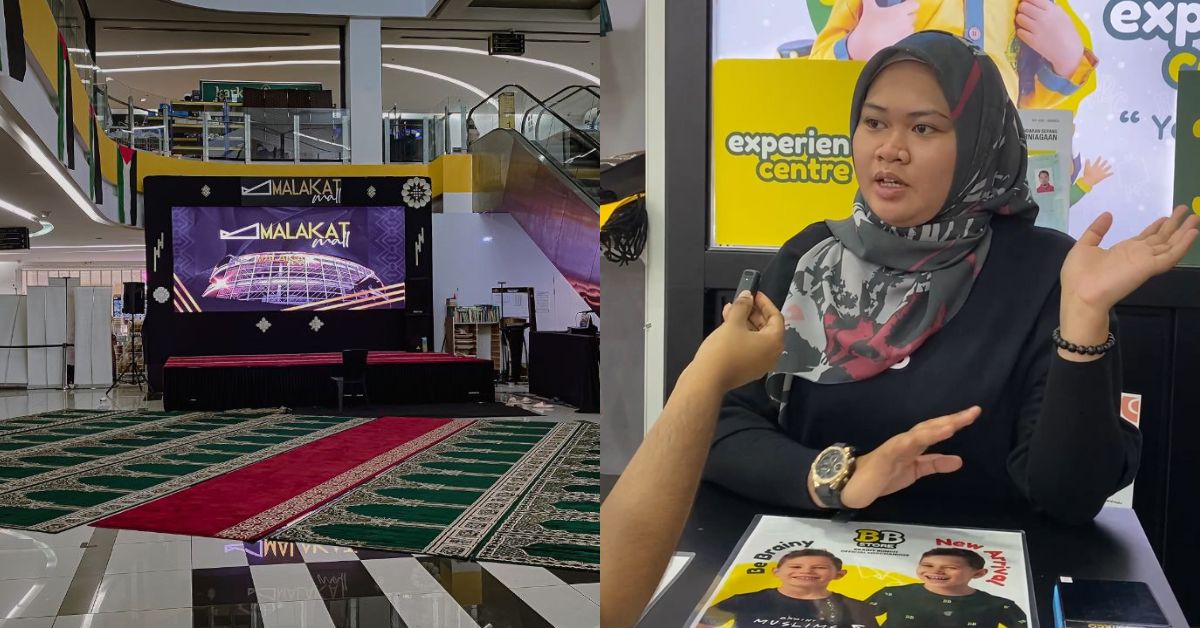Coming in at a whopping 75 inches (or 190.5 cm), the QLED 4K Q60B television from Samsung has been a pretty significant addition to our office, and not just size-wise.
It arrived in the Samsung Eco-Packaging, a box designed with corrugated cardboard so it can be repurposed and recycled. Of course, we did our part by bringing it to the recycling centre afterwards.
The Q60B series is the most affordable QLED TV from Samsung, but even so, it comes with a significant list of features to explore. So, explore we did.
Cue the specifics
First, let’s break down what QLED means. The Q refers to quantum dot technology, which, according to Samsung, delivers the brand’s finest picture ever.
With quantum dot, Samsung is able to prove 100% colour volume, AKA the set of all available colours at all available hue, saturation and brightness levels.

Other than that, the TV comes with a 60Hz refresh rate and a 3,840 x 2,160 resolution. It also features Quantum HDR tech, which brings out detail and contrast that look particularly impressive on a big screen.
This model comes in six other sizes, from 43 inches to 85 inches. Although the 75-inch model we have is wide, the AirSlim feature gives it its ultra-thin profile.

We have ours mounted on the wall, and even with the rig, the TV is able to sit rather close to the wall. For the full list of specs, you can check out Samsung’s website.

Turning on the TV, you’ll be greeted by Samsung’s Smart Hub. The list of apps can be customised, but the preset ones include Live TV, Netflix, Prime Video, Apple TV, and YouTube.
Nifty inclusions
The options on the sidebar include Privacy Choices, Search, Ambient, and Media.
It’s all quite self-explanatory, but there is something new that has been added in the Ambient mode—Samsung’s NFT platform.

Clicking into Ambient mode immediately shows you a banner that explains what a non-fungible token is.
Below that is a row of NFTs promoted by Nifty Gateway, which is the platform that Samsung collaborated with to roll out this new feature.
With this function, you don’t even need to purchase an NFT to admire one (though if you’d like to make a purchase, you’re welcome to).

It works just like the other offerings in the Ambient mode, where you can bring up cinemagraphs of a crackling fireplace, flickering candles, nature landscapes, and many more.
The TV comes in four picture modes—Standard, Movie, Filmmaker Mode, and Dynamic.

A sound that tracks
This Q60B TV is equipped with Object Tracking Sound Lite (OTS Lite), a 3D surround sound system that is supposed to fully immerse you in the audio experience. It virtually tracks on-screen objects and produces sound to follow.
The main difference between the lite version and the regular OTS is that TVs with the latter have two additional height speakers that enhance the object tracking effects.
There are three sound modes for the TV speakers—standard, adaptive, and amplify.
The standard and amplify modes are self-explanatory, while the adaptive sound mode optimises the sound based on the viewing environment and audio components of what is being watched.
We played the same clip in each mode and recorded it from the same position. Can you hear the difference?
While this TV’s sound quality is decent (good, even), Samsung also sent over its Q Soundbar for us to use. With more sound options and the Q-Symphony feature, the speakers totally elevate the audio experience.
An in-depth review of the soundbar is coming soon, so stay tuned for that.
Game nights are never the same
Taking advantage of the three HDMI ports (one with Enhanced Audio Return Channel for the soundbar), we now have a Nintendo Switch and a PS4 plugged into the TV at all times.

The two USB ports also allow us to connect a wired mouse and keyboard for gaming, or just to play media files stored in USB devices.
Of course, we’re not gaming away during working hours, but the TV allows for fun after-hour activities beyond just watching a movie.

This TV also comes with Game Mode, which gives you access to the Game Bar 2.0. With this, you can adjust the input lag, game picture mode, and sound output more easily.
The game picture mode includes standard, RPG, RTS, FPS, Sports as well as a custom mode, enabling you to turn the big screen into what’s essentially a large monitor.
When connected to a PC, you can also change the aspect ratio to allow for Ultrawide GameView as well as utilise the Minimap Zoom function that basically lets you stack a zoomed-in image of your game’s mini map on top of your game.

I’m not a big gamer, but just watching my colleague play Valorant with this feature was entertaining to me.
-//-
At RM9,199, this 75-inch television offers quite a plethora of use cases, even in our office setting.

Other than gaming, we’ve also used the TV for conducting pitch meetings, tuning into webinars, and just watching shows over lunch.
Our phones (from iPhone to Huawei) seamlessly connect with the Samsung TV, and connecting my laptop to the TV also takes just a few seconds.

Even though the Samsung QLED 4K Q60B is the most affordable amongst the Samsung’s QLED TVs, it covers all the basics, and then some.