Over the past month I had the chance to try out the Nothing Phone 3a.
Personally, I did not know much about the device nor the brand, with most of my interest starting and ending with the ‘Nothing’ name and the creative copywriting that could come from it.
“Nothing beats that.”
“Nothing can change your life.”
“Experience Nothing.”
And although it’s still unclear how and why they decided on “Nothing,” with a little research later, I got to know more about the London-based tech company and how they got their start under OnePlus co-founder, Carl Pei.
“We’re building a world where tech is fun again,” he’s quoted saying on Nothing’s About page.
“Our lives rely on technology. But in a world where so much of it looks and feels the same, it’s easy to feel uninspired.”
Nothing is here to change that.
“By creating iconic technology that feels just as joyful to interact with as it does to look at.”
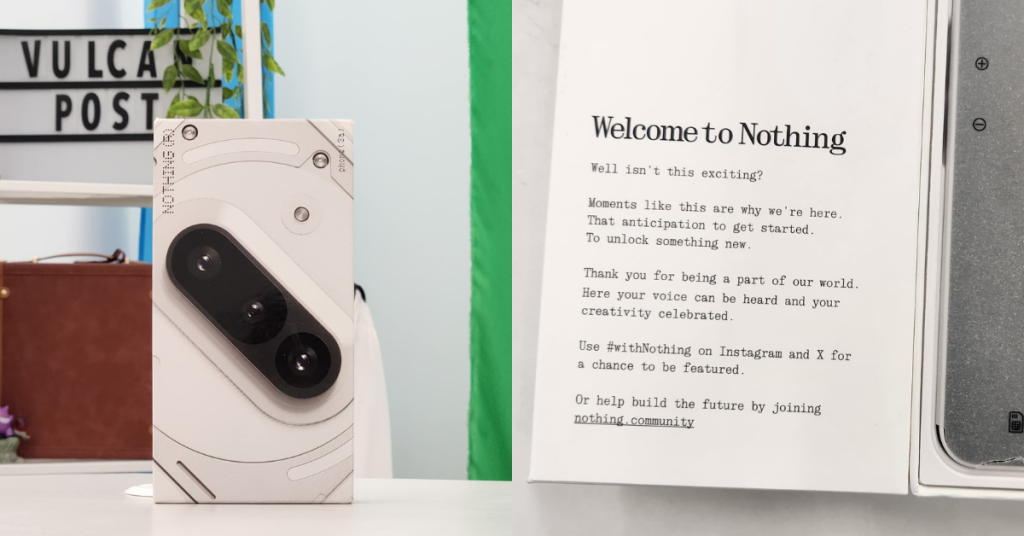
Indeed, Nothing has positioned themselves as the revolutionary, the nonconformist, the antithesis to the “empty product iterations” of the giants.
So as a Samsung fan (pronouns: ON/OFF), who’s been getting disappointed by recent flagship releases myself, when the offer came to test Nothing’s latest release, the Phone (3a), I had to say yes, eager to try out Nothing’s self-proclaimed “tonic to the mundane”.
Nothing Phone (3a)
Retailing for RM1,699, the Nothing Phone stands against the midrange lines of bigger phone names, such as the Samsung Galaxy A and the Xiaomi Redmi series.
As such, I’ll be comparing the (3a)’s with my Samsung Galaxy 23+, released two years before the 3a.
But more importantly, we’ll be looking at how well the Nothing Phone (3a) does at being a product so easy to use and seamless that it fades into background, into… Nothing (mic drop).
And yet, their design stands out against the competition, and well, most surfaces with a transparent glass back revealing screws and the topmost layer of the mechanism underneath, and of course, the “Glyph interface.”
Aimed at reducing your screen time, the Glyph Interface is a collection of three led light strips around the camera that can be used as a notification ping, timer countdown and “as a portable ring-light for a soft glow on nearby subjects.”
Through my month of using the device, I don’t really know if the flashing lights really did much in reducing my screentime.
If anything, it might have upped it a little because now I’m checking my phone with every flash, when before I might have ignored it because I was at the gym, or doing some chores, or showering with music.
That said, it is still a unique identity of Nothing that actually goes beyond aesthetics or simply being an impractical brand USP.
From using it as a timer to a volume indicator, the (3a)’s Glyph Interface has its uses for the average user, along with being a conversation starter with those unfamiliar with the lights, and honestly, I think that’s good enough to vouch for them to keep doing it.
Cameras
Moving on to the cameras, the (3a) features a 50MP primary camera and a 8MP ultra-wide camera, along with a 50MP front camera capable of recording 4K video.
And although the (3a) may be a lot cheaper than a lot of the big leagues’ flagships out there, their camera and AI features such as the TrueLens Engine 3.0, and OIS and EIS gets it to stand its ground, offering great photos and videos, even against my Galaxy S23+.
That said, there were some notable differences.
From the unedited footage, the (3a) offers better detail and brightness in both photo and video across day and night shooting, giving captured media more clarity so that more little details are in focus.
My S23+ however, better maintains the color and temperature of captures, giving a more accurate capture of sceneries and profiles, and overall giving a more vivid, true-to-life feel.
The (3a)’s telephoto lens also utilises, you guessed it, AI, harnessing “AI clarity-enhancing algorithms” when focusing on distant objects.
Which is better? That’s for you to decide. But do note that with the expansive editing features on phones today, it shouldn’t be too hard to edit media on the (3a) for the perfect IG post, or simply to stare at with the (3a)’s well-capable display.
Looking at the front
Boasting its largest, brightest display featuring a 6.77-inch, FHD+ AMOLED screen, the (3a) is indeed nice to look at, going up to 800 nits (pretty damn bright) and with a color spectrum of 1.07 billion colours (pretty damn vibrant).
And with its 5,000mAh battery delivering over 26 hours of YouTube playback, the (3a) certainly does poorly in getting me to use it less, with the phone easily lasting till the end of the day.
Behind the cover, the (3a) also hosts the new Snapdragon 7s Gen 3 chip and their own Nothing OS 3.1, a highly customisable OS that’s pretty easy to get into if you’re familiar with Android.
But not just that, Nothing claims that the OS also “optimises performance and levels up multi-tasking” in the background, boosting read and write speeds when the phone is unused and charging.
Essential Key
Finally, we get to Nothing’s answer to all the AI stuff their competitors are coming out with, the Essential Key—a button on the right side of the phone aimed at “removing friction from your day and giving you time back to focus on what really matters to you.”
Essentially, the Essential Key is a tool for notetaking.
Two weeks into using the (3a), this button was only ever clicked by accident whenever I would try to lock or turn on my phone, filling up my gallery with random screenshots of the lock screen.
Over time, however, as I got more familiar with the phone’s interface and functions, it actually did come in handy a couple times for quick notetaking or for putting a passing thought to paper.
But did it actually reduce my screen time, letting me focus on “what really matters?” No, because now I’m recording every little interesting piece of info that would’ve (and maybe should’ve) otherwise been forgotten. That said, if you regularly work from your phone and you find yourself constantly switching between apps or rushing for to take a note, the Essential Key could be something that makes the (3a) worth looking at.
But the question remains. Is the (3a) a game-changer?
Nothing indeed
Launched with the promise of tackling the stagnant state of consumer tech today, the Nothing Phone (3a) unfortunately falls short in being a remedy to the norm.
Don’t get me wrong, for its price and features, the (3a) makes for a great phone, with smooth performance and respectable cameras surely to satisfy anyone looking for a mid-range upgrade.
But although the phone features a unique design and eye-catching OS, Nothing does, well, not much in proving themselves different to the money-first big dogs who’ve been coming out with the same phones for the past couple years in the name of commercialism.
That said, if you’re looking for a phone that runs well, looks good and takes good pictures for under RM1,700, the Nothing Phone (3a)’s about as good as it gets.
| Pros | Cons |
|---|---|
| Unique, practical design and interface | Learning curve in using the Essential Key and Glyph Interface |
| Solid camera capable of competing with flagships | Slight colour inaccuracies in captures |
| Bright and vivid display | |
| Affordable at RM1,699 |
VP Verdict is a series where we personally try and test out products, services, fads, and apps. Want to suggest something else for us to try? Leave a comment here or send the suggestion to our Facebook page.
Also Read: This biz helps brands in M’sia reach cities & kampungs with its 38k+ retail network
All Image Credit: Vulcan Post