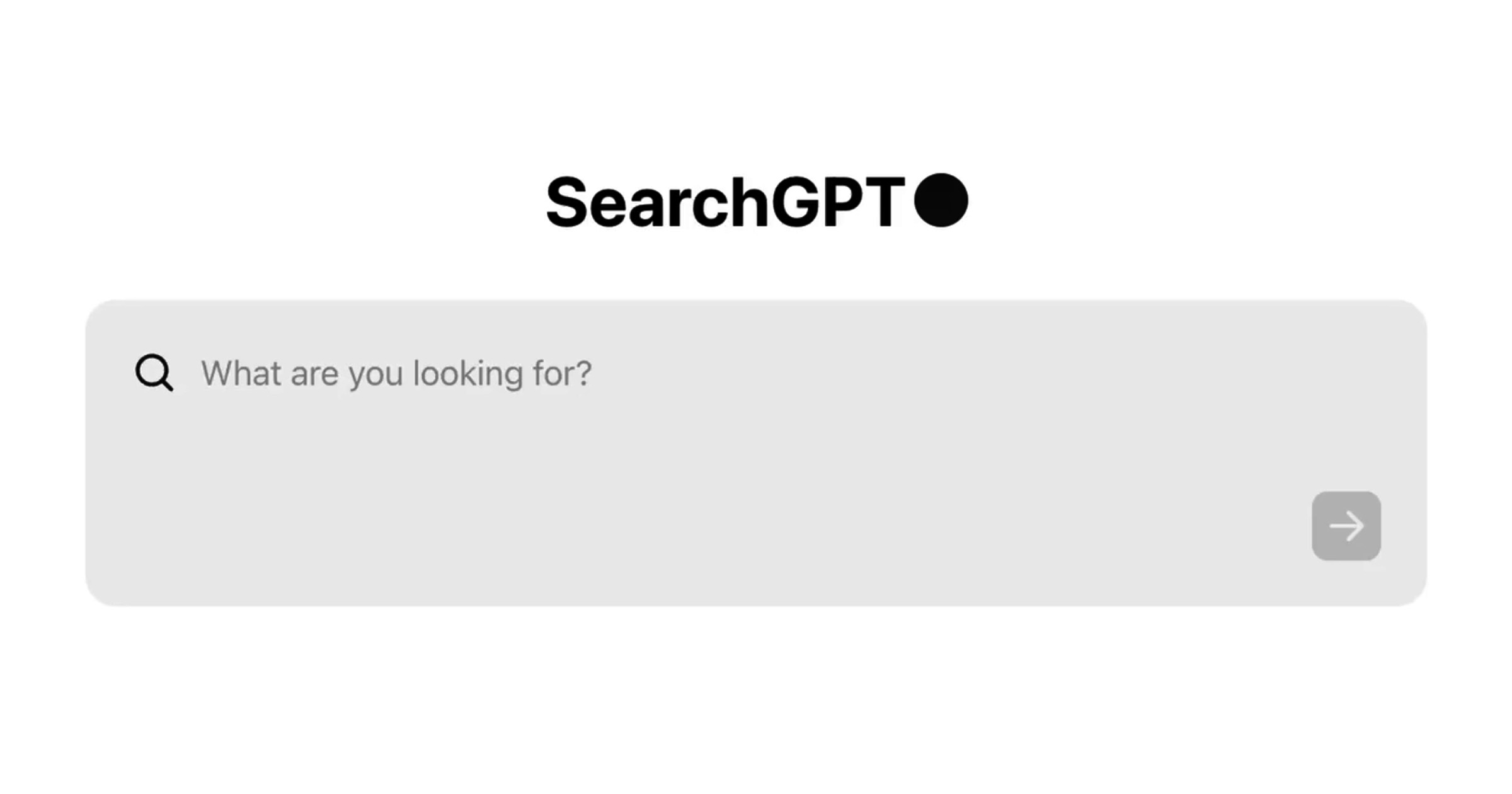To be honest, when I first heard about the launch of Dell Alienware’s latest offerings, the Area-51 desktop and Alienware 13 laptop , I wasn’t ready to be impressed. With PC manufacturers, it always seems to be the same old story of updated hardware and “new designs”. Yet, there’s hardly anything that really feels new.
So when Alienware invited Vulcan Post to the launch of these “revolutionary” gaming systems last week, I arrived at their SITEX booth with a healthy dose of skepticism. Over the past years, consoles, small form factor designs, and laptops have overshadowed the expensive and bulky performance desktops I craved for in my younger days, which seem to be slowly headed for irrelevancy. And what could be so revolutionary about a vendor built PC?
I was pleasantly surprised.
Following a comprehensive product intro and a chat with the product manager, I realised that I was indeed impressed. Monstrous hardware specs are a given and to be expected from any gaming system, but it was really the practical, consumer-centric approach to the design, support, and pricing of Alienware’s new offerings that intrigued me:
Design
You’ve never seen anything like the Area 51 desktop. Its bold three-cornered Triad design threads a fine line between being innovative and being gimmicky, but there’s no questioning that Alienware has spared no effort in designing something truly unique. It’s more than just its looks too—each corner of the Triad is a rugged handle that makes transporting all this horsepower more convenient. Having the back and front angled upwards also makes for easy access of your ports and serves a cooling function: The angled design leaves more room at the back for hot air to escape compared to conventional tower designs.

I used to think that Alienware laptops looked tacky, no thanks to their numerous LED lights and unnecessary bling. Thankfully, the Alienware 13 (13″) brings a much needed overhaul to the series and now sports a sleek and understated look that can be taken seriously, while retaining the Alienware vibes. It also felt surprisingly light in my hands, considering all that power they’ve managed to stuff under the hood. Alienware says it’s their thinnest and lightest laptop yet. With a thickness of 26mm and approximate weight of 2 kg, it’s not going to break any records but it’s already considerably lighter, thinner, cooler and many times faster than my flailing old laptop (shall not name the brand).

Upgradability
It’s always been assumed that you’re never going to find an all-in-one laptop that is both high-performance AND portable. You’re going to have to give up one or the other. In fact, most enthusiasts just opt to get a lightweight laptop, and have a separate desktop for gaming for the best value.
That makes the Alienware Graphics Amplifier a true game changer in my opinion.

The nifty device is a standalone unit that features a PCI-express slot for a dual height graphics card that you can use to supercharge your Alienware 13 for desktop performance. When you’re home, just connect it to the laptop with the propriety cable and you’re good to go. It also has its own display outputs and USB slots so that you can hook up your monitor(s) and peripherals for the full desktop experience.

It’s a novel solution for an age-old problem and helps future-proof your laptop as well, making it a worthy investment for gamers who want the best of both worlds.
Most PC gamers understand that buying a gaming rig is not a one-off purchase. As games get more demanding, upgrading becomes essential to keep up with the times. Alienware has made it as easy as possible to do that: upgradability is also one of the key features of the Area-51. The chassis is designed for easy access of the interior, making adding or swapping out components like graphics cards and storage drives (the Area-51 supports up to 5 SSD or HDD drives!) a breeze. Replacing stock components with your own doesn’t void your warranty or support (although any replaced or new parts won’t be covered by Dell, understandably). It’s not like you’ll need to do much upgrading with that beast of a machine anyway, but in the long run that detail does make a tremendous difference.

The Bottom-Line: Affordability and Value
Mention Alienware to a gamer, and the response is usually “overpriced”. It’s a reasonable assumption, considering that most enthusiasts usually swear by the DIY route. Buying your own components and putting them together requires no expertise, and saves you a ton of money. Why pay someone else to do it?
According to product manager Jeffrey Phua, the thing about DIY is that you have to consider compatibility when picking and choosing your parts, and there’s always the risk that components don’t match up well, leading to an under-performing rig. Since your parts will likely come from different manufacturers, there’s also the hassle of having to manage a bunch of warranties and servicing your PC becomes tricky when you’re not sure which of the parts has failed.

With the flagship Area-51, which starts at SGD $3,999 for “basic” options (if you call 2 x Nvidia GeForce GTX 770’s basic), you’re getting a build that has been tried-and-tested for performance, and custom-tuned for its specifications. Though it’s unlikely that it’ll ever be able to match a DIY solution in price, the 10%-15% extra you pay does get you full support and customized features (like the bad-ass Triad chassis and and optimized thermal management). Alienware has also developed it’s own set of software and drivers so that you can get the most out of your rig.
I was also surprised at the Alienware 13’s pricetag which starts at SGD $1,999. Price to hardware, it might not be the best value you can get, as companies like Asus and Aftershock do have some similar options for cheaper. However, it’s still very reasonable considering that a a mid-range 13″ Macbook Pro, which barely has any gaming credentials, already costs that much. Coupled with the Alienware Graphics Amplifier ($418.99 at time of writing) that essentially gives it desktop performance, and the 13’s value shines. It’s easily one of the more impressive and well conceptualised gaming laptops I’ve seen on the market so far.
A Reboot
Alienware used to get plenty of flak for being perceived as overpriced and fancy systems. With the Alienware 13 and Area-51, the Alienware brand looks to be headed in the right direction.
The latest offerings are not without their drawbacks—primarily a slightly higher than average price point. However, that extra gets you places: The designs and innovations truly have no rival, and kudos to Alienware for injecting life into a tired industry that has been fraught with stale cookie-cutter products. They’re still legitimately good value for the hardware you get, and whether you’re a hardcore gamer who’s always sworn by the DIY route, or a casual gamer just looking for a decent laptop, you should give the new Alienware a shot. You’ll be surprised.