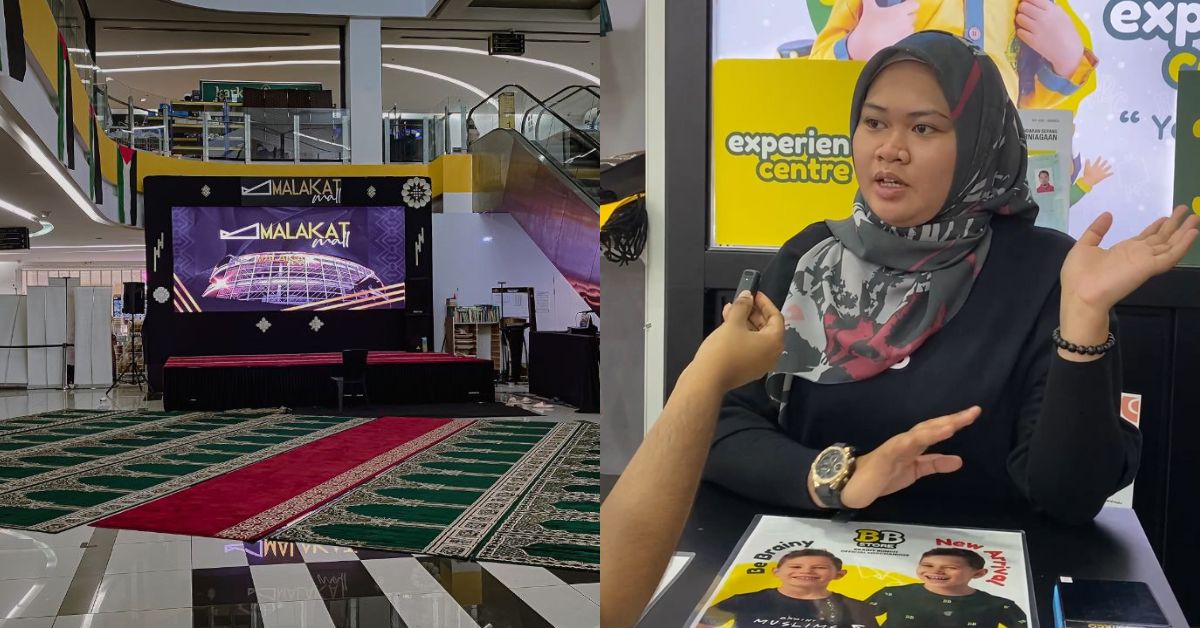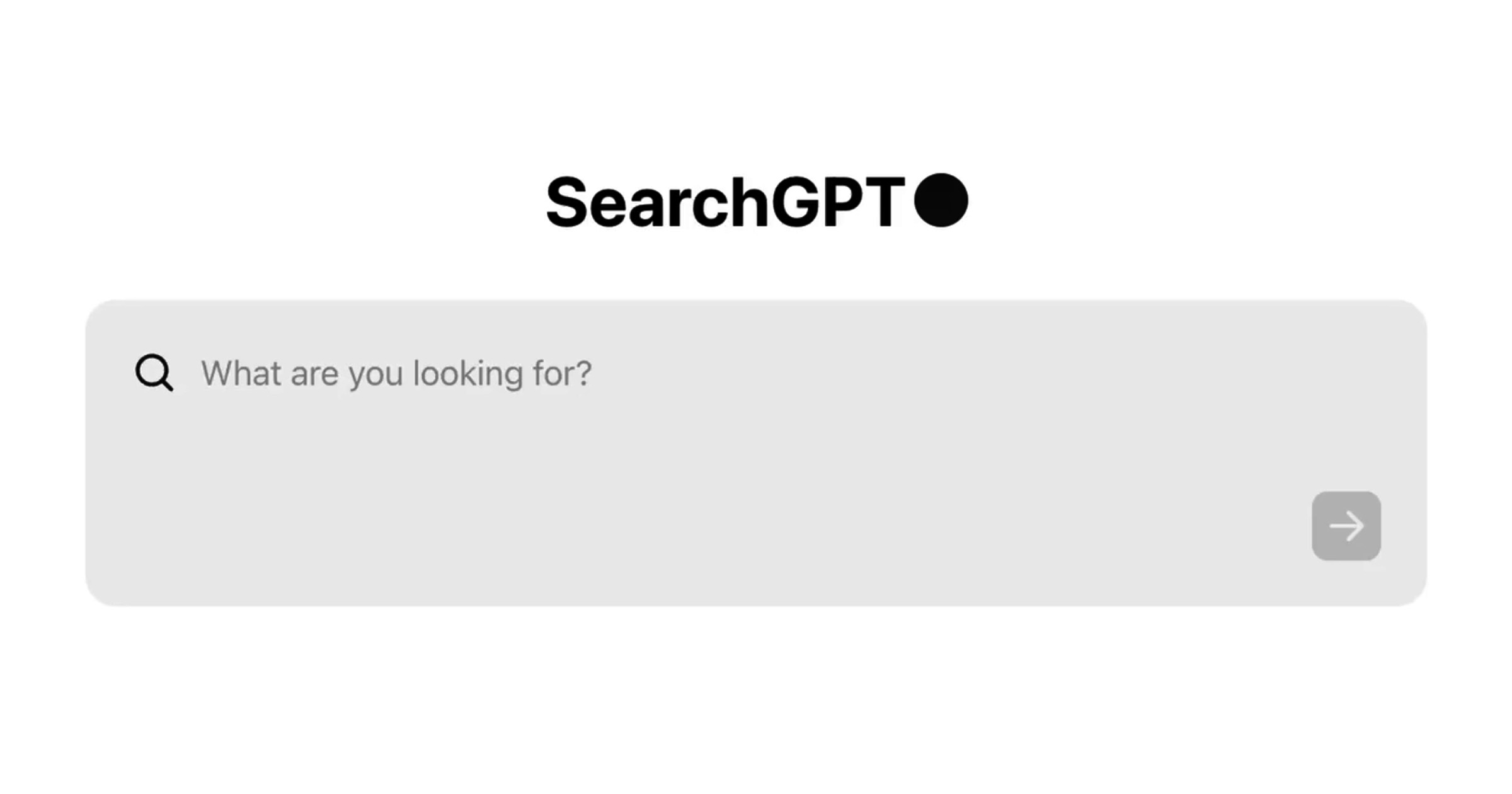Getting the obvious out of the way first—the Samsung Galaxy Z Flip3 is a beautiful phone. Immediately, you can tell that its aesthetics are a huge upgrade from last year’s Z Flip.
I’ve never been a fan of glossy backs. Something about those just always screamed cheap and tacky to me, even on premium flagship phones.
So, seeing that Samsung went for a matte metallic finish this time was a pleasure to the touch and eyes. The Phantom Black variant I got made the phone look even sleeker.
Larger cover display to do more
The cover display has grown in size and now measures 1.9 inches with 260×512 px. Following this, it’s become more functional as well.
Previously, you’d mostly use the cover screen to check the time and date, check your notifications, or control your media. Now you’ve got access to more variety of functions, such as swiping left to access your alarm, voice recorder, weather, Samsung Health, and more.
Swiping right shows you notifications, swiping down lets you control the brightness of the cover display, and swiping up gives you access to Samsung Pay (which I don’t use, but it’s nice to have such an option for those who do).
Admittedly, despite these upgrades, one wishes that you could do a lot more on the cover display, such as hit a quick reply to a message. Though this may require the cover display to be slightly larger, I don’t believe many users would have a problem with that.
You can use the cover display to take a quick selfie, a feature that was on the Z Flip as well, but now improved and named Quick Shot.

The benefit of Quick Shot is that you can quickly snap a shot (duh) with just a double press of the power button and a tap on the cover display. You can also shoot a video. These come out in decent quality because the dual cameras are used, as opposed to taking a selfie normally with the front camera.
But say, if you’re more particular about how your surroundings look like in the selfie, then you wouldn’t find much use for Quick Shot. You can really only see yourself, so you can’t control what’s in the rest of the frame in terms of surroundings.
Dual cameras that are seamlessly integrated
The dual cameras on the back of the Z Flip3 no longer have their own little housing. Instead, they’re integrated into the cover display, giving the phone a more modern look.

Rather than being horizontally aligned, they’ve also been rearranged to be vertically aligned, which suits the flow of the Z Flip3’s long body a lot more.
In terms of the specs, however, you’ll find the exact same on the old Z Flip. Perhaps the lack of an upgrade in this area is one sacrifice that Samsung had to make in order to improve other features and lower the price of the Z Flip series, but more on that later.
That being said, by no means are the Z Flip3’s cameras awful. When using photo and portrait mode, the details captured are crisp.
Zoom options are more limited, and zooming in on an object results in a shot that has a lot of detail taken away. On the S21 Ultra, for example, there was a zoom lock feature that helped stabilise your zoomed-in shot so it was less blurry, and AI would later crispen up the image post-capture too.
The Z Flip3’s selfie camera is okay, but if you’ve used the Z Flip before, it’s nothing to shout about either because they’re the same specs.
Hinges that are smooth and secure
I mentioned in my first impressions piece of the Z Flip3 that the hinges this time felt a lot better, but my memory isn’t the best, so take this with a grain of salt maybe.
These hinges would have to hold up against years of folding and unfolding, but instead of being super tight to make up for the loosening over time, they feel just right.
Very smooth to open with two hands (recommended so you don’t damage the screen with your nails), and the phone won’t snap shut or all the way open on its own.
This means that you can also balance the phone when it’s folded at different degrees, giving you more flexibility with certain functions.
For example, if you wanted to take a hands-free picture with the timer, you don’t really need a tripod. Just sit the phone down, adjust the folding angle, set a timer, pose, and snap.
Of course, it has its limitations which a proper tripod can overcome, such as when the surface you’re putting the phone on isn’t of proper height to get the right framing.
That aside, the flexibility allows you to take selfies with the back dual cameras as well since you can adjust your pose via the cover display. I foresee this being the main usage of its foldability, since everything else like hands-free video viewing and virtual calls aren’t really enhanced by the experience.
Viewing a video hands-free with the phone folded would mean your video would look pretty small, taking up only half the screen, or if in full-screen, then you’d be left with an awkward “bent” video.
One of the biggest pros of the Z Flip3’s foldability is that it can become a pretty compact phone, making it easy to slip into a bag or jeans pocket. There’s less risk of the screen getting scratched too, unless you’re throwing it in with some loose keys and coins that may make their way in between the closed clamshell phone.
A display that’s a feast for the eyes
Compared to the Z Flip, the Z Flip3 boasts an upgraded Foldable Dynamic AMOLED 2X display with an adaptive 120Hz refresh rate. To be honest, I don’t know what all that means, but the screen is very vibrant and sharp, and its brightness of 1,200 nits amps up the clarity even more.
It makes it a pleasure for watching videos or playing games, complemented by the stereo speakers (a new feature for the Z Flip series) which made the media sound richer. Do note that there’s no headphone jack, so you’d have to opt for Bluetooth wireless earbuds for privacy.
A 120Hz screen is a nice perk to have, but that’s what it is for me: a perk. Not a necessity. Plus, it drains its 3,300mAh battery a lot faster, so I opted to keep the phone in the power-saving mode, which meant being a peasant with a 60Hz refresh rate.
The Z Flip3 has the same Qualcomm Snapdragon 888 processor and 8GB RAM as the Galaxy S21, meaning that its performance should be on par with most newer flagship phones.
Of course, I had to bring out Genshin Impact in this review as usual, since it’s my go-to demanding game for seeing how a phone’s performance holds up.

I was able to enjoy relatively lag-free experiences for an hour or so each time, albeit on medium settings so as to not overclock the phone. The game experience was of course not as snappy as it would normally be on a gaming laptop or PC.
The phone would heat up slightly by the cameras/cover display area as I played without breaks, but nothing too uncomfortable. With minor gaming and my personal daily phone usage, the Z Flip3 could go without charging for a good 12 hours before being drained, I’d say.
Verdict
Price is a major factor in my decision when purchasing devices, and now that the Z Flip3 starts at a much lower price (RM3,999) than the Z Flip did (RM5,888 at launch), it’s become a more viable purchase.
It’s definitely an upgrade from the Z Flip, and with a price tag similar to most flagship phones currently on the market, Samsung is attempting to make the Z Flip3 a more accessible device for everyday users, not just early adopters.
The Z Flip3’s biggest con at the moment is likely its cameras, which are a downgrade if you’re used to the quality you get from Samsung’s other flagship phones.
But if that isn’t a major dealbreaker (and as mentioned, they’re still decent cameras), then I’d say the Z Flip3 is worth a purchase, and more than just for bragging rights.
| Pros | Cons |
|---|---|
| Enlarged cover display with more functions | Same old cameras with lacklustre zoom capabilities |
| Stereo speakers enhance audio richness | |
| Vibrant and sharp display |
- Read our first impressions on the phone here, and you can pre-order the Z Flip3 here.
- Read more VP Verdicts here.
VP Verdict is a series where we personally try and test out products, services, fads, and apps. Want to suggest something else for us to try? Leave a comment here or send the suggestion to our Facebook page.