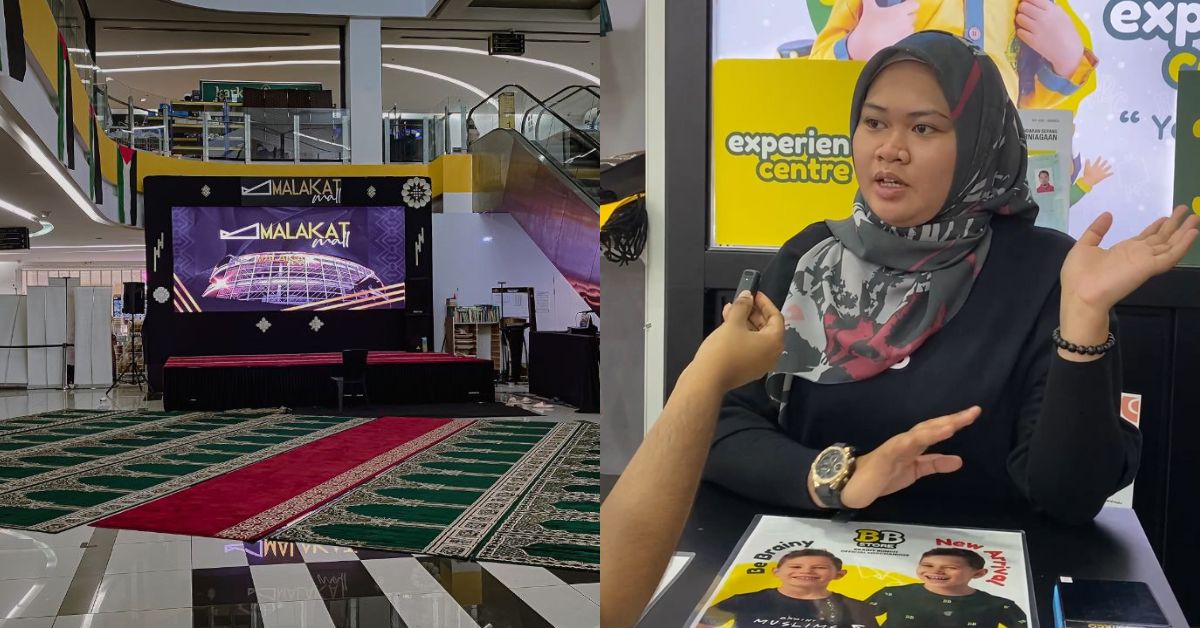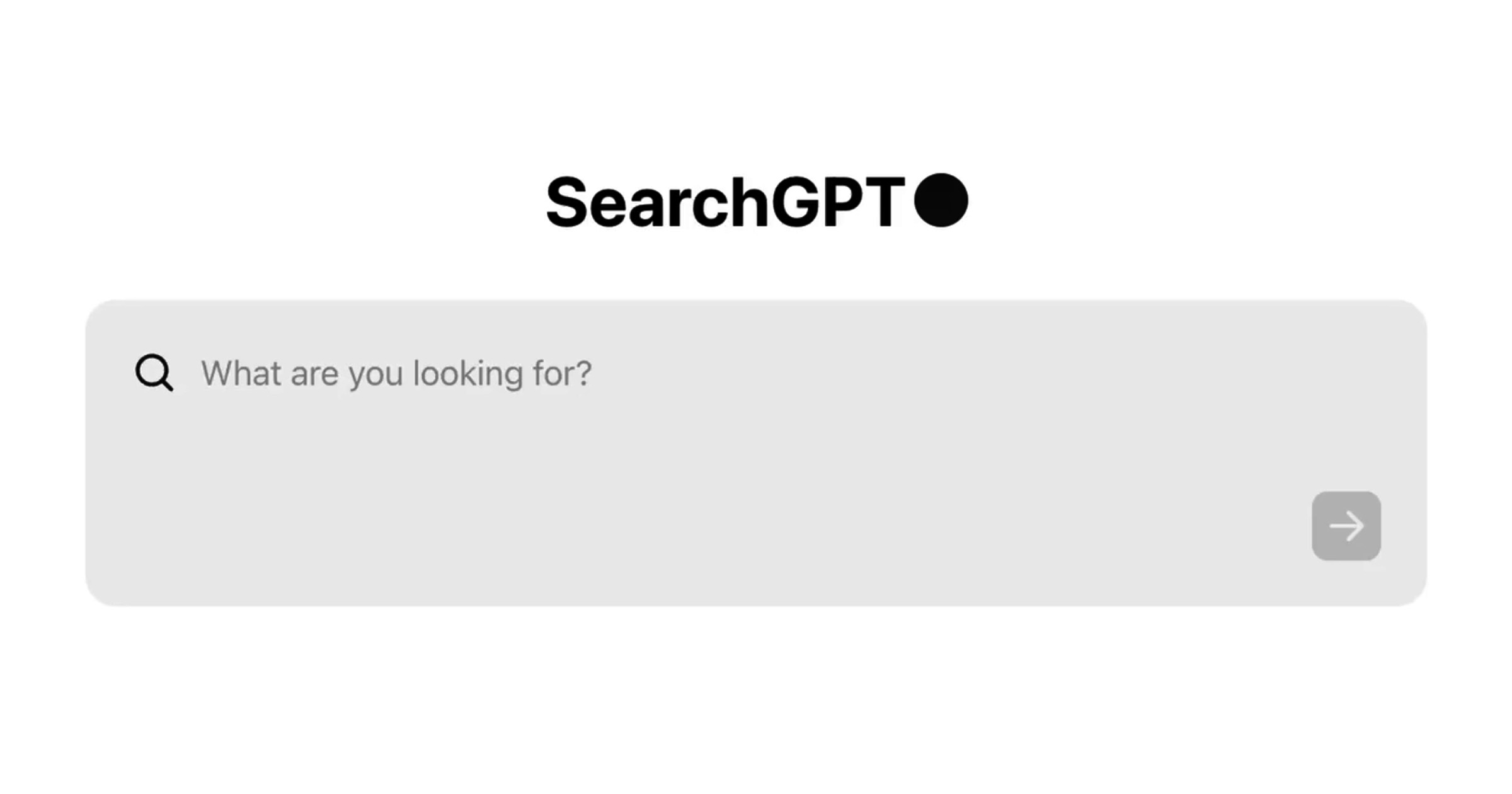Computers have become a basic necessity in our daily lives. It is a device that we use to access online information, stay connected with people, conduct leisure activities like online shopping, gaming and streaming our favourite shows, and has even become a tool for learning.
Given the overwhelming importance of computers, it should come as no surprise that a good computer is vital to almost everyone.
However, a computer is only as good as its components — and a computer’s hard drive is one of the most important things you should invest in.
When it comes to hard drives, there are two choices: the older hard disk drives (HDDs), and the newer solid state drives (SSDs). SDDs outclass HDDs on many fronts, including being faster, quieter, and more efficient.
Dynabook has been actively promoting their range of SSDs since its launch. Over the years, it has received recognition for its quality and reliability, further enhancing its popularity in the market.
Together with the recent release of a new range with various capacities, Dynabook brings to the table a wider spectrum of SSDs with capabilities fine-tuned to the differing needs of users.
Many in the consumer market may not be all too familiar with the brand name, but Dynabook is indeed a hidden gem with its revolutionary technology capabilities.
The origins of Dynabook
Dynabook is actually not as foreign or new as one might think – it has actually been making waves in the world of computers for decades now.
Toshiba, a well-established household name worldwide, is where you will find the roots of Dynabook.
With the successful integration of its PC business into Sharp Corporation in 2018, Dynabook was introduced to the world to write a new chapter in the company’s continual success stories.
Boasting the technological superiority that Toshiba is known for with over 35 years of laptop heritage, Dynabook has been breaking new grounds, armed with Sharp’s vast market coverage and intimate knowledge of consumer needs.
Having established close global partnerships with major corporate clientele, Dynabook has been able to keep pace with consumer needs by regularly introducing new laptop models that promise improvements in their clients’ security and management solutions.
Building on this, Dynabook has been able to identify other areas whereby their technological strengths and market knowledge can be best applied to assist society’s daily needs.
Dynabook’s current range of SSDs includes the Boost AX5600, the Boost AX3600, and the Boost AE100 – each with different characteristics to serve different audiences.
Meanwhile, the Boost AX7600 – which boasts PCIe Gen4 specifications – is scheduled to be introduced to the market in the near future, after their usual rounds of rigorous in-house and peer testing.
Which SSD should you go for?
Given that each computer will only require one hard drive, we are quite literally spoilt for choice here. Which SSD is the best, and which one should we choose? Well, that depends on our needs.
For those who require the use of advanced softwares such as video editors and graphic designers, the Boost AX5600 might be a good option. This M.2 2280 PCIe Gen 3×4 form factor SSD comes in 512GB, 1TB and 2TB capacities with up to 3300MB/s and 2800MB/s read and write speed respectively.
These high specifications essentially translate into quick access to applications for video editing and graphic design, as well as quick upload and download speeds for users.
Gamers will also find the Boost AX5600’s robust performance translating to a smoother and more enjoyable gameplay. With a five-year warranty, the user will have peace of mind that their hard work is well-protected.
Alternatively, those who favour a longer battery life and need high amounts of storage, such as data analysts, the Boost AX3600 might be a good choice as well.
This M.2 2280 PCIe Gen 3×4 form factor SSD comes in 256GB, 512GB and 1TB, offering a high sequential read speed of 2300MB/s. This ensures that applications are quickly accessible, while upload, and download speeds are kept high, leading to a breeze in content creation works.
Being the best-selling range in Dynabook’s NVMe range of SSDs, the Boost AX3600 is also priced competitively that won’t break your bank, definitely scoring high in the value for money segment. This affordable little powerhouse is further complemented with assurance of a five-year warranty.
Additionally, Dynabook also understands that not everyone uses computers as heavily as graphic designers or data analysts, so they have an SSD for those who use their computers recreationally.
Other than the NVMe segment, Dynabook also offers the Boost AE100. Available in a 2.5” form factor, these drives are lightweight and shock resistant. Capacity ranges from 240GB to 480GB and the new 960GB. It is a definite preferred choice for upgraders as it also comes with a three-year warranty.
The Boost AE100 offers 550MB/s read and write speed, which yields much better performance as compared to the conventional HDD. Suitable for both home and office usage, this is surely a worthy investment – upgrading will allow you to enjoy faster speeds when working on your documents or browsing the web.
This hard drive is also considerably energy efficient, using as little as 2V of electricity, when most SSDs require about 5V.
What’s the catch? Nothing, really
As Dynabook strives for perfection in all their tech and is constantly improving on what works, these already-excellent offerings are nothing special for Dynabook. In their quest to deliver better user experiences for customers, they offer deals that often sound too good to be true.
This latest range of SSDs by Dynabook incorporates the latest Japanese tech with innovations to boot, allowing customers to stay ahead of the times and future-proof their computers.
Some of these improvements include thermal throttling, which can prevent overheating after extended computer use, as well as TRIM, which improves reading and writing performance by automatically removing unused data from the hard disc.
This can come in handy especially since the new hard drives come with a warranty of five years, or when maximum total bytes written has been reached. By removing unused data from the hard disc, the time that is taken to reach the maximum number of total bytes written is delayed, meaning that you can potentially keep using the hard drive for an even longer period of time.
Whether you’re an avid gamer looking to get a new top-of-the-line PC that includes the best SSD on the market, or just using computers casually in your spare time, or anything in between, Dynabook has definitely something for you, with customised offerings to give you what you need, whether its value for money or top-tier performance.
So why wait? Visit Dynabook’s website to check out their range of new SSDs today, and boost your computer to new heights.
This article was written in collaboration with Dynabook.
Featured Image Credit: Dynabook