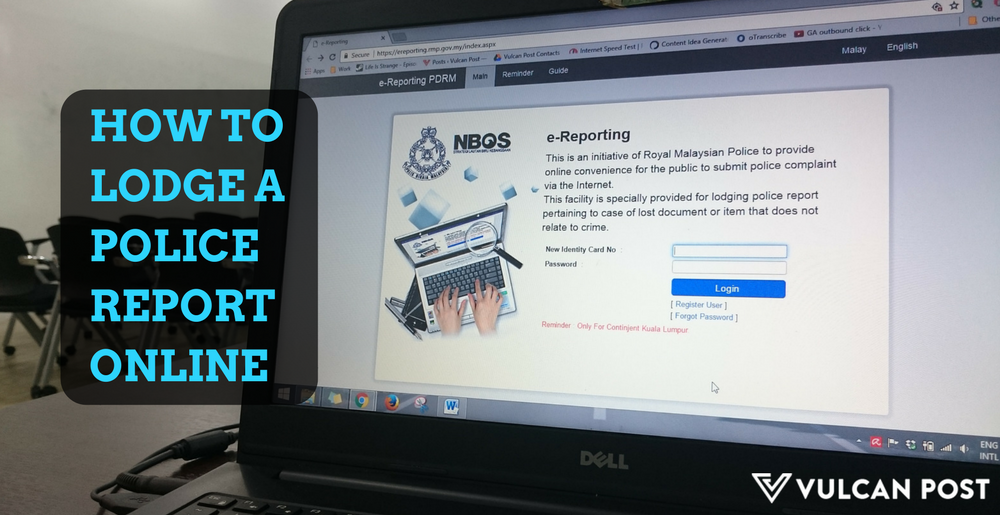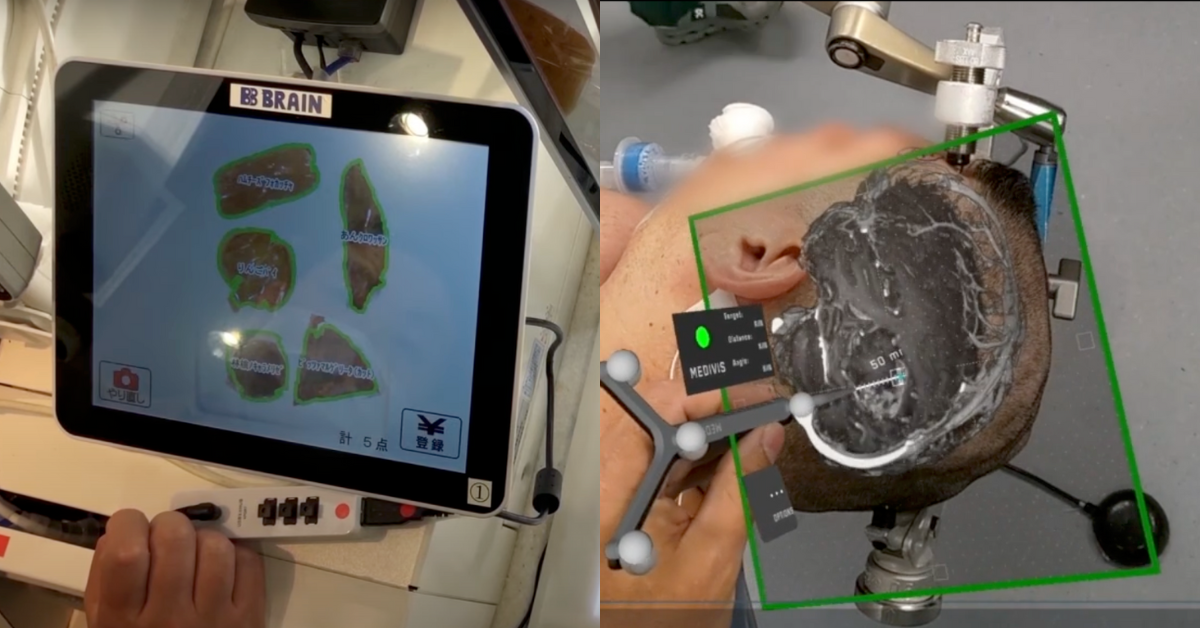Effective since February 2015, the Home Ministry (of Malaysia) has made it compulsory for all losses of our International Malaysian Passports to be lodged as police reports.
This is no matter whether you lost it here in our Tanah Tumpah Air, or even if you lost it everywhere from USA to North Korea (Fun Fact: Malaysians don’t need a visa to enter North Korea, though considering our current geopolitical circumstances, it’s best we don’t use that privilege).
Recently, City police chief Comm Datuk Amar Singh said, “In 2015 and 2016, 80% to 90% of reports lodged in Kuala Lumpur involved people losing their IC or passports, misplacing handphones, and runaway maids.”
So an e-reporting portal was developed to help the citizens lodge police reports for these non-criminal cases.
However, we found that it was actually quite a frustrating experience. For one thing, when we tried it yesterday, many of the links provided online auto-redirected to the Traffic PDRM page instead. It looks like the problem’s fixed today, so kudos to the tech-wizards in charge of the page.
For now, online reporting is only available to the contingent in Kuala Lumpur, and the police department has stated that it’s possible that this may be eventually rolled out nationwide. There was also a second portal launched recently. The Online Checking System is open to all of Malaysia and allows users who have lodged police reports to check the progress of their cases.
But for the purposes of this article, here is a step by step guide on how to lodge an online police report using the new system.
So Here’s What You Do.
Step 1: Go to this link: https://ereporting.rmp.gov.my/index.aspx
Step 2: Click ‘Register User’

Step 3: Fill in your information

Step 4: You’ll be redirected back to the homepage. Now, you can enter your ID and password, which will link you to the page below.

Step 5: Fill in your information here.

Step 6: Now fill in the location of the incident and the details about where your ‘incident’ took place. Then, to fill in the “Balai Polis Report Submitted” sections, you have to select the police station on the map which will auto-generate the contingent, district and station. This was a step that almost got us stuck, until one of the team figured it out.
Step 7: Create your report, and hit “Next”.

Step 8: Double-check your info on the confirmation page and if you want, you can print your report.
And that’s it! You’ve submitted your report online. Once you get the hang of it, the reporting process is quite convenient, if not as intuitive yet.
Of course, although everything is now online and very convenient, it doesn’t mean that you should get too trigger-happy with report submitting. These are official documents and should be treated as such. If you are charged and convicted with lodging a false police report, you may face imprisonment up to six months or a fine of RM2,000 or both. You might notice that we don’t have final screenshots of the submission screens, and this is to avoid just that.
But for now, the good citizens of Kuala Lumpur should be able to use this online portal to report the losses of everything from ATM cards, ICs, passports, and even runaway maids.