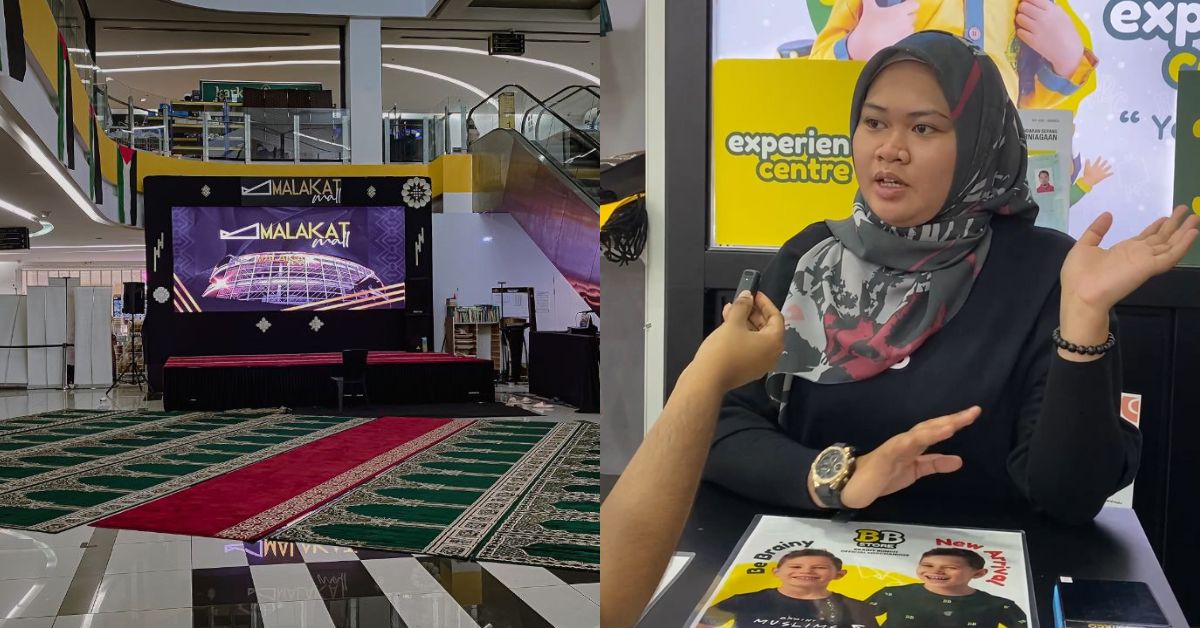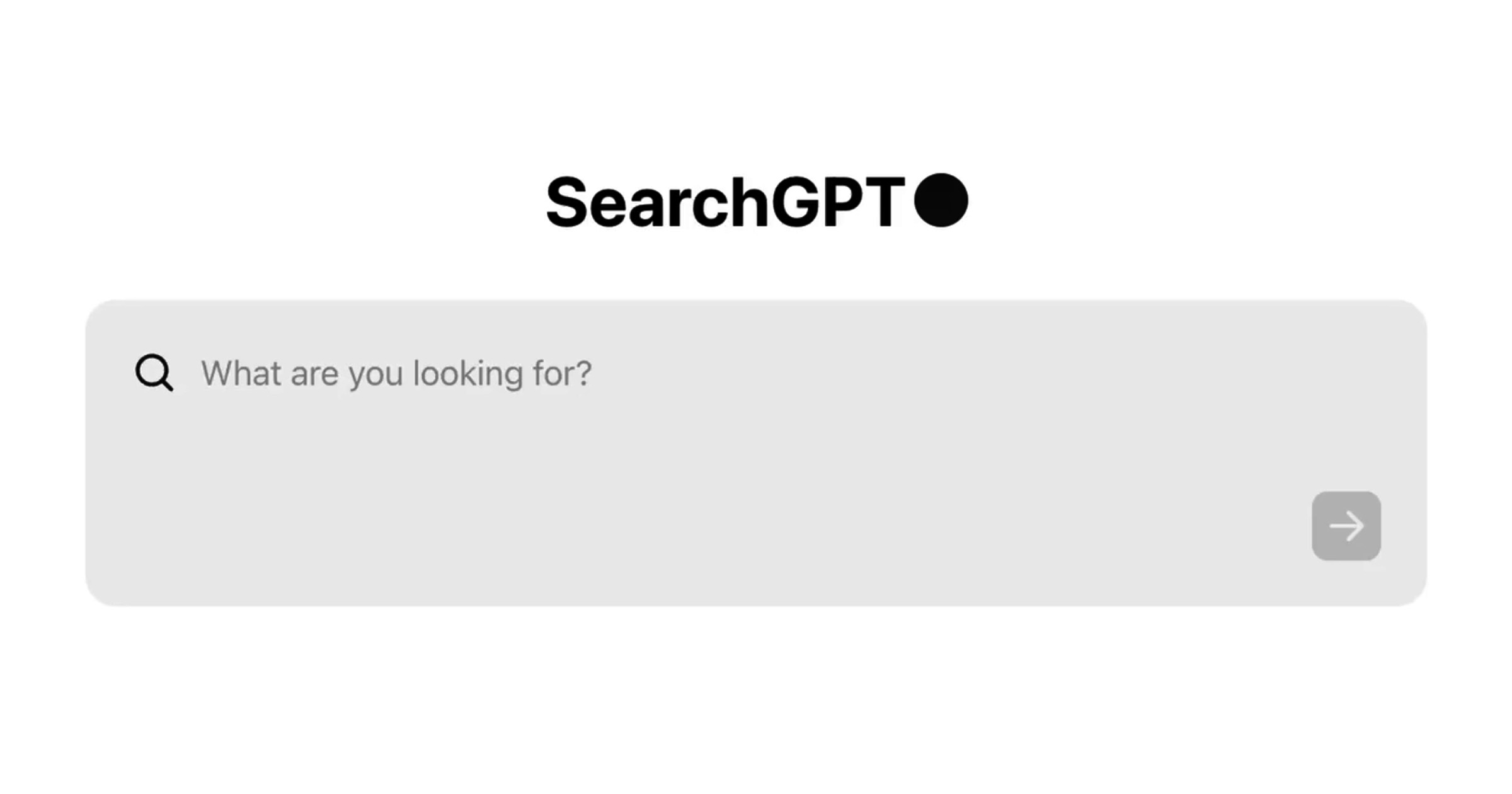During the launch of the brand new Samsung Galaxy S22 Ultra, one of the notable aspects that everyone was excited about was the picture and video-taking capabilities of the phone.
The S22 lineup marked the debut of the new Nightography feature for taking pictures in low light conditions as well as Expert RAW, which is used to take RAW format photos.
Since we’ve already tested the zoom features of the Samsung Galaxy S22 Ultra in our full review, we’ll be taking a look at the Nightography feature to see its capabilities.
How does the Nightography feature work?
The Samsung Galaxy S22 Ultra takes advantage of the large 2.4-micron pixel sensor that captures more light compared to smartphones with a smaller pixel sensor.
Thanks to that, pictures will appear much brighter while having minimal to no image noise. Noise refers to grains of artefacts that are visible when taking pictures in the dark, leading to seemingly blurry pictures.

Furthermore, the lens has an anti-reflective nano-coating that reduces glare coming from light sources like a street light or headlights on a car.
On top of the hardware, the phone’s software also plays a role when attempting to take the perfect picture in lowlight situations.
The Samsung Galaxy S22 Ultra utilises an optimisation process called Night Solution that’s available on portrait mode, 3x optical zoom, and when taking selfies.
It functions by using multi-frame processing that captures multiple images, selects the best ones, and combines them using the Image Signal Processing (ISP) algorithm to produce a well-exposed and sharp image.
Much like taking pictures, in order to record good looking videos under low light conditions, the image sensor has to capture as much light as possible by reducing the shutter speed.
Unfortunately, this causes videos to look blurry especially if the person taking the video has shaky hands.
To address that, the S22 Ultra comes equipped with both Optical Image Stabilisation (OIS) and Video Digital Image Stabilisation (VDIS) for a less blurry video even under lowlight conditions.
Additionally, the phone will automatically reduce the shutter speed and the framerate to capture more light.

If the framerate drops below 24FPS, the Super Night Solution feature kicks in and combines up to 12 video frames into a single frame so that you get the best details possible even under low light conditions.
How does it fare in real-life scenarios?
I drove around Subang Jaya at 3AM in the morning and stopped at several places that caught my eye to test the Nightography mode.
Without Nightography, the pictures came out dark and blurry as expected, but the moment I switched modes, you can see for yourself the clarity that came through.

Details were not just visible, but they were sharper too. What’s impressive is that instead of just brightening the entire picture, the software identifies what structures need more light and detail, then enhances those specifically.
This way, you don’t end up with overexposed or blown out images. Nightography was even able to maintain colours that are hard to see in the dark with the naked eye.

The above pictures were taken in instances where there were still a few light sources nearby, such as from street lights or from buildings.
Thus, we took the Samsung Galaxy S22 Ultra out to nature as well while on a team workcation at Mangala Resort & Spa, where nights were pitch black with skies that were free of light pollution, and only the stars and moon were visible.
In such darkness, the phone needed a few seconds to capture and process the picture. Moving your hand while it’s still processing would cause your pictures to blur, so you’ll need to be patient and avoid taking pictures of moving objects.
If possible, I highly recommend bringing along a tripod if you are taking pictures of subjects that are in extremely lowlight environments.
Even in dimmer conditions, Nightography could still capture reflections with crisp detail, as well as rather defined shadows. What I liked was how it’s still obvious that these pictures are taken at night, instead of the software manipulating the entire picture to look like it is only dusk.

With the naked eye, the sky was pitch black and we were surprised to see the beautiful hues over the trees through Nightography 
Even small details like shirt wrinkles were captured, not to mention shadows that didn’t bleed into the background 
It was able to photograph bright lights against dark backgrounds without the light sources being glaring
Of course, the software and hardware have their limits. So, you may notice that in very dark scenes, spots where there’s more light become slightly blurred as Nightography attempts to provide clarity to the darker areas.

It doesn’t ruin your overall image quality, but a discerning eye would be able to spot the flaws.
Testing Nightography indoors at a speakeasy bar called The First Chapter Speakeasy, The S22 Ultra was able to handle the lowlight conditions well, producing food and drink images where textures and colours were still on point.
In reality, quite a few areas of the bar were dim enough that our naked eyes couldn’t quite discern textures and colours, but Nightography took on the challenge of making them visible like a champ.
It’s also great for taking RAW photos
Other than the Nightography feature mentioned above, the Samsung Galaxy S22 Ultra lets you take RAW format pictures as well. However, note that you need to download the app via the Galaxy Store as it does not come pre-installed.
That said, the benefit of taking RAW format pictures is that it contains more data, giving you the freedom to do more extensive edits on your computer. The file size for RAW images is significantly larger compared to a regular JPG image.
Here are a bunch of RAW format samples that were taken with the S22 Ultra and then edited in Adobe Photoshop.

-//-
All in all, I was quite impressed with the Samsung Galaxy S22 Ultra’s Nightography feature as it was able to produce staggeringly good-looking pictures even under extremely poor lighting conditions.
A tripod would help with any shakiness (and blurriness), but for the most part, we were able to take all of our shots free-hand without difficulty.
My colleagues who use the Note20 and S20 respectively both noted that as good as their phone cameras were, the night photography technology in them couldn’t hold a candle to Nightography.
Those who are serious phone photographers would find lots of joy in utilising Nightography in various lowlight scenarios, and for the rest of us, it’s a much-appreciated upgrade to Samsung’s existing night photography technology.
The Samsung Galaxy S22 Ultra starts at RM5,099 (8GB, 128GB storage), and goes up to RM5,499 (12GB, 256GB storage) and RM5,899 (12GB, 512GB storage).
After diving into Nightography, the next few features we’ll be exploring are the S22 Ultra’s performance and S Pen capabilities.