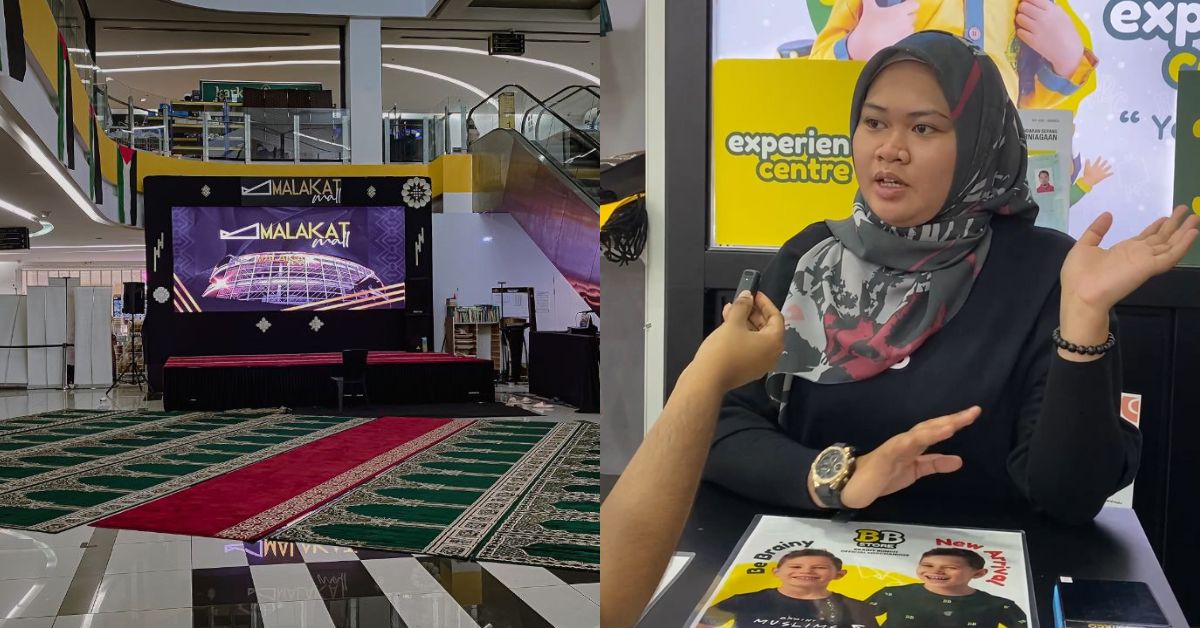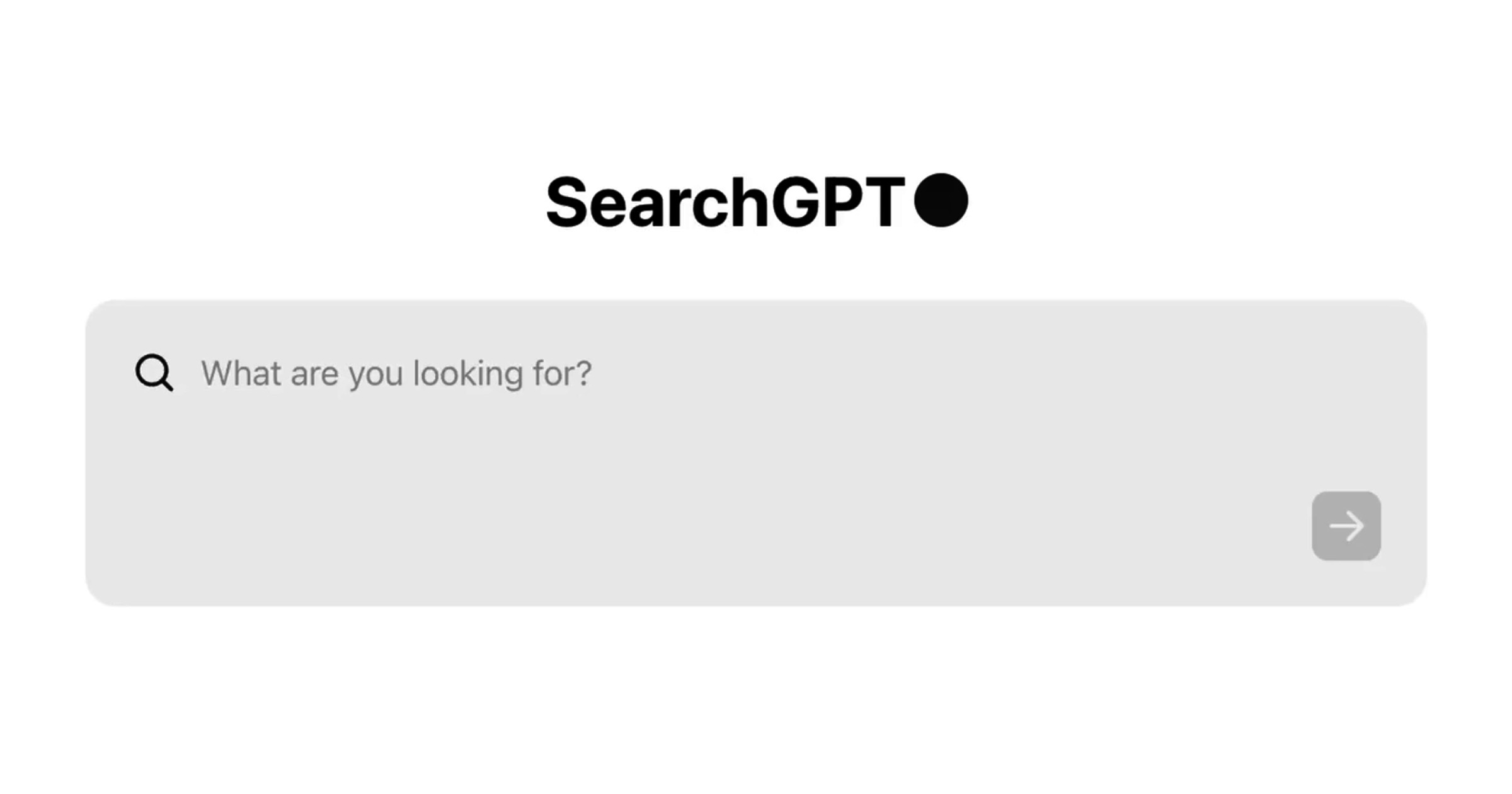I’ve spent a month with the Samsung Galaxy Z Flip4 now, and I must say, it’ll be difficult going back to my Z Flip3.
The new clamshell foldable is just noticeably better in terms of its camera performance and battery life, which are quite important to my daily usage.
Thus, I’ve dedicated this whole article to them, as I couldn’t give them the attention they deserved in my full review of the Z Flip4.
Software that works hard
As I’ve mainly dealt with old Samsung flagship models (anything lower than the Galaxy S20), along with the Z Flip3, I’m used to the passable photos they take. Photo editing apps come in to fill the gaps where I’d have to up the contrast and details of pictures taken.

With the Z Flip4, even raw photos look vibrant, with more depth, and sharper overall. Though it has the same specs as the Z Flip3 on paper, with a 12MP wide, 12MP ultra-wide, and 10MP selfie camera, the upgrade appears to lie in its post-image processing.

To me, the Z Flip4 was able to get things just right, and using its pre-set photography functions was already pleasing to the eyes.

Its main camera captured good detail while balancing colours and exposure automatically. Portrait mode gave every shot a pretty bokeh look, although it can sometimes look overblown.

A huge plus on the foldable phone lies in the way you can take a selfie with the phone’s back cameras via Quick Shot.
Using the phone’s cover display, Quick Shot can be triggered by clicking the lock button twice, and Samsung now allows you to switch between the portrait or normal mode to snap the photo.

For those who prefer having greater control over each shot, Pro mode can be enabled as well. But I’m no photo pro, I don’t consider myself picky with settings, preferring to just point and shoot. For the most part, I’m happy to let AI do the work.
Samsung also said that it introduced Nightography to the Z Flip4, but in the settings, it looks like your regular Night Mode.

Though I rarely take photos in dimmer lighting situations, I noticed that the Z Flip4 does produce good night shots too, brightening up details of your image where it sees fit, while still keeping the shadows where necessary.
Not to mention, in close-ups, you can see that the graininess and noise synonymous with lower-end night photography are largely absent.

Great battery without overheating
Over the course of using the Z Flip4, I haven’t noticed the phone overheating amidst heavy usage of its cameras, video watching, and light gaming.
Testing a more demanding game on the Z Flip4, I turned to my go-to open-world game, Sky: Children of the Light.

Over the one hour of me exploring the Valley of Triumph, the camera housing of the Z Flip4 only got slightly warm with gameplay running smoothly. It’s unlike the Z Flip3 that would get concerningly hot, which made the phone uncomfortable to hold.
On my regular use of social media scrolling, texting, photo-taking, and Spotify listening, the Z Flip4’s 3,700mAh battery has enough juice to last the whole day. I’d only need to charge it once I’ve returned home from a whole day out.
Furthermore, I’m able to enjoy the screen’s 120Hz refresh rate much more, and the screen’s responsiveness to my touch made typing and swiping around a breeze.
-//-
Tech reviewers believe the battery efficiency on the Z Flip4 has something to do with its upgraded 4nm 64-bit Octa-Core Processor and updated Android 12 OS too. Similarly, the software might be behind the improvements for the Z Flip4’s photos too.
The Android 12 system upgrades have carried over to Z Flip3 as well, where it now features the Galaxy Z Flip4’s upgraded cover screen. However, it doesn’t seem like the Z Flip3’s post-image processing, or battery efficiency can be saved here, without the upgraded chipset.
- Learn more about the Samsung Galaxy Z Flip4 here.
- Read our other articles on the Samsung Galaxy Z Flip4 here.
All Image Credits: Vulcan Post