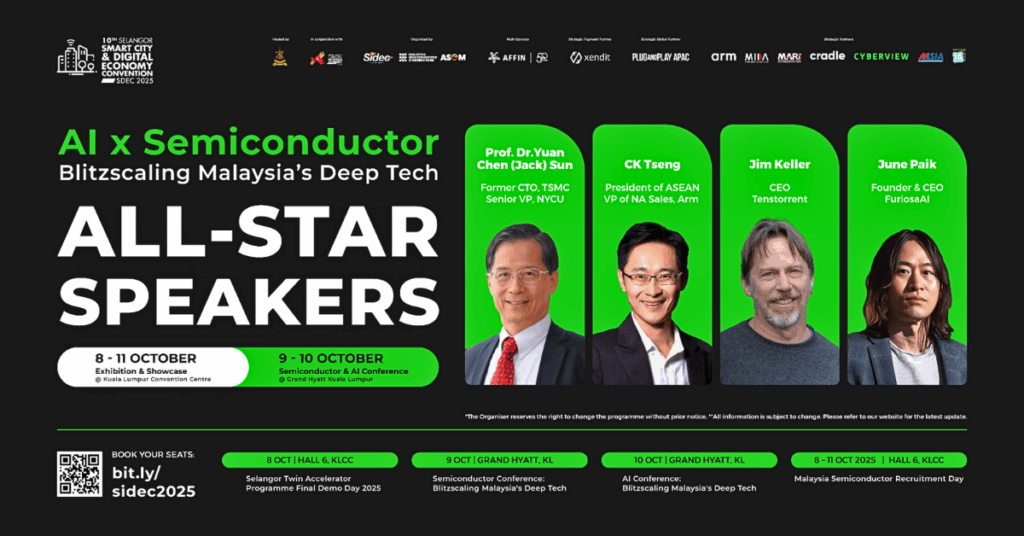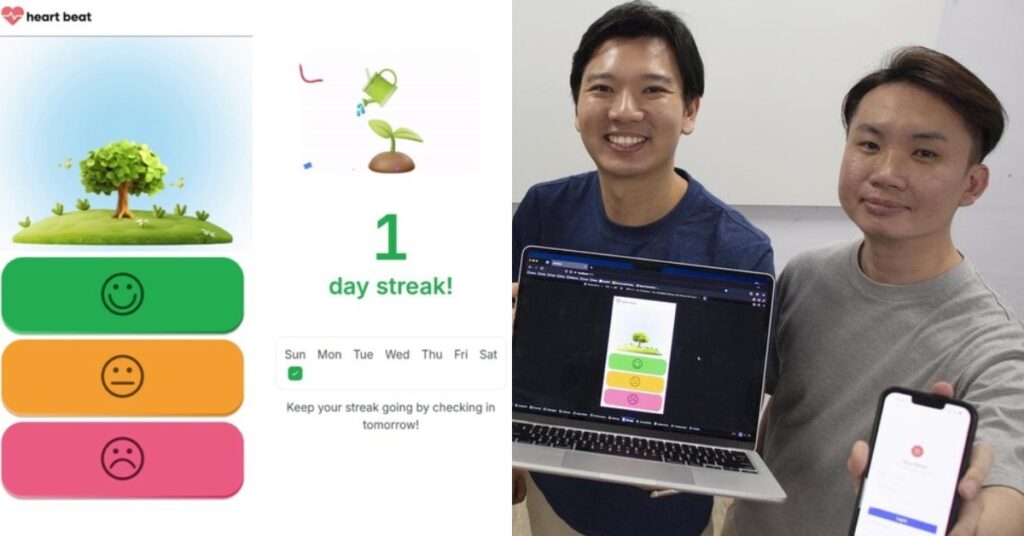Ever since I found out about Chrome’s Google Art Project — an add-on that features artwork on your new tab page — I’ve been in love with browser extensions. The Chrome webstore features everything from YouTube buffering helpers to add-ons designed to improve your productivity — there’s a whole world of useful, underrated extensions out there. In typical Singaporean fashion, I was soon searching for those that would help me save money on my online shopping, and here’re five methods I found:
1. Shop like a native
Recently, a friend of mine told me a brilliant story. While making preparations for her trip to New Zealand, she went online to book tickets for the TranzAlpine, a famously scenic train journey in NZ’s South Island. Using a site called KiwiRail, she discovered something unusual — by using the Hola Better Internet extension to mask her Singapore IP address with a New Zealand one, she could get her train tickets for nearly half the regular price.
A little research online provided an explanation. According to Seat 61, “you can buy tickets for the TranzAlpine at [Kiwi Rail] with self-print tickets, but Kiwi Rail has set up their website to hide the cheaper Super-Saver & promotional fares if your computer is located outside New Zealand”.


Some background: Hola Better Internet is a Chrome extension that allows you to access websites blocked in your country. It functions as a proxy service, such that you can select a country which does have access to your webpage of choice, effectively masking your IP address with another.

Currently, KiwiRail appears to be offering promotional fares for travellers both local and international, so there’s no need to go through such shenanigans to get a good price. Those who travel often, though, would know that there’re sometimes hidden fees for tourists, so this might come in handy at some point.
2. Stream shows online
There’re way more uses for Hola and other add-ons that promise to give you access to the entire Internet. Most Singaporeans would know that sites streaming free TV shows and movies (such as Hulu and BBC iPlayer) aren’t available here as yet, but enterprising movie-lovers would also know how to circumvent these geoblocks.
Free extensions such as Hola, Stealthy and Prox Mate provide one more alternative to pirated movies on dubious-looking sites, legal sites with monthly subscription fees like the soon-to-be-launched HOOQ, or — heaven forbid — buying DVDs.
Combine one of these add-ons with CanIStream.It — an app that helps you search across Netflix, YouTube, Hulu and more for the show of your choice — and soon you’ll be a lean, mean, video-watching machine.
Also Read: How To Be A Pro iPhone 6 User
3. Find the best discounts
Even with the convenience of online shopping, it’s still pretty time-consuming to search for good deals or look out for coupons. That’s where browser extensions like Honey, CouponMate and Coupons at Checkout come in. They’re specifically tailored to find, display and apply coupon codes for your shopping cart when you check out.
The three extensions mentioned above support major retailers such as Groupon, Converse and Payless. Honey only supports the US versions of stores, but that might not be a problem — try altering your IP address with Hola. And if you’d like to really maximise your discounts, Wallaby works with merchants like Amazon and eBay to recommend which of your credit cards will get you the most rewards when used.
4. Be updated on deals
You know when you see something online that you really like, but it’s over your budget? At the same time, you know it’s pretty common for online stores to have flash sales or limited-time offers, so you decide to be patient and check up on the item regularly.
That’s the scenario which WishPlz Shopping Wish List w/ Price Tracker aims to make convenient. Once you download the extension, you can use it to bookmark any product on any website, like so:
When the tracker detects a price drop, you’ll be alerted via email, saving you the trouble of manually checking up on the item.

Since you can use WishPlz for any website, it seems to be the best price tracker extension around. If it doesn’t fit the bill for you, check out That is Worth. It only supports Amazon, but has an interesting feature — it only notifies you when the price of your item drops to a level you’ve specified.
5. Give to charity for free
Alright, so this isn’t saving money as we typically envision it. But no matter what, giving to a good cause is always meaningful, and it’s a huge bonus to be able to do it without paying a cent.
Tab for a Cause is an extension which converts each new tab you open into donations. Every single time you open a new tab on Chrome, you earn points. These points translate into money which Tab for a Cause then donates to a charity of your choice. Health, education, the environment, human rights — these are all causes supported by the project. If you’re wondering how they raise the revenue necessary, the answer is simple: advertisements. Along with customizable themes and charity information, your new tabs will come with banner ads — which, while irritating, is a small price to pay.

Also, an add-on called Always Smile enables you to maximise your shopping on Amazon — by redirecting you from the regular Amazon page to smile.amazon.com. AmazonSmile donates 0.5% the price of your purchases to a charity of your choice, which does add up if you’re a frequent buyer on Amazon. Both extensions are fuss-free ways for you to incorporate charity into your online browsing, so really, the only question now is why you haven’t downloaded them yet.
Also Read: How To Be A Pro At Sims 4