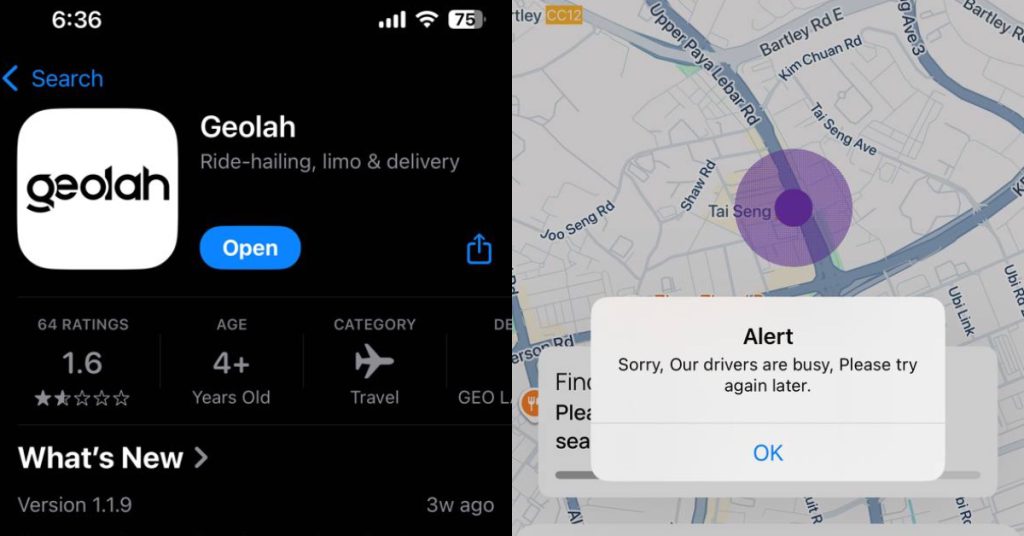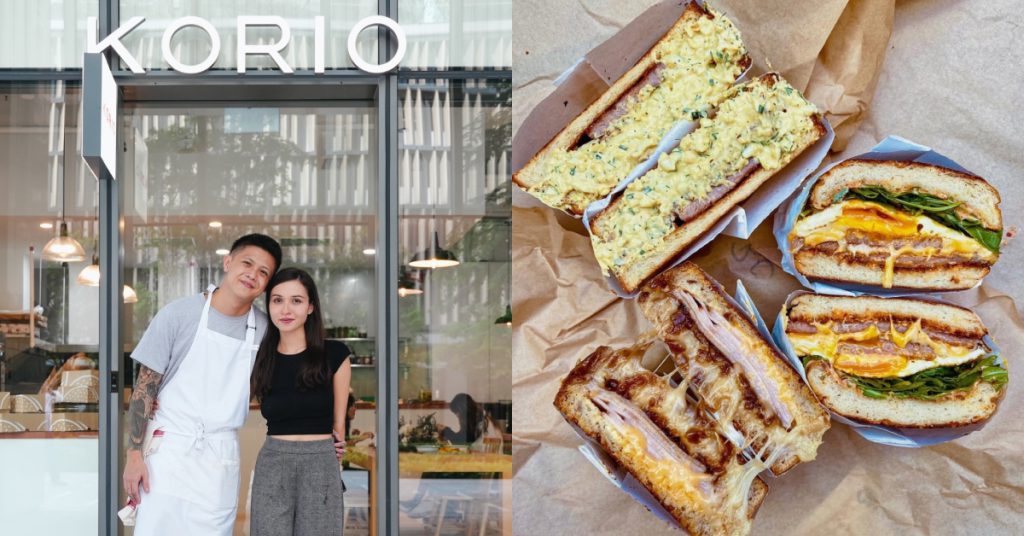The Internet is a dangerous place. With 2014 being lauded as the Golden Year of Cybercrime, we should all be aspiring towards that beacon of Internet safety — becoming unhackable.
But yet, not many of us are doing so. While more than 3 out of 4 Singaporeans fear that their personal information or intimate data could be leaked or shared without their permission, less than 50% of Singaporeans delete intimate photos and videos after sharing them with their intended recipients.
The question is, is it even possible to do so?
According to an Intel Security campaign, it is. By following just 5 simple habits, the quality of your Internet security could be much better. And don’t worry, they’re not asking you to download anything — much.
1. Think Before You Click

This seems like a very obvious point, but according to Intel Security, almost 95% of all hacks in 2013 were caused when users unknowingly clicked bad links. In fact, the largest high-profile leaks in recent memory all began with employees clicking on email links that were laced with malware.
So before you go ahead and click on anything you fancy, use an extra microsecond to think about what you’re clicking on.
2. Use HTTPS Everywhere
To understand this point, look up to the URL on the top of this website. Every website either starts with HTTP or HTTPS. The difference? HTTPS is more secure and actually loads faster too.
By making sure that the website that asks you for sensitive information is HTTPS, you are ensuring that that information isn’t falling into the wrong hands. Can’t be bothered to constantly be on the lookout? HTTPS Everywhere is a great Chrome and Firefox extension that encrypts your web-surfing, making sure that you’re always safe.
Still, it’s good habit to keep an eye out.
3. Manage passwords

The problem with passwords is that their effectiveness seem to be reversely linked to how easy it is to remember them. And people are telling us to have a separate password for every account? Impossible!
While some websites already have a built-in password strength tester, you can also check them on Intel Security’s microsite. You can also use Password Meter, which checks for specific elements that should be in a password, including symbols, numbers, and uppercase and lowercase letters.
But to fully manage your passwords, invest in a password manager. That may cost a bit of money, ranging from USD10 to USD50, but a good one will make sure that you don’t compromise all your web accounts and sensitive information just because of one mistake. Intel Security recommends theirs, but there are many others out there as well, including Dashlane and LastPass, both of which help you manage and recommend all your passwords, and even automatically change the passwords to all your web accounts should yours be compromised.
4. Use 2FA all day, everyday
2FA stands for 2 factor authentication, which is an annoying but very useful tool that makes sure all your web accounts are safe and secure. By adding an extra layer of security, a single leaked password won’t faze you, as you’ll always be prompted to enter a OTP (one time password) to verify your entry.
To check which accounts support 2FA, check TwoFactorAuth.
5. Know when to VPN

This one will make sure that your accounts are iron-clad: a VPN, or a virtual private network (VPN). Unknown to many, your devices are wide open to anyone with a little know-how and the right equipment, meaning that all your activities can be easily seen — if someone tries hard enough.
By setting up a VPN, you’re creating a private tunnel through which you can surf the web to your heart’s content. This is typically a tool that most businesses use to shield themselves from cybercrime activities, but anyone can benefit from having a VPN of their own, especially if they’re downloading torrents or are wanderers using random public WiFi networks.
Just think of each foreign WiFi connection you’ve connected to as a door opening to all the information in your laptop.
Here’s a great guide to figuring out which VPN works best for you.