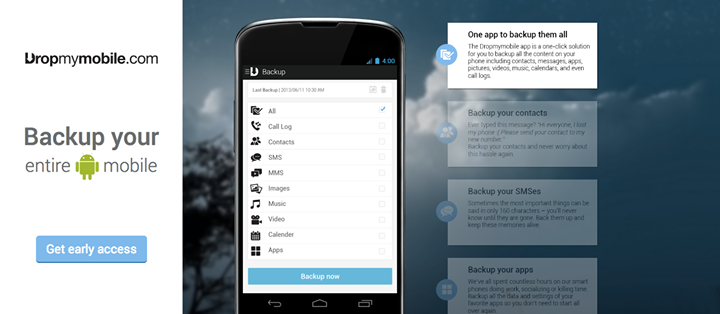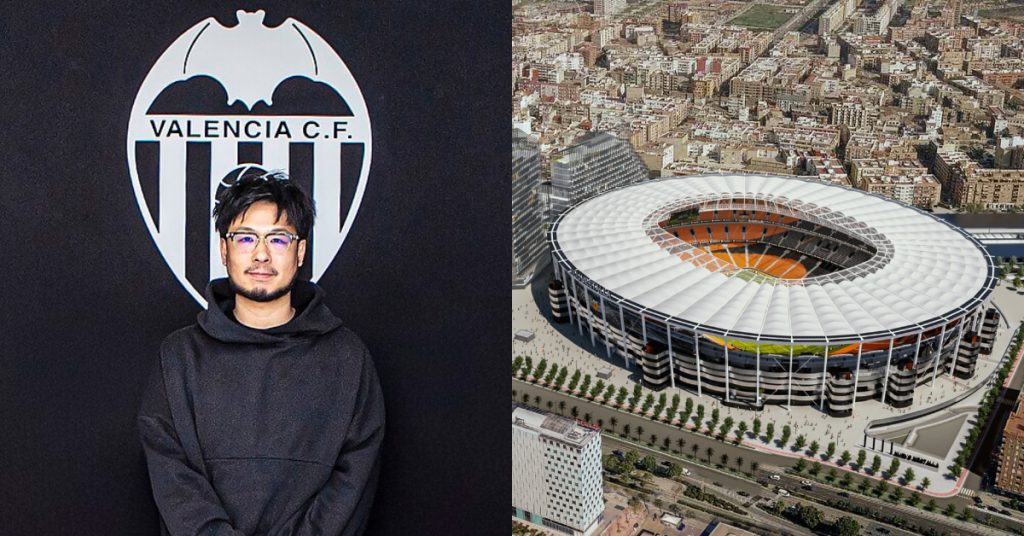We recently covered the photohack of Jennifer Lawrence in details. It was covered in details by the media because well, she is Jennifer Lawrence. What if the same happens to you? What if your personal information, say sensitive photos that were meant for a few eyes only, were hacked from your device? Well, you can be assured that nothing will happen if you are using DropMyMobile, the new personal bodyguard of your mobile data.
DropMyMobile is an Android app (iOS version coming soon) which encrypts (or encodes) your data and take its back up. All backups are securely protected on their servers with military-grade ciphers and industry standard encryption. With DropMyMobile, users will be able to backup their contacts information, SMS text messages, photos, videos, music files, and call logs.
http://www.youtube.com/watch?v=hL7qlVTGkVE
Also read: 7 Ways To Make Sure Your Money Is Safe When You Shop Online
There is also a mode which is being called, Paranoia. Although optional but it is highly recommended that you turn this feature on. When this mode is turned on, all your data are protected with a password which is known only to you. This password is not even known to the administrators of DropMyMobile. So, even if your mobile is lost, you don’t end up being the next Jennifer Lawrence, Kate Upton, or Lea Michelle.
Other than the fear of losing your personal information, there’s also the trouble and hassle that comes with buying a new phone. I recently did and I lost half my contacts, my total call logs, most of my messages and settings when I brought a new phone. DropMyMobile will restore everything from their back up with just one click. Install DropMyMobile on your new handset and login to your account to sync. With a proper internet connection, in less than an hour, all your data is in your new phone.
This back up is an automatic process, however, you can initiate it with one click (By the way, why do people usually use the word ‘click’, it’s more like a tap, isn’t it?). Moreover, one DropMyMobile account can be used in 5 different devices so, it’s pretty sensible economically. Finally, the smart syncing wont let you upload what you already have backed up so you save on bandwidth as well, handy when you don’t have unlimited plans. You can go for selective syncing and choose what to take back up of and what not to.

It is very important that smartphone users should know that whether you are deleting the files manually or doing a factory reset before selling your old phone, none of those are foolproof. Neither manual nor automatic deletion removes the data files and they are easily, very easily recoverable using some free and popular apps. This is where DropMyMobile is different from other online storages. With the data scrambled by DropMyMobile, the hackers wont be able to get any meaningful data from what they recover until they know the password. With a strong password, whatever they un-delete or recover will be pretty useless.
The prices of the different plans DropMyMobile is a teeny tiny bit on the expensive side. Presently they have 4 plans:
– 10GB (plus 5GB free) $15 USD per year
– 20GB (plus 5GB free) $30 USD per year
– 50GB (plus 5GB free) $60 USD per year
– Unlimited $120 USD per year
However, you can try it for free.
Enter the code: DMM1010 for 10GBs of storage up for 10months