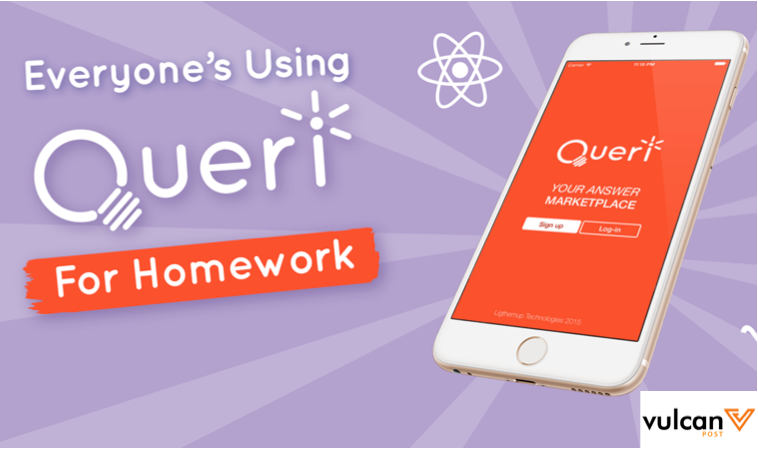From where we stand today, there is no doubt that the mobile technology revolution in schools is inevitable. Many schools have long introduced online assessment tools as part of their curriculum, and parents have taken to using mobile apps to keep abreast of their children’s progress in school.
In this dynamic field of educational technology, a timely new player, Queri has entered the scene. Queri’s modus operandi is simple: to deliver on-demand homework help to students through a community sourced platform. Naturally we very excited to get our hands on Queri to see what this app launched in January could do.
How Queri Works – A Community Sourced Platform For Your Questions And Answers
You can do two things with Queri, either ask a question, or answer a question. Only one login account is needed to do either, as the app doesn’t differentiate whether you’d be asking or answering questions. We also observed that unlike other community sourced apps that facilitate an exchange of information between those who have the answers and those who don’t, Queri has upped the ante by throwing in an enticing incentive for those with the answers: the ability to earn real money.
The main page is colourful and whimsical, with 22 subject categories systematically categorised. Selecting the Math category directs you to all available levels of Math, from Primary 1 to Tertiary. Selecting a level displays the questions available in that level. Alternatively, there is an option to display all questions in the Math category.
Queri provides Askers with useful textboxes for a description of their question to be entered. Askers also have the freedom to upload multiple pictures in connection with their question. There is also a chat function for every question if there is a need to clarify answers.
Once you have uploaded your question, you can choose to “Ask Everyone” in the community, or you can choose to “Ask Favourites”.
The latter pushes your questions only to users in your Favourites list. This feature enables you to consistently seek out the same Answerers you like to get your answers. This nifty feature enables you to consistently seek out the same Answerers you like to get your answers.
Tapping on Activity takes you to the question management page, where you can see the status of questions being asked or bid for. The pop-up tutorial at the top of the page is useful for new users to learn what the different tabs are used for.
Features
1. Bid for your answers
To upload questions, those seeking answers (“Askers”) indicate how many credits they are willing to spend to get those answers. These credits are worth S$1 each. People who provide the answers (“Answerers”), on the other hand, place bids to tell Askers how much they’re willing to share their answers for. Bids start from 0 credits (free) and have no cap.
Asker, jackdaw offers 2 credits for an Answerer to help him answer his question
2. Rate your Answerers
Based on the available bids and the rating of an Answerer, Askers will select an Answerer to get answers from. To help Askers in their selection, Queri has a ranking system where previous Askers can rank all Answerers.
Given that Queri works on a community-rated system, where users are rated for their answers, you will immediately know which Answerer is worthy of their answers. In addition, Askers who want to view an Answerer’s rating simply needs to tap on the Answerer’s username. This not only reveals an Answerer’s rating but also their badge collection.
3. Show off your Badge Collection
Queri threw in a gamification aspect and created the badge collection so Answerers can earn badges depending on the type of questions they answer. Badges are also earned depending on the circumstances under which the question was answered. Answering a question on Christmas Day earns an Answerer the Santa Claus badge and answering a question for free (0 credits) earns the Answerer the Karma badge!
4. Earn Credits and cash out
This whole system, of course, is built around credits. The more credits you have, the more questions you can ask and the more real money you can cash out. So how does one get their hands on more credits? One of the simplest ways to earn credits, especially if you’re new to Queri, is to answer other people’s questions. Of course, this might be difficult if you’re just starting out and your ranking on the app is way below everyone else’s. To get your ranking up, co-founder Dexter Tan suggests answering questions for free at the start to build your reputation. Doing so will also give you Karma badges, one of the many badges you can earn in the app which serves as reputation indicators.
As you build your reputation as an Answerer, your bids will then more likely be accepted by Askers, leading you to earning credits of your own. If you’re using the app primarily for asking questions, credits can be purchased via Paypal or credit card in the app’s built-in interface which allows for smooth in-app transactions so you won’t be re-directed out of the app.
Once the answers are ready to be supplied to the Askers, Answerers get the agreed number of credits transferred to their account. Answerers can choose to cash out their credits at any time, straight to their Paypal account!
The Break From Traditional Forms Of Education
With apps like Queri entering the scene, we can’t help but wonder if they will become the future of tuition teachers. After all, why pay hundreds of dollars a month when you could potentially get the answers for a couple of dollars on the app?
Co-founder Dexter Tan, however, doesn’t consider Queri a replacement for teachers — there is a human aspect to teaching, he contends, that can’t be replicated on an online platform. Dexter explains that Queri is intended to complement the work of teacher. He points out that Queri’s chat feature embedded in the app, brings a human touch to the platform encouraging Askers to clarify any doubts.
Image Credit: Unsplash
If you’re wondering if parents — who can be notoriously over-protective of their children here in Singapore — are letting their children try out these new online tools, Dexter shares that they are, and have found the platform “useful and engaging”, especially if the parents themselves use the app when their children ask them for homework help! This might be surprising, seeing as the app allows anyone to answer questions, even those who aren’t certified teachers. This is why the rating system for Answerers is such a crucial aspect of the app.
Last we spoke to Queri, they shared that they currently have over 2000 registered users, have received 2800 questions to date. The top answerers on file are registered MOE teachers, professional tutors, as well as post-graduate students.
Bottom Line
With its easy and intuitive process, Queri provides a tool for students to share their work and teach and learn with one another by tapping into real-life brains for solutions. The bidding system and community regulated rating system that allows anyone with the answers to answer and make money is a big draw. Queri delivers on their tagline “Ask and Learn, Answer and Earn”.
How To Be A Pro At Queri
To help you make full use of the app, here are some tips we’ve come up with for both Askers and Answerers:
Askers:
1. Take good photos. No matter how many credits you’re offering, no one will be able to help you if your question is blurry or gets cut off halfway.
2. Don’t be afraid to use the chat function. Since you’ve spent some credits on getting answers, make full use of the resources available to you and learn as much as you can.
3. If you don’t receive bids from Answerers, try offering more credits.
Answerers:
1. Build your reputation! If you’re new, this means offering to answer questions for free. Ensure your answers are clear and concise, as this will likely improve your ratings.
2. Respond to chats. If an Asker needs clarification, don’t ignore them, and help as much as you can. This will also likely improve your ratings.
3. Know where to draw the line. If an Asker tries to ask a separate question in the chat, don’t feel obliged to answer for free.
Encourage them to post another question.
You can check out the app now on the App Store or Google Play.