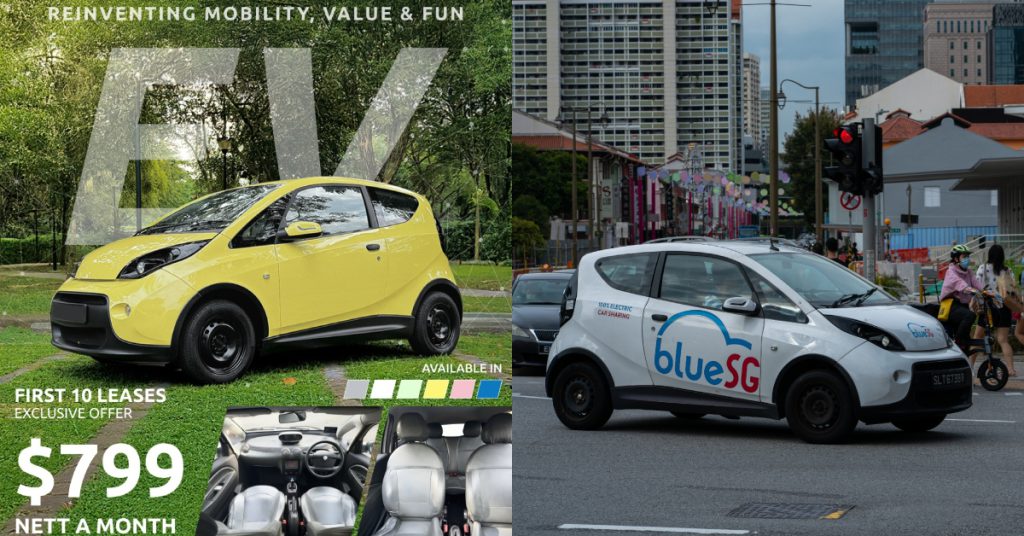We’ve always wanted to have the future technology from the movies where you paid simply by using a thumbprint. Yesterday, we were one step closer to our dream when Vulcan Post got an invite from Google to try out the newest contactless payment system to reach Singapore’s shores.
Here’s how Android Pay works:

“[It’s] as easy as waking up your phone and tapping, then you’re done.” says Pali Bhat, Senior Director, Product Management at Google. It sounded too good to be true until we tried it ourselves:

The ease of using Android Pay convinced us of its usefulness after we bought a few things from Guardian and paid simply by putting the phone in front of the NFC reader.
Security Concerns?
What about security? If it’s so easy to use, what if someone stole my phone? All these questions were very real concerns to me as Google’s bid to capture a majority stake in the contactless payment market looked more and more convincing.
“We wanted to ensure that Android Pay is the most secure payment system, so we adopted an industry-wide token system which means you don’t put your card in particular at risk,” replied Pali to these concerns.
Android Pay, like all newer contactless payment systems like Apple Pay and Samsung Pay, uses a technology called Host Card Emulation (HCE). HCE protects your credit card information by replacing it with a virtual version entirely different from your own credit card.
You won’t have to shred your cards too if you lose your phone – a virtual card means you can separately disable Android Pay while still being able to use your plastic cards.
How To Use Android Pay Right Now

Registering your cards is as simple as snapping a picture of them using the app – no entry required. With all 5 major banks (DBS, OCBC, POSB, UOB and Standard Chartered) partnered with Android Pay, just about anyone will be able to use the app immediately on launch.
The sheer accessibility that Android Pay boasts makes it a clear winner to me compared to other alternatives. As long as your phone can access the Google Play Store and has NFC technology in-built, you can use Android Pay.
There is no need to buy a new Samsung Galaxy, nor an iPhone – just download the app and you can start tapping at places like 7-Eleven, Guardian, Toast Box, Breadtalk and even NTUC.
“[Our launch partners are] a gamut of all the different ways you might pay during an average day. I think this is the critical mass needed to launch a mobile payment solution, because we’re viewing this from the point of a user.” says Pali, speaking about Android Pay’s design philosophy.

The Bigger Play Behind Android Pay
Even with the above features, we’ve barely scraped the surface of what Android Pay can do.
Beyond just paying for physical transactions, Android Pay can also be used for in app purchases and transactions. What this basically means is that instead of entering your credit card details for individual apps, you can choose to pay for your goods and services via Android Pay.

Google has shared that familiar names in the local tech scene such as Deliveroo, Grab, Uber, Shopee, Singapore Airlines, Zalora and so on will also be integrating in-app payment via Android Pay into their services.
The integration will make it easier for Android users to check out using Android Pay – a convenience which we are sure will supercharge mobile payments and mobile transactions in Singapore.
If you’re talking about design, then Android Pay is truly an experience designed to be used every day. Like Joanna Flint, Country Director of Google Singapore expressed, it’s just like using your toothbrush.