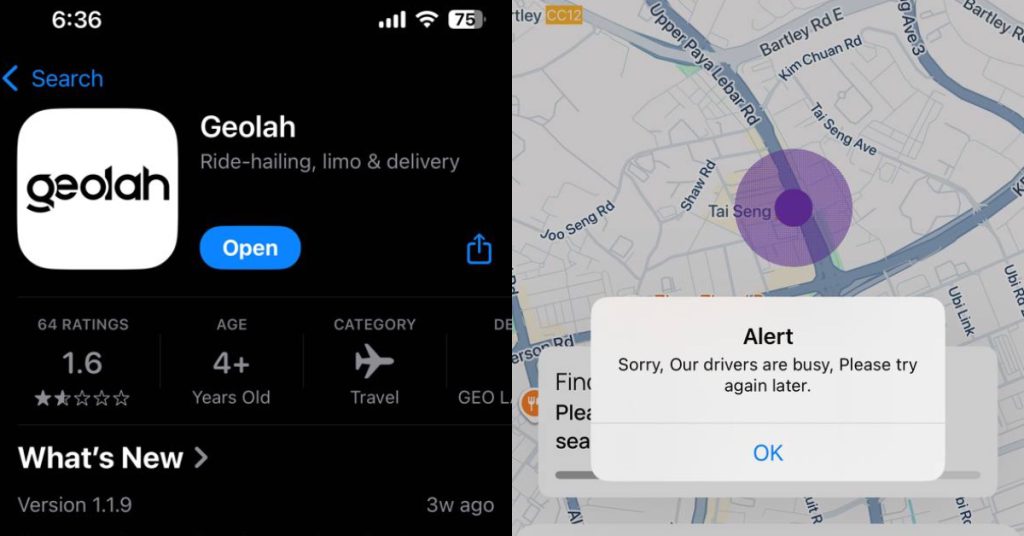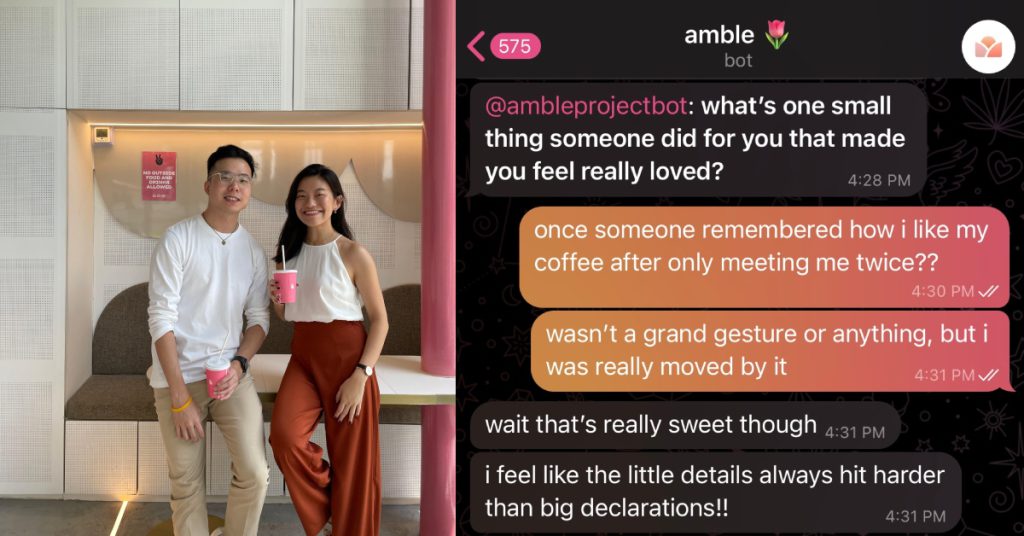Shopback, the website that enables you to pocket some extra change every time you shop on the internet, has so far been only available if you were to use a computer browser to do your shopping from click-through links on its website. We’ve got a how-to guide here if you are unfamiliar.
Now , you will no longer be confined to your computers as they have some very exciting news to share today.
The Shopback App

Not exactly with fireworks from 4th of July celebrations, Shopback quietly slipped an email into inboxes yesterday to tease its users on the new app – admittedly I was thrilled, and waited impatiently for a chance to use it.
So once it hit the app store this morning, I immediately got my bear paws on it.

Downloading it is simple, and you can enter your phone number here, and they will send you an SMS with a link to download the app.
Too complicated? No problem, download it from here for Android, and here for iOS.
The App At First Glance

When you fire up the app for the first time, you will be greeted with a quick-start guide, which will basically run through how Shopback is able to enrich your online shopping experience.

Getting in on the app, you will see a very condensed version of the website, now in the palm of your hands.
The interface is segregated into four main tabs for easy navigation, and these are Home, Stores, Invite a Friend, and Account.
Home is where you will be able to find out the latest deals and offers through their interactive banner, your latest cashback amount, and a quick jump list of the most popular stores.

Scoot over to the Stores tab, here you can find the full list of partner stores where you can shop online, and get that all-important cashback after completing each purchase.
Here, you can browse through stores according to Popular, Staff Picks, and stores with the Highest Cashback. If you just want to find your favourite stores quickly, you can just as easily use the search bar.

Next is the tab where you can spread the love of Shopback and get rewarded for it. Invite a Friend provides you with your own unique link to share with friends and family, as well as buttons to quickly post it on your social media accounts like WhatsApp, Facebook, and Twitter.

And finally, your Account tab is where you can see the total breakdown of the cashback you have, as well as access to edit your profile, or change app settings.
Actually Using The App
As mentioned earlier, it’s as if the website had been miniaturised, and Shopback veterans will feel at home with the way the app has been laid out.
Well, I happened to be on the lookout for great deals for hotels for my overseas trip, so this was a great chance to try the app out.

I searched for my go-to merchant of choice, Expedia, and went into their Shopback page.
Here it shows me the breakdown of cashbacks for the different types available, as well as if there any promotions at that point of time.

A tap on Shop Now will bring a pop-up message on your screen, detailing the current deals and promotions; and on top of that, terms and conditions for using Shopback with that specific merchant.

After getting redirected, you will appear on the mobile site of the merchant you have selected, in what appears to be in a mini-browser within the Shopback app itself.
I continued as I usually would have through the app’s browser, and searched for the best deals for my next hotel stay.
A Welcome Addition To Your App Screen
I for one am glad that Shopback is now available as an app, as it brings with it the ability to easily check up on your available cashback on-the-go, which was a previously a pain to do through a phone’s browser.
Their previous attempt at mobile cashback with Lazada was clunky at best, since users were required to log into the Shopback website through their phone’s browser before proceeding to be redirected back into Lazada’s mobile app to continue making their purchases.
Now, you can use the Shopback app to shop at Lazada or any other merchant via the app’s browser.
Also there’s a bonus feature. Did you know that there is also an app-to-app integration between the ShopBack app and Lazada, Shopee and Uber apps? Now you do.