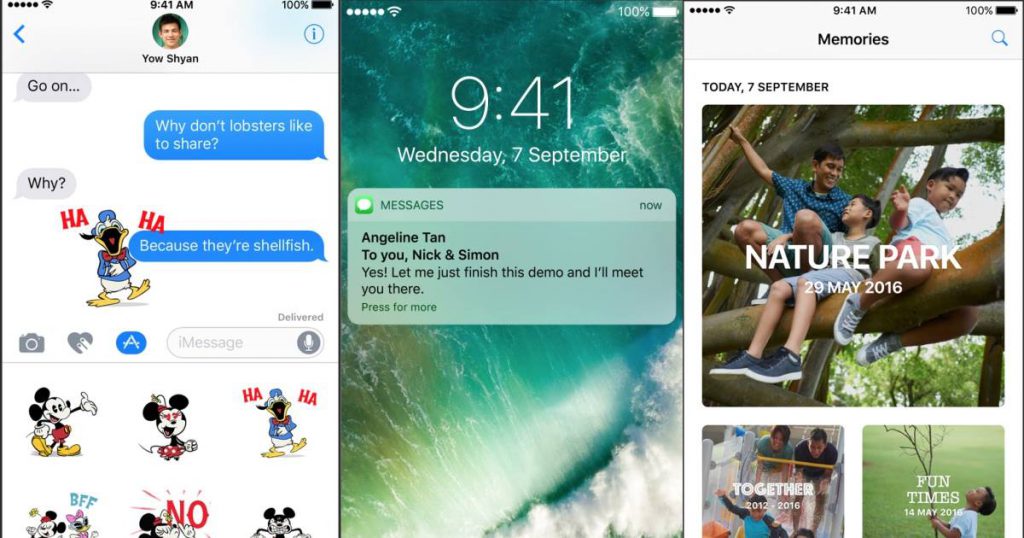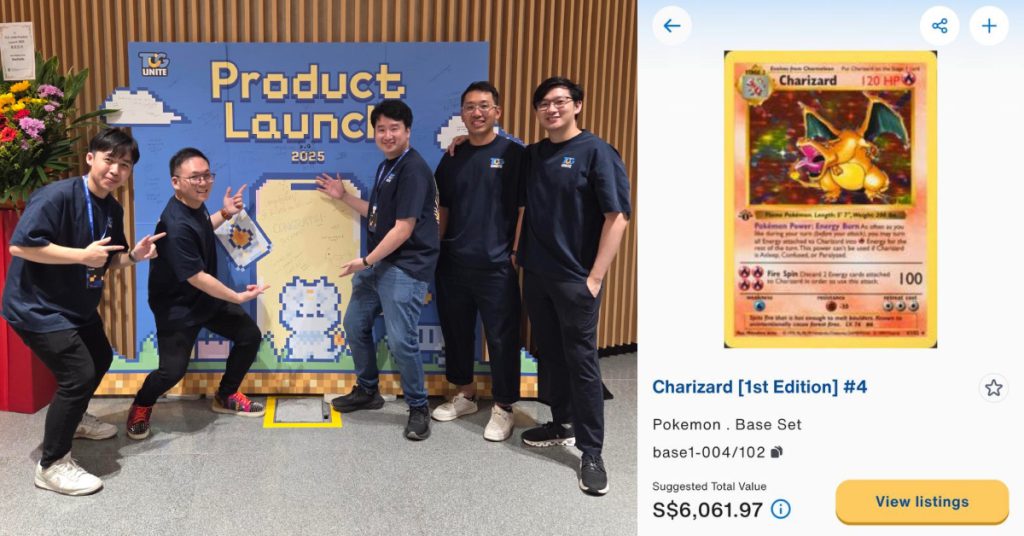Today’s the day that Apple’s new iPhone 7 comes out, but queues have already formed the night before in Singapore.
The release of the new phone also brings about the release of the latest Apple software – the iOS 10.
iOS 10 isn’t like all the other updated softwares, though. There are quite a number of changes that have been made, making one’s experience with the iPhone a much better one.
So what are the special features of the latest update? To cover all, we might take 1 hour of your reading time, but we’ve picked out the few that Singaporeans should be aware of.
1. Unlocking The Device
The Raise to Wake function immediately appears on the screen when you pick up your iPhone. This makes it easier for you to view all your notifications at once.
The new lock screen also provides quicker access to the information you need.
To unlock your phone, you would normally swipe to the right across the Unlock screen. But now, you can unlock it just by clicking the Home button.

The Press Home to Unlock option means that you can unlock your phone without the need of going to the Home screen.
2. Siri

Siri now works with other apps in the iPhone, and that totally makes it easier for you do get things done – fast.
The SiriKit is able to work alongside messaging, phone calls, photo searches, ride booking, personal payments, and even workouts!
So now, you can ask Siri to get you a cab with Grab, or pick out a certain workout you plan on doing.
3. Messaging
With the new iOS, your messaging experience will also be a lot more fun.

Message features now include handwritten notes, and also Harry Potter-esque invisible ink that can only be revealed after the receiver swipes over it.
Automatic suggestions make it easy for you to replace words with emojis as well, and there are stickers that can be pasted into your conversations with friends and family.
What’s more, you can even have the option to quickly personalise GIFs, send payments and schedule lunches all while using iMessage.

4. Photos
In Photos, you can reminisce your old or unforgettable experiences through the photo library with Memories.
Memories immediately picks the best content for you and creates a Memory Movie, a musical video, with a soundtrack, titles, and cinematic transitions.
Its basically a slideshow of what you did in the past generated through Photos.

Photos’ search box lets you find images according to what they’re depicting.
You can now search for photos of your dog by typing in “dog”, and all pictures of dogs are shown instantly, making it easier to look for specific pictures in your camera roll.
Photos is also now able to scan people, places, and objects inside your images with an on-device facial, object, scene recognition feature, and also location information that will group your photos into albums without having you do do so manually.
5. Apple Music

You can now sing along to whatever music your listening to on Apple Music with the newly introduced feature that provides lyrics to some of your songs onscreen.
A search tab has also been added to allow finding of your favourite song a much easier quest, and best of all, you can now take pictures without having your music be cut off for that short moment. Uninterrupted music would be one of the best things about the new iOS 10.
6. Maps
You are now able to book tables at restaurants or a ride to get there, without leaving Maps itself. Maps also supplies directions to where you’re might go next, based on the time of day, or appointments made on your calendar.

Furthermore, it can search for petrol kiosks, food, and much more while en route to your destination. It can even estimate the time it will take with each stop!
7. Home

The newly created Home app helps to manage, and control all the Apple devices in your home Accessories can either be controlled individually, or grouped into scenes so that they will work together with a single command;
They can also be controlled separately or set up for home automation with Apple TV (if have) and it responds to automatic triggers set by time of day or location.
8. Flashlight
The flashlight on all iPhones have only one setting – that means you can’t change the brightness of it even if you don’t really need a super bright flashlight.
But with the new update, you can now change the intensity of the light through the flashlight icon on the Control Center.

Thurrott explains that a menu pops up when you press on the icon, giving you Low, Medium, and High Intensity choices to pick from.
9. Being Able To Delete Pre-Installed Apps
We don’t really use many (or any) of them, yet they’re always in our phone because we can’t get rid of them.
Well, now you can.
With the iOS 10, you can delete all the pre-installed apps that have been taking up your phone’s storage space.

But according to Macworld the apps aren’t actually “deleted”.
“All that happens is the app icon is hidden, links to functions like Siri are temporarily severed, and user data associated with the app is deleted. But the app itself remains on your system, albeit hidden from your view,” it says on the website.
For those who decide they want to get back those apps after “deleting” them, the iOS makes you go through the process of re-downloading them through the App Store again – which is just a bane really.
All these new features surely makes the new iOS 10 one of the best software updates Apple has created so far. Do you agree?
Feature image credit: Apple