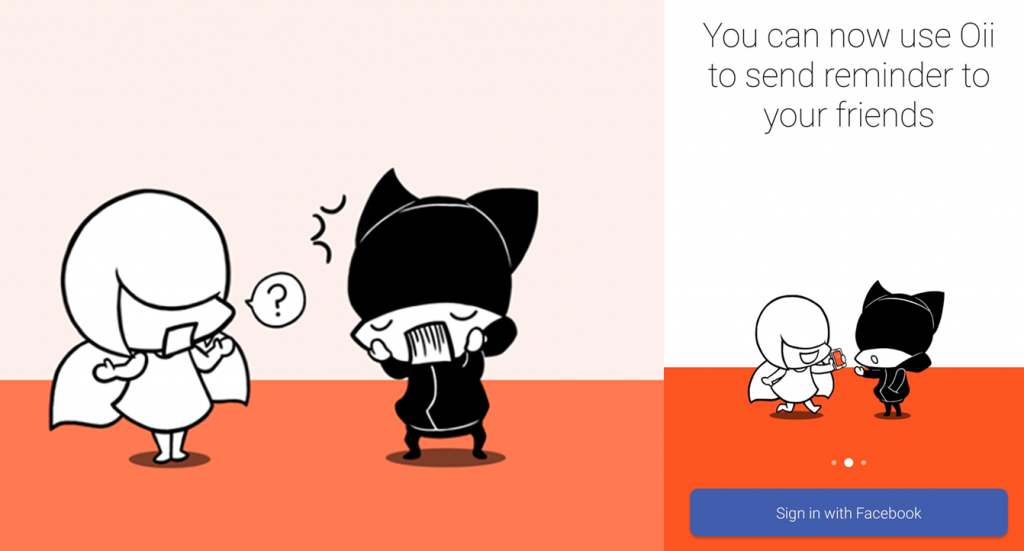I’ve always been burdened with the responsibility of being the person who has to remember things. This is a little ironic, since I am rather a forgetful person.
For instance in high school, I was assigned to be the club secretary to an absent-minded president who had a million tasks to do. I ended up painstakingly writing everything down but even so, I’d still miss things out.
Now in Vulcan Post, and even in my previous workplace, again I find myself frequently having to remind someone about to-do tasks. Often during the day, Sarah (our managing editor), while furiously typing away on her mechanical keyboard, will say, “Hey, remind me to follow up with that person later,” or “We need to discuss this at 4pm. Make sure it isn’t left out.”
I’ve tried writing it down or even putting it in my phone calendar, but to no avail. It was either inconvenient, or made my already cluttered calendar worse. So, when I heard about a new Malaysian-developed app that was meant to help people like me, I was very interested.
Oii – Never Forget by StrongByte Studio is meant to send reminders to friends at specific times. If StrongByte Studio sounds familiar to you, it’s probably because they’re the makers of the Flying Bomoh game, a localised Flappy Bird clone.
To use Oii, you have to sign in with Facebook. You have to ensure that all the permissions are checked, or you will have problems using the app (speaking from experience here).

Once you’ve signed in, you’ll be able to see your friends who have the app installed on their phones. In the middle tab that resembles a plus sign, you can select who you wish to remind, fill in the date and time and finally, the actual reminder.
After you hit “Send Reminder”, the friend you’re reminding will get an notification about it. There is an auto-accept function for reminders, but to prevent abuse of the app, I would recommend that you turn that off (for reasons I will explain soon).

In the image above, you can see my timeline and Sarah’s timeline. Both the reminder and the “remindee” will see what was set, with the date, time and message. For example, you will notice that Sarah has posted a reminder to ask me to reschedule and update topics on the editorial calendar; whereas I have scheduled a reminder for Sarah to reply an applicant’s email.
Each friend has their own respective timeline of the reminders that are sent and received, which is thoughtful because I can easily see each interaction separately.
At the specified time, the reminder comes in the form a brief and non-intrusive (but noticeable) twittering sound, along with a message notification.
Both Sarah and I feel that it’s a good balance of getting your attention without sounding demanding. It’s basically a comfortable position between “hey, do this” and “HEY, DO THIS”.
We’ve experimented a little with it, and the loudness of the tweet notification depends on the media volume on your phone.
After the reminder has been sent, the person doing the reminding also receives a notification to let you know that the deed has been done. You can also see a list of your past notifications within the app.

You may notice that on Sarah’s timeline above, I’ve sent her two very similar reminders at different times.
Unfortunately, this is one of the weaknesses of Oii.
It does make sense for the remindee (i.e. Sarah) to be unable to delete or modify the reminder I’ve sent. However, I am also unable to delete or modify that same message. This means that a reminder, once sent, can’t be changed.
This can definitely be abused if you have a friend whose idea of a joke is to spam your phone with useless reminders.
I reached out to Tang Tung Ai, the co-founder of StrongByte Studio to ask him about some of the app features, particularly about how the reminders can’t be deleted or modified. He explained, “The reason we didn’t implement the edit feature is because we want to keep it simple and easy to use. We found that most of the other reminder apps are too complicated, trying to do too many things at the same time.”
He added that there are also plans to put in a Do Not Disturb feature where you can block notifications from people for certain time.
After using the app for about a week, I’ve found that it does do what it promises. The interface is cute, and simple enough to navigate. I would like to see more features integrated, particularly an edit function and a block function for the immature friends you know will love to abuse this, but other than that, I like it.
It loads quickly and is perfect for all the small niggling tasks throughout the day. Using this leaves my Google calendar and phone alarms clear for other issues, which I personally prefer.
At the moment, Oii is very new and may have occasional bugs, but we’ve found it fully functional while we were using it. You can download it at the Google Play store here.
It’s not available on the Apple iOS Store yet. According to Tung Ai, “It’s part of the product roadmap but won’t be the priority now, so it won’t be available for iOS this year. Most probably early next year after we tweak and finalise the Android version first.”
Feature Image Credit: Oii – Never Forget