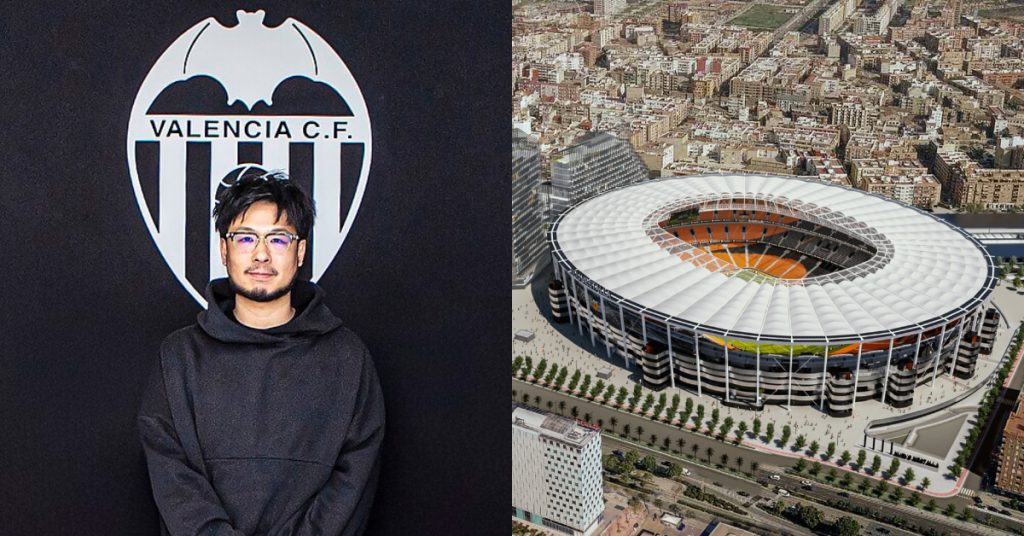It has been a long time coming, and Apple fans finally have a real cause for celebration aside from the annual iPhone releases.
Yesterday, (though technically today for us in this time zone) in their Cupertino campus Town Hall, Apple unveiled some new computers in an all MacBook Pro extravaganza.

It also helps that this week happens to be the 25th Anniversary of Apple’s very first notebook, the Powerbook 100.
The Keynote first started out with Tim Cook sharing Apple’s initiative to enable users with disabilities to more effectively use their Apple products to not just create, but also to empower their lifestyle.
Then we had some status updates for the iPhone 7, Apple Watch, and Apple TV.
As nice as they were, the star of the show was still the MacBook Pro:
https://www.youtube.com/watch?v=RDpOB-OXypQ
The hype is real, and you’re probably now itching to get your hands on one.
But first, here’s what you should know about those shiny new MacBook Pros.
1. The MacBook Pros Are Thinner And Lighter

Because what’s a new Apple computer if they didn’t shave some size and weight, right?

For the new MacBook Pros, both the 13 and 15 inch models are 20% to 30% smaller in volume as compared to their predecessors.
What this means for you, is that it will be less of a burden to carry around, especially if you are a road warrior who is either always traveling or working on the go.
2. There’s The Touch Bar And Touch ID
This is perhaps the most leaked feature of the new MacBook Pro.
For the past year, we have been teased with renders and production samples of it. Once dubbed by those in the tech sphere as the “Magic Toolbar”, it is now officially called the Touch Bar.

What it is essentially, is a strip of touch-enabled screen that lies where the function keys used to be.
It can still represent those function keys when you need it, but the entire purpose for them is their adaptability. As you cycle through the different apps in your MacBook Pro, the Touch Bar display will change its icons to related context menus for easy access from the keyboard.
https://www.youtube.com/watch?v=4BkskUE8_hA
And don’t you think all that it’s good for is to display icons.
You can be swiping through thumbnails of your photo albums, scrub through the timelines of your videos, or even make colour adjustments in Photoshop.

Given Apple’s adamant refusal to put in a full touch display panel on their computers, the Touch Bar is perhaps the closest thing to it that they would be willing to integrate into their products.
Then finally, there’s Touch ID.

As you would expect, much like how it works on the iPhone, it lets you log into your MacBook Pro at the touch of the finger.
Located at the extreme right of the Touch Bar, it doubles up as the power button. Also, when making purchases via Apple Pay, you no longer have to do it through your iPhone’s Touch ID home button, but just a quick swipe at the power button.
Aside from logging in and online shopping, the Touch ID on the MacBook Pro also lets you switch accounts seamlessly if there is more than one user.
At the recognition of a second person’s fingerprints, the MacBook Pro will automatically log out of the current user’s account and into the new user’s last session.
3. USB C Everywhere
As of today, we also say goodbye to the Magsafe charger, Apple’s propriety magnetic charger that has graced the more recent MacBooks.
Keeping in line with the 12 inch MacBook, the new MacBook Pro now only has USB C ports.
Yes, ports as in plural.
Thankfully Apple didn’t pull another fast one on us this time, by putting just one.

USB C didn’t just kill Magsafe either – gone, too, are full sized USB ports, HDMI port, and SD card reader.
Apple expects you to use adapters and dongles because unfortunately, in this day and age, you just have to “live with it”.
So if you want to connect a monitor, external storage, or basically any other laptop accessory, make sure it is adaptable, or even better, has native support.
USB C connected devices are not mainstream as of yet, but maybe with the MacBook Pro setting a precedence, USB C may soon be more prevalent.
4. More Power Under The Hood
Equipped with the 6th generation Intel Skylake processors, the new MacBook Pro is definitely the most powerful MacBook Apple has made thus far.

The new MacBook Pro blows the old one out of the water in any area you can think of.
From 3D work, video editing, and even gaming, performances have increased significantly.
Here are the stats for the 15 inch model:

The more impressive stats, though, belong to the new 13 inch MacBook Pro.
With an increased performance of 76% over its predecessor, each in 3D Graphics and video editing, it seems to me that a lot of content creators will be keeping tabs on its availability.
A rule of thumb though, I don’t really look at the “Gaming” performance of any MacBook.
Don’t get me wrong. I am not saying you cannot play games on it, but the gamer demographic is obviously not the intended user base for the product.
5. New Keyboard And Trackpad
https://www.youtube.com/watch?v=wJdeVtnUxuk
Well, Apple seemed to like the ‘butterfly switches’ keyboard and the Force Touch trackpad that’s in the 12 inch MacBook a lot.
While that trackpad had been included in a previous refresh of the MacBook Pro, the keyboard has now made its way into this iteration as well.

Introducing a new and improved second-generation butterfly mechanism, the new MacBook Pro will also have that low profile keyboard.
As with the previous generation, if you are coming from the traditional laptop keyboard, this will take some time getting used to.

Apple also doubled the size of their much loved trackpad, all to accommodate all the gestures in the world.
In macOS Sierra, gestures will play a big part in the usability of the device, as you move from app to app. That new trackpad size will also make it much more comfortable for you to make use of two-handed gestures, especially useful in creative applications.
6. The New MacBook Pro Comes In 2 Colours

If you have missed the much-loved Space Grey of the iPhone dearly, you will be ecstatic to know that it’s back.
Along with the traditional silver colour, the new MacBook Pro will now be available in the darker colour – Space Grey.
7. There Are 3 Models
Seems like at every Apple product announcement, we are saying goodbye to something.
In this one, it is the MacBook Air.
So starting today, if you want an Apple laptop, you will only have two choices – the 12 inch MacBook, or any of the three new variants of the MacBook Pro.

First, the most basic of them all is the base 13 inch model.
For this MacBook Pro, it pretty much gives you the traditional design as there is no Touch Bar here. The top function key row is there, and the main difference between this and its higher tier cousins is that it only has TWO USB Type C ports.
Probably not great for productivity, but at least it’s not just one port.
Lastly, here’s a fun fact, this MacBook Pro is actually 12% thinner, and has 13% less volume than the MacBook Air that its out to replace.

Then there’s the other 13 inch MacBook Pro, the one with the Touch Bar.
More than just cosmetic differences, this 13 inch model have slightly better specifications inside such as processor and graphics.

Finally we have the 15 incher.
This MacBook Pro is the most powerful one of the lot. While the 13 inch models start with an i5 processor, these start with the i7. Also, it has dedicated graphics inside by AMD, in the Radeon Polaris graphics, whereas the 13 inch models have to settle with integrated Intel Iris Pro graphics.
This makes the 15 inch MacBook Pro a graphics beast that can chew through any intensive creative work.
Unfortunately, for all models of the MacBook Pro, 16GB of RAM is the maximum you can go, which in all honesty, is more than enough for most people.
https://www.youtube.com/watch?v=WVPRkcczXCY
So there you have it, Apple finally took the wraps off its new baby, and its a beautiful one.
Will you be getting one?
Personally I am taking aim at the 15 inch MacBook Pro because I want the bigger screen real estate when doing my work, be it writing articles like this, or other creative endeavours.

The new 13 inch MacBook Pro, WITHOUT the Touch Bar, is available to ship immediately, while its two other cousins will be delivered to your doorstep in two to three weeks, all through Apple’s online store.