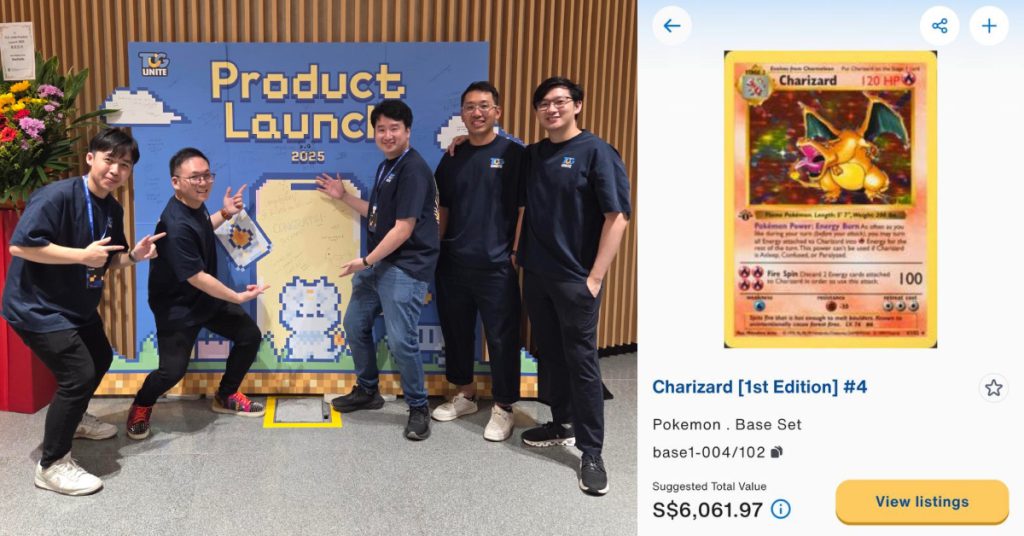I’ll be honest – I wasn’t exactly blown away by the Apple Watch when my boss lent me his to try out.
In fact, I passed it back to him after a week.
But to be fair, I never found the need for watches in general because if I wanted to check the time, I’d just whip out my phone to do so.
Same goes for phone notifications.
To me, having a smartwatch just meant having a better fitness tracker.
So when I was passed the Apple Watch Series 4 to review, I wasn’t expecting to feel a significant change.
I’m glad to say that I was proven wrong.
From being able to make snap decisions on whether or not I need to dig out my phone, to feeling a sense of accomplishment whenever my watch notifies me that I’ve hit my exercise goals, I can safely say that while I won’t vehemently disagree with anyone who says that smartwatches are more a want than a need, it has definitely made me feel like I’ve got my life in order.
While the Apple Watch had proved itself at home, I wanted to take it a step further – literally.
During my recent trip to Korea, I decided to try out a few Apple Watch apps that I imagined would come in handy (pun intended) during my week-long trip.
I picked 5 apps, all of which serve different purposes:
- Citymapper; for navigation
- Elk; for currency conversion
- Shazam; because googling lyrics is so 2010
- Tripit; to keep track of my flights
- Pocket Yoga; for a little relaxation at the end of the day
In no particular order, here’s a quick rundown of my experience with each app.
TripIt
I’m someone who prefers to save on my flights so that I can spend more at my travel destination, so I picked a flight that cost me just over $500.
The catch? There was a 3 hour layover to and from Seoul.
Luckily for me, 3 hours is a relatively okay layover period – long enough to accomodate delays and a quick tea break, but short enough to not feel like I’m dying of boredom.
However, layovers in an unfamiliar airport can also be complicated – especially for someone who just stepped off a red eye flight.
TripIt promises to help users create a master itinerary of travel plans (flights, hotels, etc), and all users need to do is forward their reservations to its email.

Like most Apple Watch apps, I first needed to set up my account with my phone.

Fortunately, the process was smooth and I got my entire itinerary loaded onto the app within 5 minutes.


The app acted more like a subtle reminder of my upcoming flights, and while I could have put it to greater use if I had added in my accomodation details, it still beat needing to pull out printouts of my itinerary at the airport.
Elk
Elk is a Singaporean-created currency conversion app that won the highly coveted Apple Design Award in 2017.
Just like the phone version of its app, Elk on Apple Watch is also minimalist in design, only showing you the two currencies you’re comparing.
The first time I used Elk on the Apple Watch was at my first layover in Shanghai, when I had a quick breakfast at chain restaurant Tsui Wah.
I didn’t have VPN, so I couldn’t Google for online currency convertors.
Thankfully, Elk worked great offline and I managed to find out how much my breakfast cost without any fuss.

Using Elk in Korea was especially handy when I was shopping at makeup stores, and I was trying to convey how much a lipstick cost to my mother.

Given its singular function, the app is currently in ‘cold storage’ in my Apple Watch, but I can definitely see myself going back to it on my next holiday.
CityMapper
While Google Maps has been a go-to for my trips to other countries, the same couldn’t be said for South Korea, and I often found myself needing to use other apps to find my way around.
According to an article on The Korea Herald, the reason for this is because South Korea prohibits companies from exporting data of the country’s map to servers abroad “unless certain security measures are taken”.
One of these measures is editing out sensitive locations like government facilities and military installations, and since Google had not agreed to the deletions, Google Maps only offers basic map functions (no driving instructions, for example) in South Korea.
Due to this, I turned to CityMapper to get to my destinations.
CityMapper prides itself on the fact that it’s built for the commuter who uses public transport in huge cities, so it takes into account often overlooked (yet essential) information like which train station exit someone should use, estimated wait times for buses and trains, and ‘get off’ notifications.
Given that CityMapper for Seoul was officially launched in 2016, I knew that a direction idiot like myself was in good hands.
I also found it rather cute that they included trivia like how many calories the walk to my destination would burn.

Admittedly, I didn’t use the app on the Apple Watch when I needed to take the bus or train (I was referring compulsively to the list of bus/train stops on my phone because I didn’t want to miss any), but it was on my walking routes where it shone.
One of these times was when I was looking to have lunch at Yoojung Sikdang, a humble eatery that was catapulted to worldwide fame thanks to K-pop band BTS. (Yes, proud ARMY here.)

The restaurant is located at a pretty nondescript alley in the Gangnam district, with no prominent landmarks around, but fortunately, CityMapper got me there without any fuss.

My experience with Citymapper was so positive that I’m pretty sure it’ll be my new go-to navigation app for upcoming holidays!
Shazam
Shazam was, by far, my most used app during the trip.

Even though I have studied Korean for a few years now, straining my ears while trying to figure out the lyrics of a song so as to Google it is extremely challenging.
The Shazam app wasn’t just efficient in pulling the song title and artist for me, it even worked smoothly in noisy environments like restaurants and crowded shops.

Using the app was such a breeze that I even found myself using it for BTS songs – just for the thrill of seeing it appear on my Apple Watch face.
Pocket Yoga
If you had told me at the start of 2019 that I would be doing yoga while on holiday, I would have laughed in your face.
But as life has it, I had once again proven myself wrong and found myself gravitating towards the Pocket Yoga app after rediscovering the joy of physical activities in the last 2 months or so.
The Pocket Yoga app is exactly what its name suggests – it’s like having a yoga teacher in your pocket – well, phone, to be more specific.
Users can choose between 27 different sessions of varying durations and difficulties, and those wearing an Apple Watch can even track their heart rate and calories burned during each session.
My first experience with the app was late at night, and I just wanted something relaxing to end a long day.

I chose the Sun Salutation A option, and after around 7 minutes of attempting to recreate the poses displayed on my phone, I was done.

I referred mostly to my phone during the session, but the Apple Watch definitely enhanced the experience by telling me the number of calories I burned.
The next day, I got my friend to join me, and we somehow managed to finish a fulfilling yoga session in the limited space our room had.

Now that I’m back home, I find myself going back to Pocket Yoga now and then for the longer yoga sessions available on the app.
Bonus App: Breathe
If you’re an Apple Watch user, you’ve probably snoozed the Breathe app’s reminders more times that you can count.
My colleague, who has had his Apple Watch for over a year now, even told me that he turned off the app on the first day he got the Watch.
The mechanics of Breathe is simple – it guides you through a series of deep breaths, typically for one minute.

In a time when our minds are constantly on overdrive, the Breathe app helps a user disengage – even if it’s for just a minute.
As much as I’m a firm believer of needing to disengage from time to time in order to engage more effectively after, I’m also guilty of snoozing the notifications because I just feel like there’s never really a right time to stop whatever I’m doing to take a breather (literally).
Being on holiday, however, meant that there were more chances for me to try the app out.
From inter-city bus rides to subway rides, I found these mental and emotional ‘breaks’ extremely calming.

I even used it while sitting on a random bench in the middle of Everland, where kids (and kids at heart) were screaming their lungs out.
Now that I’m back, I find myself going back to snoozing my Breathe reminders – but fortunately, to a lesser extent than before.
The Verdict
While I still get a kick out of hitting my activity goals daily, using these apps made me realise that the Apple Watch experience is definitely more than just ‘closing your (activity) rings’.
I had never been a believer of smartwatches becoming an integral part of one’s life, and while I think that they are still leaning more at the ‘want’ end of the want-need spectrum, I will definitely feel like something’s missing when (and if) I give my Apple Watch up.
–
VP Verdict is a series where we personally try and test out products, services, fads, and apps. Want to suggest something else for us to try? Leave a comment here or send the suggestion into our Facebook page.