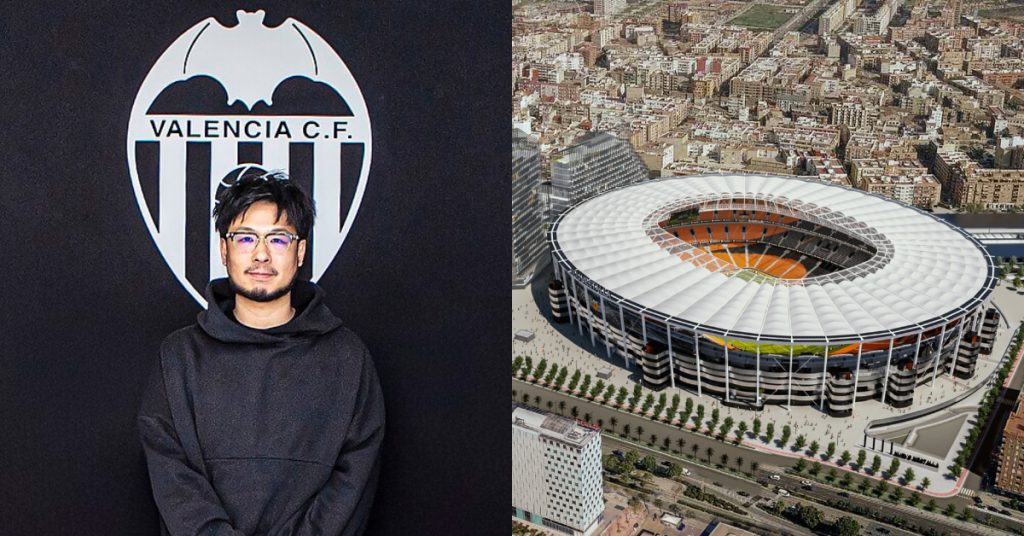Today, OCBC Bank announced that it will now let customers withdraw cash at ATMs by scanning a QR code using the OCBC Pay Anyone app.
In the press release, OCBC Bank reported that while mobile banking usage has tripled, there are still 3 million cash withdrawals being made each month at OCBC Bank’s ATMs – a figure unchanged from last year.
With the new initiative, the process of cash withdrawals will be also reduced from 80 seconds to under 45 seconds.
Customers will also need to authenticate the transaction via fingerprint, ‘faceprint’, or mobile banking login credentials, “a more robust security feature than a PIN number that can be revealed or stolen”.
Mr Aditya Gupta, Head of Digital Business, Singapore and Malaysia, OCBC Bank said: “We believe this completely reimagines a core service for which customers engage with the banks and will move the needle in making QR code payments mainstream in Singapore.”
To make a QR code cash withdrawal, customers will need to:
Step 1: Click on “Withdraw cash with OCBC Pay Anyone” on ATM screen
Step 2: Log into OCBC Pay Anyone app
Step 3: Scan the QR code on the ATM screen
Step 4: Select the amount to withdraw or key in your preferred amount
Step 5: Cash is dispensed from ATM
The service is now available on all OCBC Bank ATMs except 22 new ATMs which accept both coin and cash deposits.