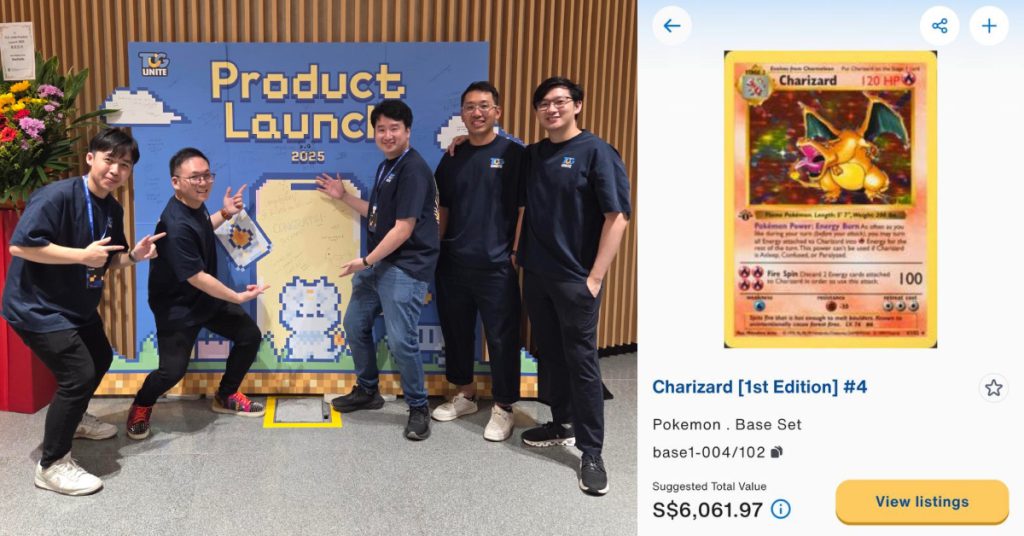Author’s Blurb: Personally, I think it’s a fool’s game to upgrade your phone yearly. But the new additions to the Note20 series make some compelling arguments, depending on what you use your phone for.
As you might already know, the Samsung Galaxy Note series are usually equipped with top of the line specs for the year. But is it worth an upgrade if you’ve got the Galaxy Note10?
The short answer: probably.
For the long answer, I’ll be going through what I think that’s worse, good and better on the Samsung Galaxy Note20 Ultra based on my experience with it.
Note: The Galaxy Note20 Ultra came packaged with a special box that included a clip-on light ring and a selfie stick.
That said, let’s start with the bad news first.
The Worse
If you’re someone who loves symmetry, this phone will annoy you because of its thick camera bump.
I’ve never been a fan of it. It raises the phone so you can’t place it flat horizontally, and depending on the thickness, some phone cases can’t even help level it. And in this case, I believe it’s too thick to be levelled by a casing.
I’d say the camera bump is almost as thick as the S Pen even.
I believe Samsung has the capability to add a larger battery to this phone and not make the bump so big, but I guess it’s just a signature look for the brand now.
As solid as the display is, the curved edges on it are quite annoying and I’ve gotten plenty of accidental touches on it just by holding the phone.

The Good
The camera on the Note20 Ultra is still very capable. This time, they’ve removed the option for 100x Zoom so it maxes out at 50x, which is far more useful.

Photo-wise, the phone does quite well and I personally love the colour reproduction of Samsung cameras, with reds being a little more prominent compared to other colours.
But with such a big 108MP main camera, you have to change the way you take pictures a little.
For example, if you’re taking some gorgeous food pics, make sure to not get too close. Otherwise, you’ll get pictures like the close-up below.
Video-wise, the Note20 Ultra is now equipped with 8K recording capabilities, capped at 24FPS. While I’m sure not many people I know have an 8K TV, it’s still a nice addition to have.
Personally, I prefer to shoot my videos with the Super Steady Mode on to get clear shots even when I’m walking around.
The battery of the Note20 Ultra is pretty decent and has lasted me more than a day even after Netflix, light gaming and internet browsing.
But if you’re a heavy user and prefer to have more battery life, you can turn off the variable refresh rate option.

This would mean that you’ll be missing out on the buttery-smooth UI present with the 120Hz display, and limit it to 60Hz to save more battery.
And speaking of displays, the addition of 120Hz is not the only feature Samsung has added to the phone.
The Better
The Note20 Ultra comes packaged with a Dynamic OLED 2X Infinity-O display with 1,500 nits of brightness.
What this means is that the display can be so bright that it’s perfectly usable under direct sunlight. Meanwhile, I struggled with even reading a text under the direct sunlight with the 625 nits of brightness on my iPhone 11.
The bright and vivid colours of the Note20 Ultra makes binging shows during lunch quite the experience.

Another huge improvement to the device is with the new upgrade to Samsung Notes, Samsung’s own note-taking app.
The app can now record voice without any 3rd party additions, which means that you don’t have to switch apps just to record your lecture notes or meetings.
When going through the notes you took, you can scroll along with the recording and see what you’ve written at that exact moment.
There are other features added such as PDF write, note straightening and even note-to-text available on the app now.
But to me, the star of the show has to be the upgraded S-Pen.
Writing with it is much more intuitive, thanks to the 9ms latency on the new S-Pen (the previous S-Pen had 45ms of latency). This means that the ‘ink’ or what you’ve written appears as close to the tip of the S-Pen as possible.
This is also made to provide a more natural writing experience. I personally still wish the S-Pen has more of a resistance to make it as real as possible.
Samsung has also added features such as air actions, allowing you to control your phone by drawing air actions with your S-Pen. When trying it out, I struggled to use it consistently.

Verdict
If you’re someone who uses the note-taking features on the Note20 often for work or leisure, the upgrades of the lower latency S-Pen and the 120Hz display is worth the upgrade.
Of course, there are drawbacks too, mainly with just the camera bump and the price.
The Samsung Galaxy Note20 Ultra is priced at RM5,199 and frankly, that’s not a price that most people would pay for a mobile phone, at least not at the moment.
| Pros | Cons |
| Crisp and vivid display | Huge camera bump |
| Upgraded S-Pen | Rather exorbitant price |
| Greatly-improved Samsung Notes App |
Bottom Line: As much as I love the phone, the price is a little hard to justify a purchase unless you really, really have the money to splurge. Money aside, this could just very well be the Android phone of the year.
- Find out more about the Samsung Galaxy Note20 Ultra here.
- You can read more of our VP Verdict series here.
Also Read: This M’sian Telco Startup Is Available In 200 Countries, Here’s How They Did It
VP Verdict is a series where we personally try and test out products, services, fads, and apps. Want to suggest something else for us to try? Leave a comment here or send the suggestion into our Facebook page.