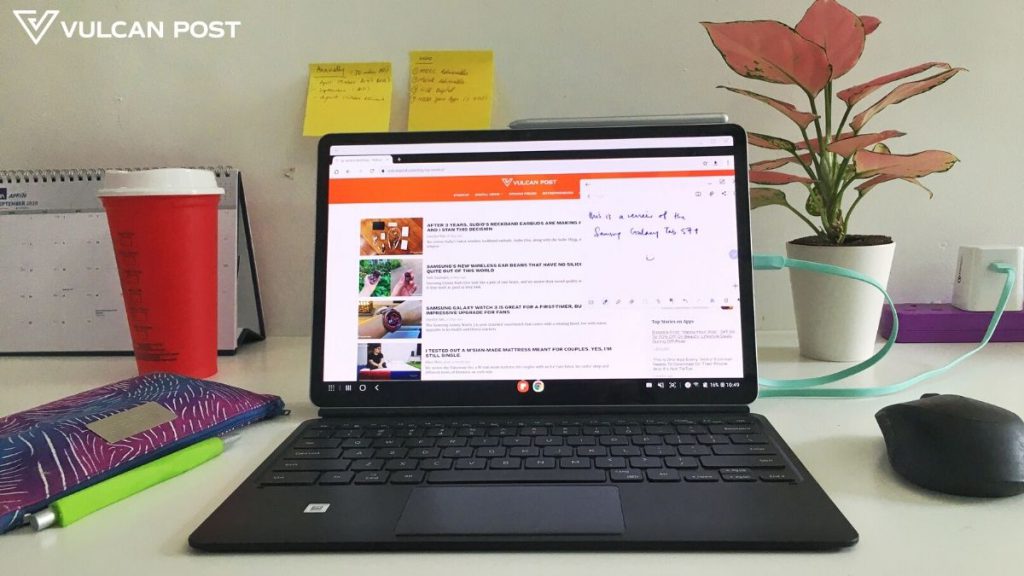It’s been a while since I’ve binge-watched anything, be it anime or a show on Netflix.
Reasons being, I’m too lazy to open up Netflix on my laptop, and watching shows on my small iPhone 6s screen just isn’t enjoyable.
Recently though, I’ve been obsessed with a Netflix show called The Crown. And the reason why I’ve been actively bingeing it?
The Samsung Galaxy Tab S7 Plus.
All Work And No Play Makes Jack A Dull Boy
I don’t gravitate to tablets often because I found their sizes to be odd. Too big to be phones, and too small to properly replace laptops.
The laptop’s for work, and my phone’s for entertainment, mostly. I saw no need for a tablet then.
However, dare I say that the S7 Plus’ 12.4-inch OLED display (amongst other features) was perfect for watching my shows.
See, my problem with using my laptop for Netflix was its portability.
I liked watching my shows on a larger device screen, but I hated that the keyboard wasn’t detachable.
A purchase of the S7 Plus includes the Galaxy Tab S7+ Book Cover Keyboard, but if you ever need to buy an extra keyboard, it costs RM999.

It felt great to snap the keyboard on and off depending on how I wanted to use the tablet at any one time.
When it was time for Netflix, off came the keyboard.
This left me with just the tablet and its book cover, and the watching experience was phenomenal.
I could prop up the tablet by folding the cover at an angle, and enjoy the crisp and vibrant visuals coupled with the clear audio quality from its quad-speakers.

I actually tried gaming on the S7 Plus too, but struggled to find apps that would actually fit across the screen.
The few I downloaded (recently popular “Among Us” included) were only playable in a small window, which meant I couldn’t fully immerse myself into the games.
For the games I tried, I also couldn’t utilise the keyboard, as they still function like your mobile apps (touchscreen controls).
Once it came time to get serious and work, I snapped on the keyboard.
Putting Pen To Paper
Doing so activates Samsung DeX, but you can always manually toggle it on and off.
With the keyboard attached and Samsung DeX activated, it definitely came closer to your standard laptop experience.

I’d have to say that it still left something to be desired though.
I rely a lot on pinned tabs for quick access to all the sites I need for work when using Google Chrome on my laptop.
On the tablet, pinned tabs in the app are non-existent. This means that each time I need to access a daily-used site, I’d need to remember the URL (or part of it) in the first place and then load it up.
It’s not a big deal, but it takes a few points off when it comes to convenience for me.
Other than that being my biggest gripe, doing my writing and editing with the S7 Plus was possible, and that’s only thanks to the keyboard.
(In fact, this article was written using Samsung DeX on the S7 Plus.)
The keyboard itself feels fairly similar to what I’m used to (I’ve been using HP Envy 13 for almost 5 years now), though its keys do feel a little less “solid”.
It’s best used on a flat, hard surface, as trying to do your typing from your lap or a softer surface is a very uncomfortable and unstable experience.
Being heavier, the screen will often be on the verge of toppling as its ability to be angled is due to the flap of the book cover, and not the connecting hinge between keyboard and screen.
Weighing Your Priorities
Before this, I’d tested the Samsung Galaxy Tab S6 Lite but I couldn’t really find a use for it.
It was good for watching shows too (though the s7 Plus is better), but because I didn’t have a keyboard for it, its uses became severely limited.
I’m not watching my shows all day, every day of the week, which means I’d only pick it up once in a while.
If I didn’t have the keyboard for the S7 Plus, I probably wouldn’t have used it this much either.
While I enjoyed using the tablet for entertainment more than work, it’s a pretty good device overall and performed decently for my needs.
The S7 Plus is, first and foremost, still a tablet, which already means it offers a largely different experience from your average laptop.
So, to really compare it to a laptop would be to judge the tablet unfairly.
For someone like me though who prefers to use larger devices mainly for work, I’d rather spend on an actual laptop, simply because I have no other real use for a tablet that warrants me paying that much.
Currently, the only version of the S7 Plus available commercially in Malaysia is the Wi-Fi version.
| Pros | Cons |
| Perfect screen size for watching movies and shows | A high price that you could argue is only worth it if it’s actually used for both work and play |
| Great audio and visuals | Not all apps are properly optimised for the screen size |
| When paired with keyboard, Samsung DeX offers a decent laptop-like experience |
- You can learn more about and purchase the Samsung Galaxy Tab S7 Plus here.
- You can read more Samsung reviews here.
VP Verdict is a series where we personally try and test out products, services, fads, and apps. Want to suggest something else for us to try? Leave a comment here or send the suggestion into our Facebook page.