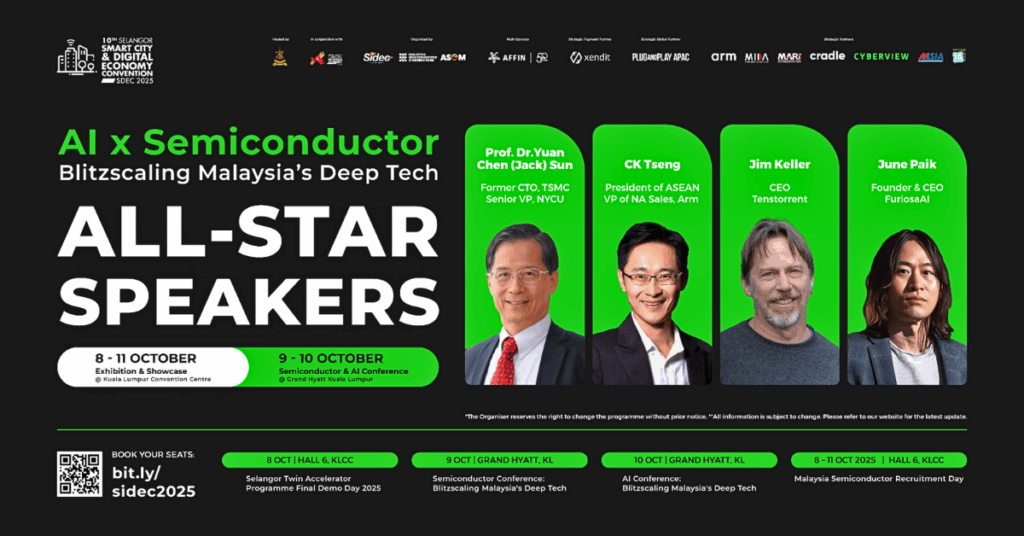Based on my usage patterns with tablets thus far, I’d say it’s a device I usually only pick up for entertainment purposes ever since buying my new MacBook Air for work this year (not the M1, but the cheaper version before it).
But upon receiving the Samsung Galaxy Tab S7 FE, I thought it could be a tablet I try using for productivity as it had Samsung DeX for it to function like a laptop.
However, my review unit didn’t come with a book cover keyboard straight out of the box, so I found other uses for it. While it wasn’t a device that stood out from Samsung’s other tablets, it definitely had its plus points.
A huge display
With a large 12.4-inch display, I had a good time binging Netflix and attempting digital art (which I’ll talk about a little later). Open world games were also an indulgent experience, as there was more to look at on the screen compared to a regular phone.
The tab has an aluminium unibody and glass front making the Mystic Silver model look premium and solid. It has enough bezel to grip comfortably without triggering accidental touches on the screen.

However, it was a struggle to hold up the Tab S7 FE for long periods of time, since it weighs 608g. To use it, I would often lay the tab down flat or against a pillow to prop it up. This is where having a detachable keyboard would have come in handy for easier handling.
Though Samsung has cut down on the number of speakers on the Tab S7 FE from 4 to 2 compared to its Tab S7 and S7 Plus predecessors, it’s still loud and can easily fill a medium-sized room.
The tab’s display is no fancy AMOLED like the Tab S7 Plus, but a TFT one instead. Its resolution of 1,600 by 2,560 pixels is high enough with vibrant colours where the sacrifice isn’t immediately noticeable when watching videos.
But the display brightness really struggled on this tablet, especially when used outdoors. At full brightness on a somewhat cloudy day, its display was so reflective that even squinting wouldn’t help.

The Tab S7 FE’s refresh rate at 60Hz compared to its more premium counterparts’ 120Hz would often lag when opening up apps and scrolling through social media too.
The stylus—I mean, S Pen
It seems as though Samsung has modelled the Galaxy Tab S7 FE after its older predecessor, the Galaxy Tab S6 Lite, especially when talking about the S Pen.
Both models have styluses that latch onto the tablet’s long sides the same way, which isn’t the most secure when porting the tab around. For a more secure fit however, the Tab S7 FE also has magnets on its back, just under the camera to latch your S Pen onto it.

The Tab S7 FE’s S Pen is also a standard stylus with no Bluetooth or air gesture functionality, unlike the S Pen Pro that comes with the Tab S7 and Tab S7 Plus.
On the bright side, writing with the S Pen on Samsung’s Notes app had a good feel to it, as the stylus’s soft tip was able to mimic the feeling of scribbling in your notebook.
However, when testing how well it could translate messy handwriting into text, it appears that the tablet wasn’t reliable in that area, so it may not be the best tool when taking notes in a hurry.
The Tab S7 FE also came with Samsung’s pre-installed PENUP app to create digital art. While I’d say I’m pretty skilled at using Adobe Illustrator (with a mouse), this is actually my first time illustrating on a tablet with a stylus, and the experience is two worlds apart.
So instead of trying to draw anything original, I mostly tested out the app’s colouring options where preset line art was already provided.
It’s where I mostly familiarised myself with the techniques of using the tools provided and tested out how applying more pressure with the stylus would create different results.
A powerful battery
With a 10,090mAh battery like its premium counterpart Tab S7 Plus, the Tab S7 FE, while capable of 45W charging, only comes with a charging block with an output of 15W. So, charging it from 15% to 100% was actually pretty slow and took at least 2 hours.
That being said, the tab’s battery life was actually enough to keep me going for a whole week, using it to game lightly, watch a few episodes of Squid Game, colour on PENUP, and take notes.
When testing out DeX mode which turns the tablet’s UI into one more similar to a laptop, I found that it was able to multitask pretty well. The Tab S7 FE could open up 2 windows in a split-screen view, along with a couple more as pop-ups to reply to messages, check my calendar, etc.
Paired with a Bluetooth keyboard, the tab would function like a regular laptop.

Its gaming performance was good enough and I was able to run my go-to open-world game, Sky: Children of the Light just fine on medium settings.
A compromise, but still a good mid-range tab
When Samsung announced that it would be releasing a fan edition for its Galaxy Tab S7 range, it was expected to carry all the best features of those models with a more affordable price tag.
But apart from its looks, it seems that Samsung has somewhat halved the specs on the Tab S7 FE. This makes sense to fit it into a cheaper starting price of RM1,848 for its 4GB RAM and 64GB ROM unit, and RM2,199 for the 6GB RAM and 128GB ROM version. However, it now feels more like a “Lite” version of its tablets as opposed to an FE one full of fan favourites.
Perhaps the brand is looking to target a different segment of customers though, given that online classes have been the norm for quite some time now and will continue on even as schools reopen. What the Tab S7 FE offers will make it a decent family tablet for a mix of work and entertainment purposes.
Tablets tend to be a more affordable option to laptops, and with the functionality of the Tab S7 FE, it’s still a good purchase for those who need a mid-range tablet with a large screen.
| Pros | Cons |
| Indulgent large screen for entertainment | High price for a mid-range tablet |
| Strong battery life | Low brightness that doesn’t do well outdoors |
| Samsung DeX provides a laptop-like experience when paired with a keyboard | Slow charging times |
VP Verdict is a series where we personally try and test out products, services, fads, and apps. Want to suggest something else for us to try? Leave a comment here or send the suggestion into our Facebook page.