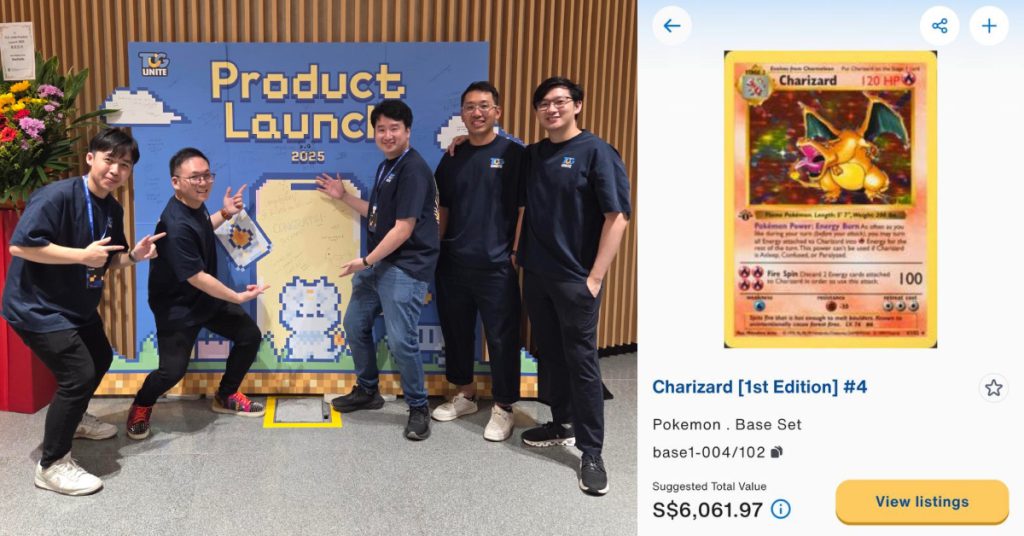I don’t exactly have any good memories of projectors. The first image that comes to mind would be teachers struggling with a projector and ultimately giving up on it altogether.
Even though I can be considered a digital native, I always felt that projectors are way too much of a hassle to set up too. You need a white screen, you need to level the projector, you need speakers, you need—
You get the point.
However, upon looking at The Freestyle by Samsung, I was struck by how simple and compact it was. It looked approachable. Just plug it in and turn it on. Maybe my projector fears were overrated after all.
The Freestyle’s style
The Freestyle is Samsung’s new smart theatre-to-go device. Basically, it’s a portable projector with smart features.
It looks like a spotlight with a round and flat metallic base which makes it appropriate even for unlevelled terrain. Wrapping the cylindrical body of the projector is the omnidirectional speaker.
You can find the USB Type-C side and a mini-HDMI port on the side of The Freestyle alongside a toggle for turning the device’s mic on and off.
A few touch-screen buttons are found beside the lens including a power button, a volume up and volume down button, and what appears to be a sync-with-phone sort of icon.
With its small footprint and the simplistic circular design, this projector can be stowed away easily or even displayed as décor. Its small size also means you can easily pack it up and bring it along on your adventures.
As for the weight, the projector is fairly light but maintains a solid and luxurious feel to it.
The mobility and portability of The Freestyle truly reflect its name, though I wonder if Samsung would consider implementing a 180° side-to-side swivel one day too. That would truly make it “freestyle”.
Simplified in looks and use
The setup process for The Freestyle matched the impression it gave. It was fairly simple, to say the least, since it did most of the work.
There was no need to manually adjust the levelling or change keystone settings.
Admittedly though, the auto-keystone wasn’t perfect. Maybe it’s because I directed the projector onto a wall with lines running through it, which The Freestyle may have registered as an uneven surface. It then attempted to auto-adjust, but ended up projecting a slightly skewed image on the wall.
If there is absolutely no wall or other flat surface for you to project onto, you can direct the projector onto the ceiling thanks to the 180° dynamic tilt.
Overall, the image quality was decent and the colours were bright and vibrant. But when angling it upwards, I found the top of the projected screen to be blurrier. To get a fully crisp image, you could elevate the entire projector to your desired viewing height instead of simply angling it upwards.
Like most other projectors, The Freestyle doesn’t work great in bright rooms or on dark surfaces.
What really left a strong impression though was the clear audio quality. The 360-degree speaker is loud and sharp, removing the need for external speakers. In an enclosed area like our 50 sq. metre hotel room, keeping the volume at 70 was more than enough to hear our show loudly.
The remote controller for The Freestyle was actually one of the trickier elements to master, since its buttons were sensitive and would sometimes register a single input as a double one. More on that in the full review later though.
With that said, the hotkeys on the remote controller for Netflix, Disney +, Prime Video, and Samsung TV Plus were helpful. (Though Disney + and Samsung TV Plus are currently unavailable in Malaysia.)
On the other hand, although I took a while in the settings to figure out how to set up the voice assistant, once I got the hang of it, utilising it was a simple process.
Curiously, there’s a button on The Freestyle itself for syncing up with a mobile device, but not on the controller.
It also always takes me a couple of times to get the power button on the projector itself working, which Samsung could probably improve by making the buttons more tactile.
The remote control is ultimately more reliable, but you’d have to point it directly at The Freestyle for consistent input registration.
Once you’ve set up everything though, using it becomes as easy as turning on the TV.
Closing thoughts
To me, the ultimate highlight of The Freestyle is its approachability. There isn’t a steep learning curve and I didn’t need to consult the manual, which is always a feat.
Marketed as a fun entertainment device, The Freestyle is expected to retail at RM4,999. For pre-orders, it’ll come with bundle gifts including The Freestyle Case in Dark Green (worth RM299) and The Freestyle Skin in Forest Green (worth RM199).
We’re working on a full review of The Freestyle, so if you’re on the lookout for a portable projector to invest in, stay around for that article.