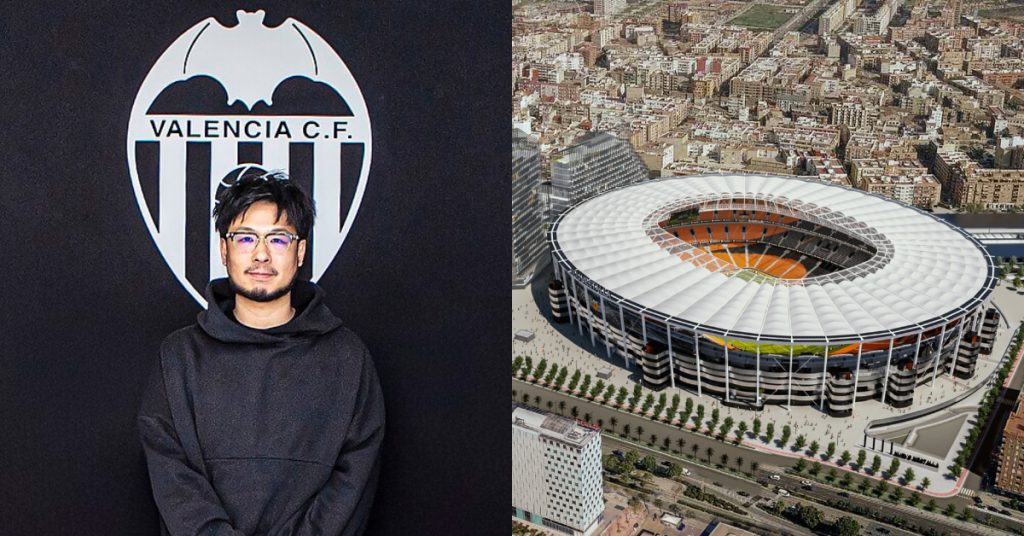I’ll be honest, I didn’t really see the point of air purifiers unless it was haze season. All this while, I’ve relied on my mini water-based air filter to work hard alongside me at my desk to release the aromas of essential oils while hopefully ridding the impurities in the air.

Upon looking into the Xiaomi Smart Air Purifier 4, I found out that air purifiers differ from air filters.
While the former sanitises the air by getting rid of pollutants, allergens, and toxins, the latter only removes them through circulation. In general, I can get quite teary-eyed and sniffly from general dust and fur around the house, and so far my air filter hasn’t really made a difference here.
Will the Xiaomi Smart Air Purifier 4?
Airing out the labels

I used the Xiaomi air purifier for a whole week to get a gist of its claims.
They include having a Clean Air Delivery Rate (CADR) of up to 400m³/h, with the ability to purify a 20m² room (equivalent to a small apartment living room) in about 10 minutes.
Embedded with laser sensors in the activated carbon filters of the Xiaomi Smart Air Purifier 4, it detects particles as small as 0.3 microns.
This means that the air purifier can theoretically remove at least 99.97% of dust, pollen, mould, bacteria, and any airborne particles with a size of 0.3 microns in about 10 minutes. 0.3 microns is said to be a critical size because it’s the hardest particle size to capture.
But because tiny particles like these are invisible to the naked eye, I don’t have a definitive answer on whether I could see that the air was fresher or not. To be completely honest, I also didn’t really notice a difference in my tendencies to sneeze and get itchy eyes even with it active, so it’s hard to judge if it really worked.
What is helpful about the Xiaomi Smart Air Purifier 4, however, is its OLED display.
Putting air into perspective
Carrying a 360° all-round air intake, the device pulls air from its sides, passes it through the filter, and then evacuates it upwards through its fan on the top. It’s worth noting that because it pulls air from its four sides, it is recommended that you place the device at least 20cm away from any walls or surfaces.

On the front of the air purifier is an OLED screen with numbers to tell you the real-time air quality and make sense of it through a colour-coded indicator:
- Green for fresh and clean;
- Yellow for low pollution;
- Orange for moderate pollution;
- Red for high pollution.
You can adjust the fan speeds manually by switching the modes on the air purifier from low, medium, and high, or choose to leave it on your favourite mode, auto, or Night Mode.
I left my unit on auto most of the time, and its sensors worked flawlessly. Every time there was dengue-ridding smoke from outside my windows or other heavy odours in the air like my neighbours frying up belacan, the purifier detected it and started ramping up the fan speed.
Clearing up the smells took around 10-15 minutes, after which the Xiaomi Smart Air Purifier 4 returns to being dead silent. In general, a reading below 21 means good air quality.

Because I also kept it running in the bedroom overnight, I’d use the button on the purifier’s back to dim the screen and enable Night Mode to lower its fan speeds. Those who are light or noise-sensitive while asleep can remain unbothered this way.
Controlling the air
Now that I’ve covered the functions of the buttons you’ll find on the Xiaomi Smart Air Purifier 4, it’s time to move on to the “smart” part of its name.
Other than the purifier’s auto mode, you can connect it to the Xiaomi Home app on your phone or a Wi-Fi network, adding to your smart home system. It also has voice-control support that works with Alexa or Ok Google.
The app ensures that the latest firmware is installed on your Xiaomi Smart Air Purifier 4. You’ll also have access to a control panel, where you can see the relevant measurements and control the air purifier’s operating mode, screen brightness, schedule on/off, etc.

Both in the app and on the device’s display, you can check the estimated remaining lifetime of the filter. Mine showed 287 days which should easily last up to a year, especially if I turn it off when filtering isn’t required.
Under Smart scenes on the app, you can also set up automation based on if/then rules. The rules can involve other devices in the Mi ecosystem.
For example, you could set up an automation that instructs a Mi Robot Vacuum-Mop to clean your apartment, then instructs the Xiaomi Smart Air Purifier 4 to clean the dust lingering in the air right after.
Verdict
Overall, the usage of the Xiaomi Smart Air Purifier 4 is simple, whether or not you connect it to your phone or network. The touch-sensitive buttons on the air purifier’s screen are intuitive to use and the Xiaomi Home app has a friendly interface.
Cleaning the device was simple too. You’ll only need to unscrew the fan on top and remove the carbon filter hidden by a magnetic door on its back to wipe out the dust with a damp cloth.

Its minimalist design and small footprint of 30cm² can likely fit into any home as well, though it needs to be plugged into a power source, making it less portable. To add, there’s no handle for a secure grip when moving it around, so it’s better to lift it with your fingers hooked under its base.
An air purifier needs to be left on for a significant amount of time each day, if not all day, which could contribute to increased electricity use and therefore a higher electricity bill. But I’d personally take that over costly medical bills any day.
For RM799, I deem the Xiaomi Smart Air Purifier 4 a worthy device to have at home, especially since I’ve got plenty of allergies and cannot stand the oily smells of my neighbour’s cooking.
| Pros | Cons |
|---|---|
| Removes odours from smoke and cooking fumes | Energy use may contribute to higher electricity bills |
| Silent enough to leave you unbothered | Wired nature and lack of handles make it less portable despite its small size |
| Small size to fit in small rooms | |
| Cleans the air of a small living room in 10 minutes |
VP Verdict is a series where we personally try and test out products, services, fads, and apps. Want to suggest something else for us to try? Leave a comment here or send the suggestion to our Facebook page.