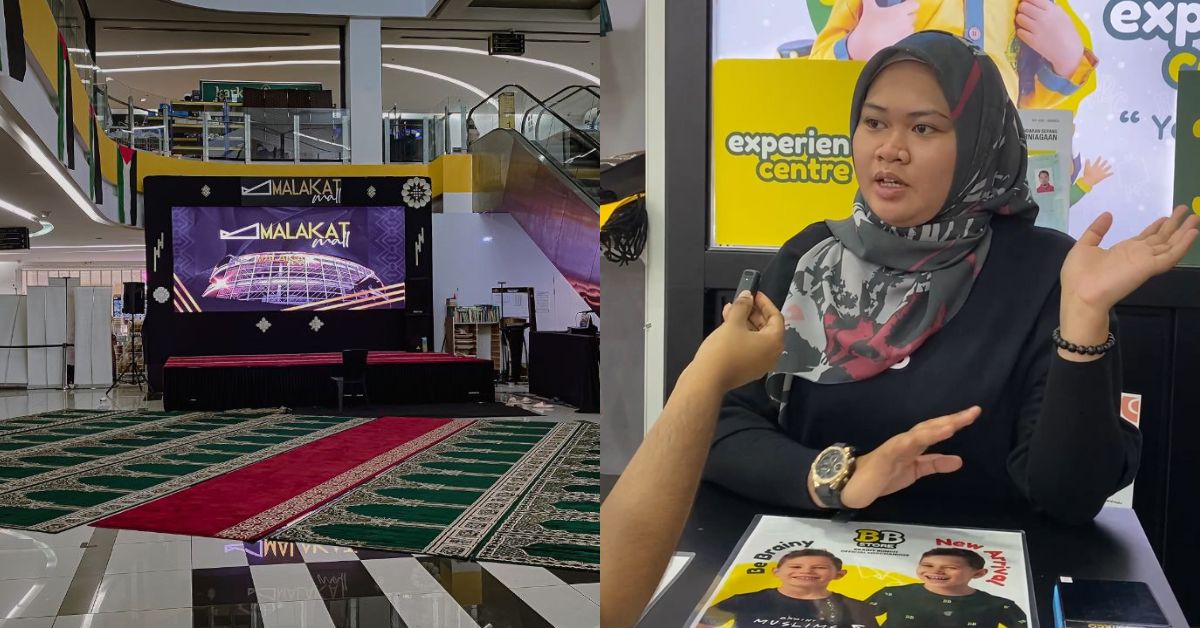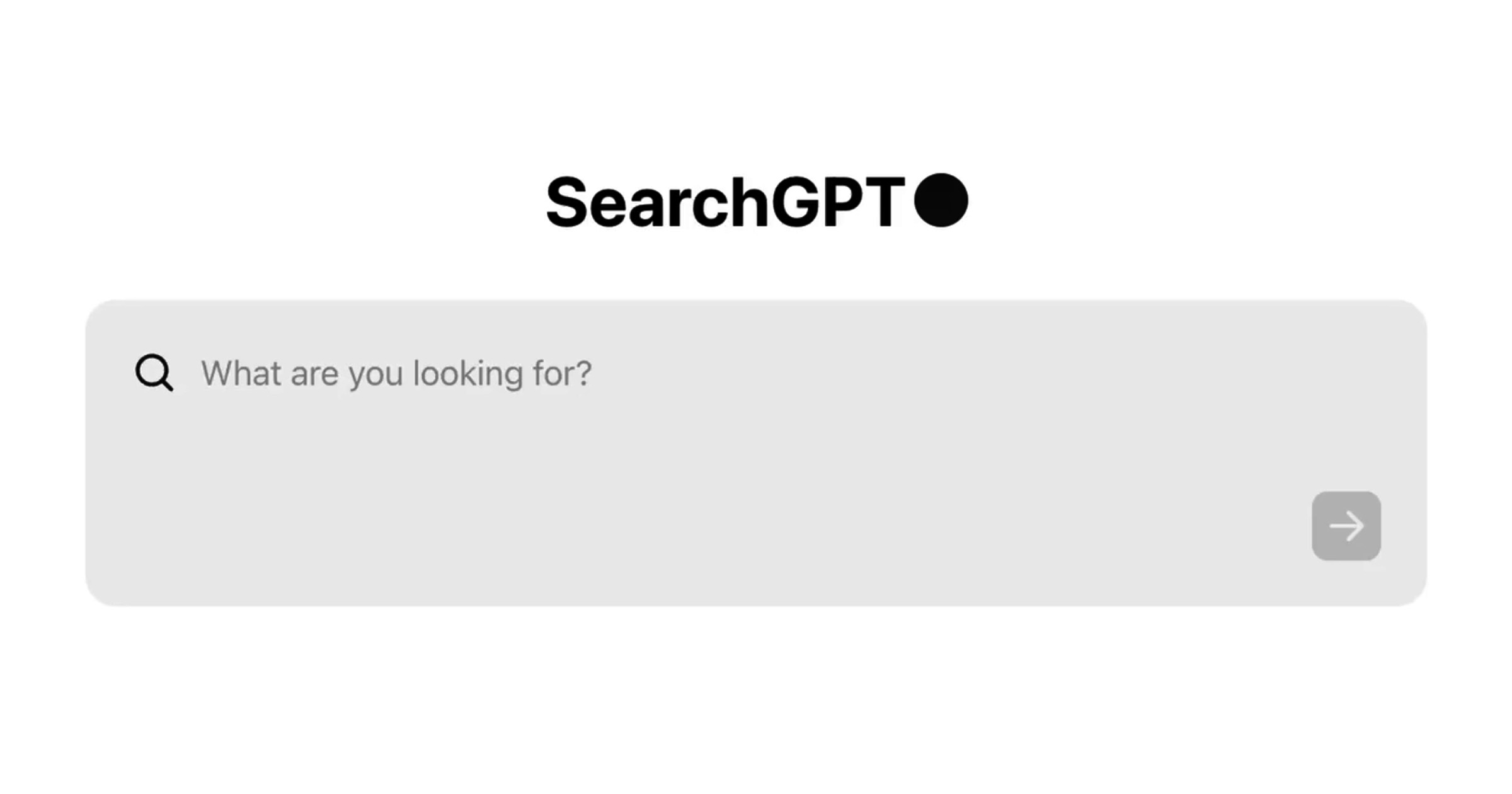Sweeping and mopping floors is back-breaking work for me. It doesn’t help that dust gives me an itch all over my body if I neglect to take an immediate shower after. The worst part of it all is that I still have to do these chores anyway.
Since learning about robot vacuums as a teen, it’s been my dream to own one, but of course, I didn’t have the money for it back then. Now, I’m debating getting one for myself, so when Xiaomi reached out with an opportunity for me to review the Mi Robot Vacuum-Mop 2, you’d bet I said yes, please.
Unpacking my new helper
Retailing for RM1,099, the white Mi Robot Vacuum-Mop 2 comes with a water tank, mop pad, side brush, power cord, and charging dock. Xiaomi also provides a small cleaning brush to help rid of dust and hairs that get trapped on the detachable dense fibre brush that’s installed inside the robot.
The robot has a suction power of 2,700 Pa, a 3,200mAh battery which translates to 110 minutes in battery life, and smart interactive features via the Xiaomi Home app.
Its water tank is able to hold up to 250ml of water, which means it can mop a 150 square metre space, equivalent to about 1,600 square feet or a decently sized apartment floor, without refilling.

Never having used a robot vacuum of any sort, I assumed that I’d have to map the layout of my house in the app so the robot knew exactly where to clean. This worried me; it was the exact chapter of a robotics course I took in school that led me to fail it.
That thankfully didn’t have to happen with the Robot Vacuum-Mop 2. The robot includes a visual navigator, optical, cliff, and infrared declaration sensors to map its own path. You can then further tweak its route and routine in the app.

All that was left to do now was put it to work.
Sending it to work
There are two mechanical buttons on the robot itself, start/pause, and “force return” to the charging base.

Before sending it off, I removed any cables and small objects from the floor so the robot wouldn’t get stuck in the process. If you plan on having the robot clean up anytime you’re away, this is something you’ll need to remember to do.
The Robot Vacuum-Mop 2 starts the cleanup in standard mode, and switches to strong or turbo mode if it detects that it’s cleaning a short or long-haired carpet. It was useful in sucking up those little crusty granules on the kitchen runners, which have been impossible for me to sweep up.
Noise from the robot isn’t bothersome at all, but there is a silent mode on the Mi Robot to keep the noise further down.
Via the app, I could also adjust its water level setting between low, medium, and high. It’s worth noting that although you are supposed to add water to the tank, cleaning agents are not advised.
The instructions told me to block off any areas that may be dark (eg. under beds, sofas, and cabinets) on the app, so that the robot doesn’t get stuck.
Since my furniture stands pretty high off the ground, I opted not to do this and instead let the 9.3cm-tall robot clean up under my bed and sofa, which are already hard-to-reach areas with your good old broom and mop.
The hex side brush attachment impressively navigated and swept dust from corners and small crevices. They were then pushed towards the vacuum’s main brush unit to be suctioned into the dust compartment.

Because the robot has a collision bumper on the front, it would bump into walls and furniture frequently while mapping out the house. After three complete cleanups, the map was saved, and the Robot Vacuum-Mop 2 navigated with fewer crashes.
On a full battery, the robot was able to clean a rough 850 square feet with about 70% left to spare. Once it was done cleaning up the place, it returned home to its charging dock.
Xiaomi advises users to place the docking station with at least half a meter of free space on each side so the robot can return to it with no hindrances. I was a little worried about this as I didn’t really have the real estate for it, but the Robot Vacuum-Mop 2 still parks neatly even without the breathing room.
Cleaning up the cleanup
With all the dust collected, all that was left to do was clean out the barrel.
Remember how I mentioned that the Robot Vacuum-Mop 2 was able to clean out those harder-to-reach areas like under the sofa?
I did not like what it found.
Other than dust bunnies, there was a lot of hair to be pulled out from the main brush after detaching it from the robot. That tiny cleaning brush was a big help in combing them out.

As for the microfibre mop pad, a quick rinse with some gentle soap was good enough to scrub off the dirt it had mopped up.
Most of these detachable units can be rinsed with water. Of course, all of it has to be dried completely before they’re reattached to the robot. Any dust on the robot itself can be easily wiped off with a damp cloth.
An app to keep me on the couch
The Mi Home app allows you to remotely turn on the device, send it to its charging dock, change cleaning modes, and schedule cleaning times. For more convenience, the robot supports Alexa and Google Assistant.
You can also view the generated map of your environment and the paths which the vacuum cleaner took. An interactive map of the room is shown, and I could set zones with limited movement, install virtual walls (blocking off areas), or direct the vacuum cleaner to a specific part of the room for local cleaning.

Just like the Xiaomi Smart Air Purifier 4 I last reviewed, you can also set up automation to turn on the vacuum based on if/then rules.
In all honesty, I found these features to be more of add-ons than necessities. I was content with letting the robot roam around on its own like an unleashed dog, and it still did its job well.
Verdict
Overall, I would say that there are more pros than cons to this vacuum-mop device, which I expected.
The biggest downside for me is the fact that the mop doesn’t exactly, well, mop. It merely glides across the floor with its damp microfibre pad, so it does more of a “wipe” than anything else.
To really upkeep the cleanliness of your house (or other spaces) though, you’d still have to do a proper manual mopping session at least once a week.

Plus, while I appreciate how the robot cleans around the whole house for me without needing to be monitored, I do not enjoy cleaning the dirt accumulated by the brushes and dust compartment.
That’s to no fault of the Robot Vacuum-Mop 2 though, it’s just a part of the device care that comes along with any vacuum cleaner, and I just need to suck it up (pun intended).
Personally, I’d love to own a unit myself when I finally move into my own home. It would also make a great gift for my mum who’s actually pulled her back sweeping the floor before.
| Pros | Cons |
|---|---|
| Powerful suction to clean up crumbs from mats | Mop pad merely “wipes” the floor with water as soap can’t be used |
| Can clean up difficult-to-reach areas like underneath sofas and beds | Cleaning brushes and filter can get messy |
| Able to navigate corners and clean up crevices | |
| Long battery life to clean up a decently sized home | |
| Water tank large enough for a complete cleaning round |
VP Verdict is a series where we personally try and test out products, services, fads, and apps. Want to suggest something else for us to try? Leave a comment here or send the suggestion to our Facebook page.