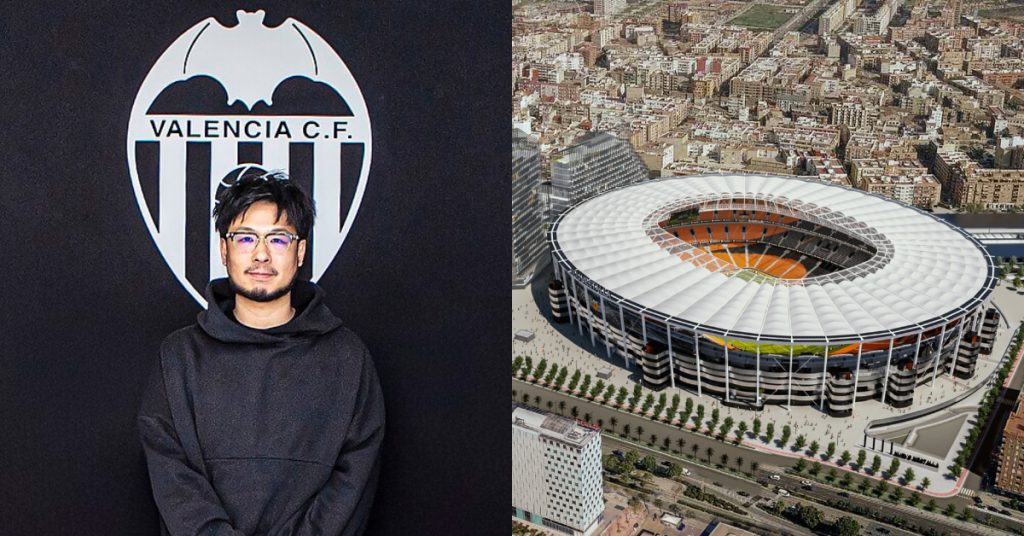As an avid fan of Electronic Art’s Apex Legends on the PC, I was curious to try their recently-released, early access mobile version of the game for both Android and iOS devices.
Like many mobile games that were ported over from the PC, such as Fortnite and PUBG Mobile, there are bound to be several limitations and changes involved to cater to the mobile market.
I took a closer look at the game to check out the main differences between the mobile and the PC version and determine whether it’s worth a mobile download for both noobs and pros.
For those unfamiliar with Apex Legends, it is one of the most popular battle royale first-person shooters where you and 19 other teams jump out of the dropship, loot, and fight each other to be the last squad standing.
Players must also ensure that they are within the perimeter of the ring that’s constantly shrinking to encourage confrontation between teams. Any player characters outside the ring will take continuous damage until they are eliminated.

Unlike most battle royale games currently available on the market, Apex Legends centres around unique characters called Legends. They are equipped with unique abilities that impede an opponent’s movement or gain information on their location.
That in mind, it’s essential to work together with your squad and their abilities by picking characters that complement one another. For example, Bangalore gives your team the option to put up a smokescreen to disrupt the line of sight of your opponents, while Bloodhound can use their scanning ability to mark the enemies through the fog.
The game also has a robust and smooth movement system that lets players scale over walls and effortlessly vault through obstacles. You can also take advantage of the sliding mechanic to throw off your opponent’s aim or quickly traverse downhill.
The game, which can be downloaded from either the Google Play Store or the Apple App Store, is unsurprisingly large at around 3.15GB because of the size of the map. Note that it does not include the two other maps, which take up around an additional 700MB of internal storage.
Even with the game’s size almost reaching the 4GB mark, it was a piece of cake for the Samsung Galaxy S22 Ultra’s 128GB of storage to handle.
Launching the game for the first time, I was immediately greeted with a tutorial that teaches the fundamentals of a mobile first-person shooter and a few mechanics unique to Apex Legends, like using a Legend’s ability and how to respawn dead teammates.
In terms of graphics, the game allows me to turn the graphical settings up to either “Extreme HD” and “Extremely High” for the frame rate control on the Samsung Galaxy S22 Ultra, giving me the most immersive gaming experience possible.
Although, compared to the game’s PC version, I spotted a few instances where the details are reduced to ensure that the game can run smoothly on mobile devices.
Right after the tutorial, I try my hand at playing an actual match. One thing to note is that new players will only have access to 3 characters at the start. The more you play, the more characters and cool cosmetics you will be able to unlock.

As I have already sunk more than 2,000 hours into the game, I’m pretty confident in my abilities to navigate around the map and identify enemy Legends. New players would need some time to get used to recognising skills and the various points of interests scattered all over the map, but it’s something that will come naturally as you progress.
Admittedly, I struggled a little with the controls as I’m more accustomed to playing games on the PC than on a mobile phone. But because of the large and responsive display of the Galaxy S22 Ultra, I was able to aim well enough to eliminate most foes.
I had a fleeting suspicion that the first few matches I played were against AI-controlled characters as their movement looked very stiff.
Playing against these opponents is not necessarily bad because it helps new players ease into the game, and it provides positive feedback that encourages them to play more.
The games were also relatively quick, with each lasting roughly around 10 to 15 minutes, which only drained the S22 Ultra’s battery by as little as 2% per match. Impressive, considering the fact that I’m using the 120Hz display with all the graphical settings maxed out.

Heading into the firing range, I noticed that it was vastly different compared to the PC version.
First of all, there is an option to turn on infinite ammo, allowing me to constantly fire my gun without needing to pick up spare ammo. Additionally, I could turn on the “no ability cooldown” option to let me quickly test out different Legend’s abilities.
Secondly, there are target drills that can be used to benchmark your shooting capabilities. The shooting range also lets me set up duels with my friends to compete and see who can get the highest number of wins.
-//-
Apex Legends Mobile is a refreshing change to the battle royale genre as it puts heavy emphasis on movement and gunplay. While competitiveness is still part of the parcel, the experience of doing so is enhanced by the additional elements.
Whether you’re new to the battle royale genre or a fan of Apex Legends on the PC, trying its mobile version out makes for a good few hours of fun each day, plus it’s free to play.
Personally, playing the game on the Samsung Galaxy S22 Ultra made it an even more enjoyable experience for me thanks to its large 6.8-inch display, the addition of a 120Hz refresh rate display, and more.
- Get Apex Legends Mobile on either the Google Play Store or the Apple App Store.
- Check out our first impressions, full review, and performance review of the Samsung Galaxy S22 Ultra.