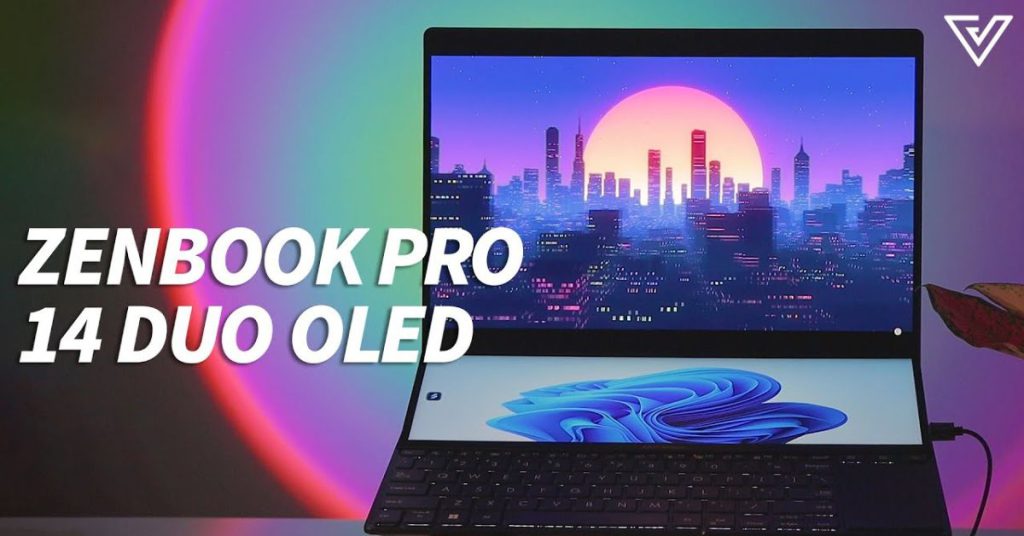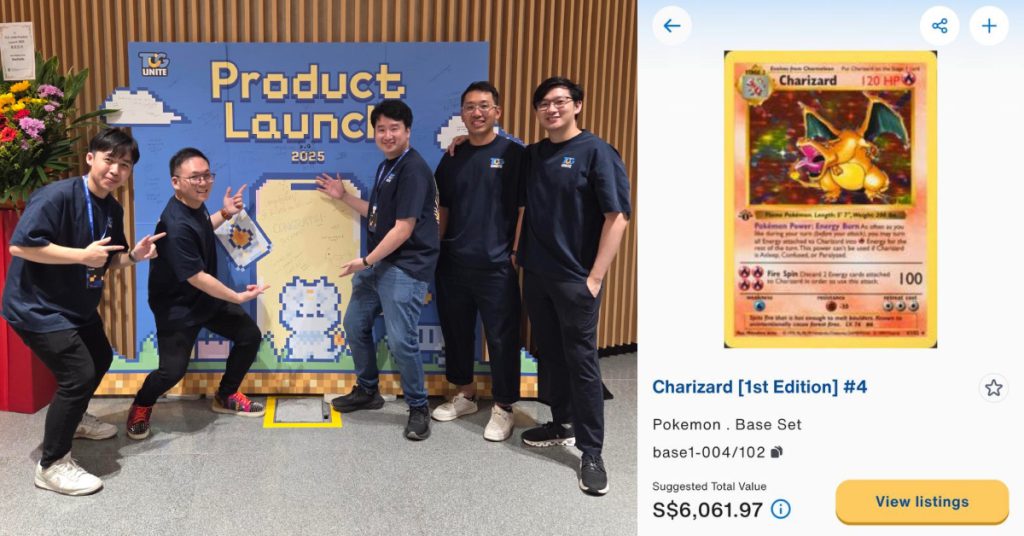Recently, we got the chance to unpack the dual-screen, ASUS Zenbook Pro 14 Duo OLED laptop.
It weighs 1.75kg and comes with the ASUS Stylus Pen 2.0 which includes four different nib sizes.
While my colleague (a writer) wasn’t originally sold on the necessity of having a multi-screen setup, the same can’t be said for our video editor. Here’s a quick breakdown of what the new Zenbook has to offer.
Screens galore

This Zenbook has two screens. A 14.5-inch OLED screen with 2.8K resolution as its main monitor, and a 12.7-inch ScreenPad+ is placed above the keyboard. Both are touchscreens and supported by the stylus pen, and have an anti-glare coating.
With dual screens, multiple windows can be snapped into specific preset layouts. The laptop can comfortably fit up to seven open windows at a time.
Video editors might find the ScreenPad plus monitor useful to extend the timeline of a video editing workspace.

For our writer, she took advantage of the second screen to keep her workplace apps open. With this setup, no messages were left unattended for over a minute.
Via the GlideX app, phones and tablets can be linked as an extended monitor when they’re connected to the same WiFi or with USB cables.

You’re in control
The ASUS Zenbook Pro 14 Duo OLED laptop comes with the ProArt Creator Hub app. It helps users optimise and control their workflows by monitoring performance, calibrating colours, and adjusting the laptop’s settings.
In the Dashboard tab, there are four different fan speeds to choose from depending on what the Zenbook is being used for, including Whisper, Standard, Performance, and Full Speed modes.

When gaming, the Zenbook might get worryingly hot if on a lower performance mode. Switching over to Performance Mode should bring the temperature back down to an acceptable level for a non-gaming laptop (around 80 degrees Celsius). For comparison, the idle heat is around 50 degrees.
This is the work of a cooling system that uses two IceBlades fans, known as the ASUS IceCool Plus. The angled nature of the ScreenPad helps keep the laptop cool too, by allowing for more airflow.
An unconventional keyboard and touchpad layout
Switching over to the Zenbook Pro 14 Duo OLED took our writer a while to acclimatise. While the off-centre keyboard was easier to get the hang of, the touchpad off to the side felt unnatural to her.
Where the touchpad is positioned may also be inconvenient for left-handed users. Thankfully, the ScreenPad+ can also alternate as a touchpad, which can be activated by tapping on the ScreenPad+ with three fingers.

Our writer also found the front-mounted keyboard challenging to use, as her wrists typically rest on her laptop when typing. With the keyboard pushed all the way into the front of the laptop, she either kept her wrists mid-air, or rested on the table, which may result in cramps.
A quick fix for those who’d be typing away all day is to get an ergonomic wrist rest.
Decent surround sound
The Zenbook is equipped with a Dolby Atmos system and Smart Amplifier. It gives more clarity to the multidimensional sound while preventing long-term damage to the speaker.
Average battery life
We tested how long the battery could last on a single charge. On regular usage, it has enough juice to last four hours after a full charge.
For heavy use (like editing on Premiere Pro) coupled with Whisper Mode, the Zenbook’s battery dropped from 100% to 20% within two hours.
The ASUS Zenbook Pro 14 Duo OLED is priced at RM8,999. There aren’t many other comparable laptops available in Malaysia, so it’s hard to tell whether this is on the pricier side or not.
As long as you’re always near a plug point though, this laptop is a powerhouse for productivity. Watch our video on it here:
- Learn more about the ASUS Zenbook Pro 14 Duo OLED here.
- Read our full review on the ASUS Zenbook Pro 14 Duo OLED here.