In the ever-evolving landscape of hybrid work, the quest for the perfect tools to amplify the work-from-home experience has become a mission for many.
Having embraced the remote work lifestyle for the past three years since the onset of the COVID-19 pandemic, I’ve constantly sought ways to refine and optimise my home workspace. Recently, my quest led me to the BenQ GW3290QT, and so far, it has been a game-changer.
The 32-inch monitor has emerged as a beacon of innovation, seamlessly bridging the gap between comfort, productivity, and eye health in the era of hybrid work.

When I first unboxed the BenQ GW3290QT, its greyish-white aesthetic instantly caught my eye, exuding a minimalist charm that seamlessly blended with my Mac-centric setup. Little did I know that this monitor was about to redefine the way I approached work, especially during my late-night endeavours.
As someone accustomed to long hours in front of a screen, the 2K QHD display, Eye-Care technology, and ergonomic design were more than welcome features. The monitor seemed tailor-made for individuals like me who find solace in the glow of their screens during deep work sessions.
BenQ has a decade-long commitment to eye health
Being a self-proclaimed night owl, the Brightness Intelligence (BI) sensor and Eye-Care technology became my allies in the dark. The monitor delicately navigated the fine line between bright scenes and dark areas, ensuring a clear and vibrant display irrespective of the content on the screen.

The BI sensor is akin to a digital chameleon, seamlessly adapting to my surroundings. It allowed the monitor to respond to changes in ambient light, creating an environment that reduced eye strain and alleviated the headaches that often accompany extended screen time.
Since 2010, BenQ has stood as a pioneer in championing eye health in monitor design. This commitment resonates through the integration of Eye-Care technology, a comprehensive suite of features dedicated to safeguarding eyes during prolonged screen exposure.
From the soothing hues of Low Blue Light+ to Flicker Free technology, this monitor went above and beyond conventional displays to shield my vision. The TUV Rheinland certification served as a testament to its dedication to being truly friendly to the human eye – a fact that held profound significance for someone like me with poor eye health.
Effortless mode switching with buttons at your fingertips
For Mac users like myself, the M-Book mode is a stroke of genius. This feature minimises visual differences when connected to a MacBook, ensuring a harmonious visual experience across devices.
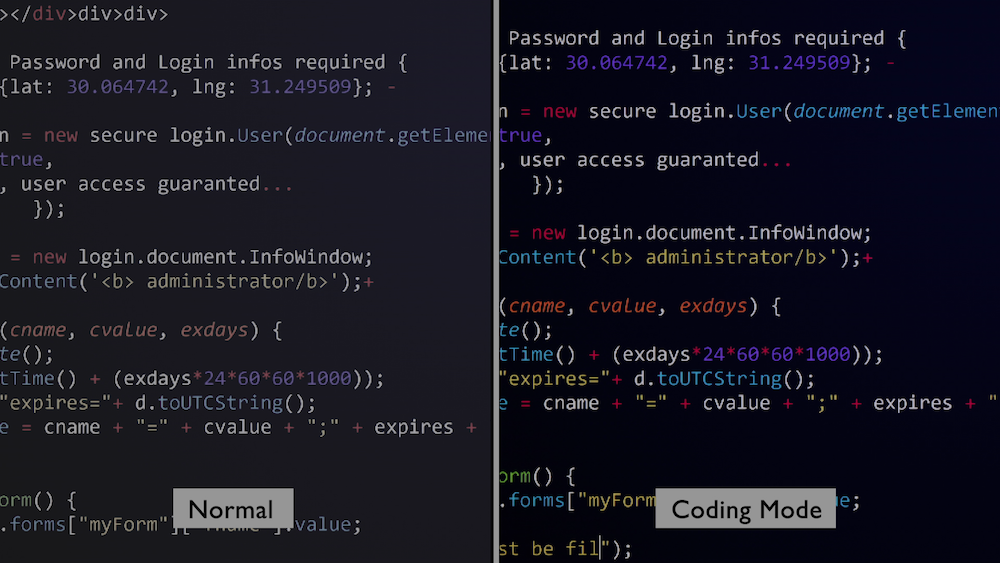
In that same vein, the Coding Mode is a visual symphony for developers and analysts – it’s a ‘secret sauce’ that transforms your screen into a canvas where every colour pops. By optimising contrast and saturation for dark mode, the GW3290QT becomes an invaluable asset during programming or trading work, where visual clarity is paramount.
Additionally, navigating between modes shouldn’t be a hassle, and the GW3290QT understands this well. Conveniently-placed buttons make switching between M-Book mode, Coding Mode, and other functionalities a breeze. It’s a testament to user-friendly design, ensuring that the monitor effortlessly adapts to the rhythm of your work, whatever that may be.
Beyond its intelligent modes, the GW3290QT shines in its ergonomic design. Imagine a monitor that bends to your will – height, tilt, pivot, and swivel – all customisable to create the ideal user environment. This isn’t just about aesthetics; it’s about creating a workspace that not only looks good, but feels good too.

One standout feature is the ability to switch to a vertical screen, commonly known as Portrait mode, which is ideally suited for its 27-inch variant, the GW2790QT. This isn’t a mere gimmick – it’s a game-changer, especially for tasks like coding and reading reports.
Enhancing productivity and communication
The 2K QHD resolution on the GW3290QT isn’t just a specification – it’s a gateway to a world where details reign supreme, even in the confines of smaller fonts. Whether you’re meticulously working on projects, enjoying leisure activities, or immersing yourself in videos, the display ensures a stunning visual experience marked by clarity and vividness.
For those of us who thrive in the world of multitasking, the GW3290Q’s expansive screen real estate becomes a canvas for toggling among multiple windows and tabs effortlessly. It’s not just about getting the job done; it’s about doing it with ease and efficiency.
Thanks to the ingenious trick of daisy-chaining monitors, I can also enjoy a clutter-free workspace. The GW3290QT embraces this concept, allowing users to connect multiple monitors seamlessly. The pivot rotation feature adds a layer of customisation, perfect for those marathon work sessions where adaptability is key.

Furthermore, meetings are the heartbeat of remote collaboration, and the GW3290QT ensures they resonate with clarity. The Noise Filter speakers and Noise Cancellation microphones redefine audio quality. Built-in speakers intelligently reduce background noise, presenting clear vocals that enhance communication dynamics during virtual meetings.
The integrated Noise Cancellation microphone takes communication to another level. It doesn’t just transmit your voice; it filters ambient sounds in your environment, accentuating crucial vocal cues. In a world where virtual meetings are the norm, this feature becomes a valuable asset for fostering clear and focused communication.
One cable to rule them all
With GW3290QT, I can bid farewell to cable chaos as it introduces the USB-C cable as the hero of connectivity. This single cable not only links your laptop to the monitor, but also serves as a power hub.
Lightning-fast data transfer becomes a given, accompanied by the delivery of a robust 65W of power to keep my laptop charged and ready. This is revolutionary, as it simplifies my setup and eliminates the need for a multitude of cables.
I can also get rid of the cable clutter with the integrated USB hub, making me wonder why I didn’t make this upgrade sooner. The USB-C and USB-A ports became my allies, offering a seamless connection for power, video, audio, and data.
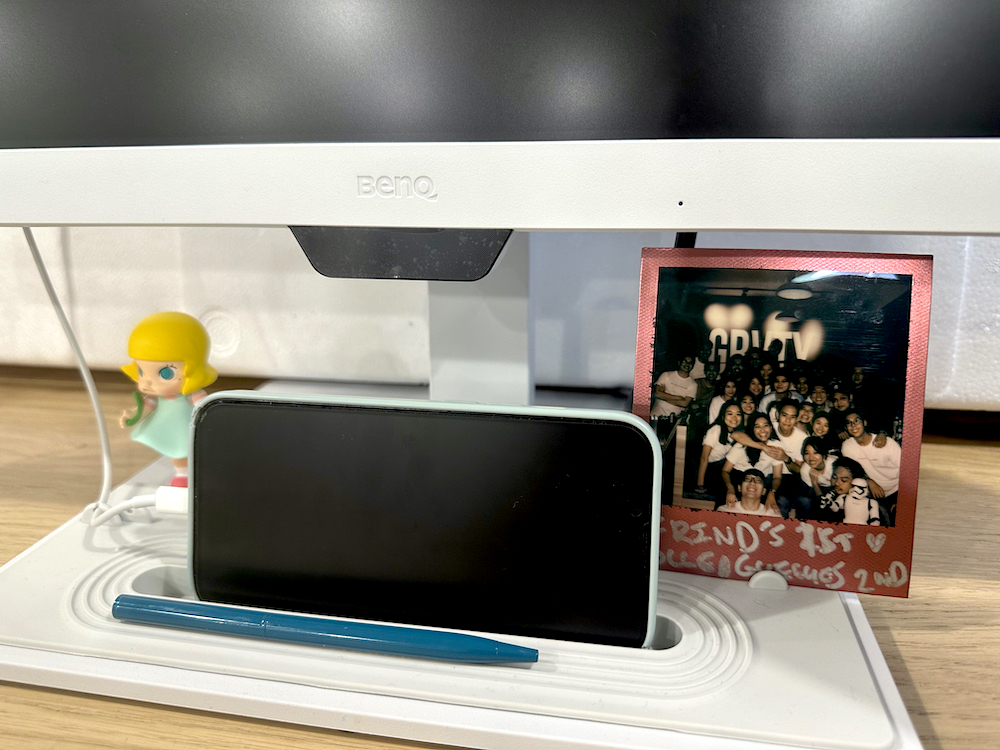
The GC01 base cover, though sold separately, is a thoughtful addition. It serves as the perfect organiser, tidying up my cables and providing a dedicated space for my mobile phone and stationery.
Ultimately, the BenQ GW3290QT isn’t just a monitor; it has been a catalyst for transformation in my work-from-home journey. Priced at S$639 for the 32-inch variant and S$479 for the 27-inch, it’s not just an investment in a monitor – it’s also an investment in comfort, efficiency, and eye health.
If you also find yourself immersed in work for extended hours, yearning for a clutter-free workspace, and demanding instant connectivity, the GW3290QT is a no-brainer and will definitely make a perfect addition to your workspace.
This article was written in collaboration with BenQ.
Featured Image Credit: Vulcan Post










