When new phones are released, people typically pay attention to only a few key upgrades, such as camera specs, battery life, processor speed, and phone design.
These are all important aspects to consider when thinking about whether you should purchase that latest device. But one key component that shouldn’t be overlooked is security.
After all, most of us heavily rely on our phones to connect with people, store sensitive information, and complete our work tasks.
Keeping this in mind, Samsung’s latest A series releases, the Galaxy A35 and Galaxy A55, are both integrated with advanced security features in the form of Samsung Knox to safeguard your data.
But just how useful is this for the everyday user?
You never know when you might need these security measures
Scenario one: Your phone gets stolen or lost
I know what you’re thinking, “I’m too cautious to just randomly lose my phone”. But the reality is that nobody anticipates misplacing their device, and it’s always a possibility when you’re out and about.
Hence, it’s recommended to set up a password to avoid people easily accessing your phone and extracting data. Some ways people can bypass this is by testing out possible password variations or hacking through a hardware attack.

However, with the A35 and A55, passwords, PINs, and patterns are stored in Samsung’s Knox Vault which the brand explained is impossible to hack into. This is because it’s made to resist hardware and software attacks.
According to Samsung, Knox Vault doesn’t allow password hacking even with powerful forensic equipment. We’re by no means hackers and can’t test this for ourselves, so we’ll take their word for it.
At the same time, you can make use of Samsung’s Find My Mobile feature that allows you to lock and locate your device, and even completely wipe your data remotely.
Scenario two: You commonly receive phishing calls
Many of us would like to believe that we’re aware enough of scammers that we wouldn’t easily fall for their deceptive tactics. However, it’s better to be safe than sorry.
Moreover, just because you don’t fall for these scams doesn’t mean your loved ones wouldn’t. How often do we hear news reports of an auntie or uncle losing their life savings to these fraudsters?
Some steps to help identify that an urgent call is genuine and not fake include:
- Verifying their identity
- Being sceptical when they request sensitive information or demand immediate action
That said, I’m sure most of us would rather know from the get-go that the call is from a potential scammer. This would save us valuable time and effort from having to engage in pointless conversations, which is where Samsung’s Smart Call function comes in.
It acts as your personal scam detector and alerts you to potential fraud calls before you even pick up. You can also easily report and block the number to avoid future engagements with them.
Scenario three: You’re surrounded by people who like to snoop
In case nobody has told you yet, personal privacy is something that should be respected. This also extends to your personal devices like phones and laptops, so people shouldn’t be using them without permission.
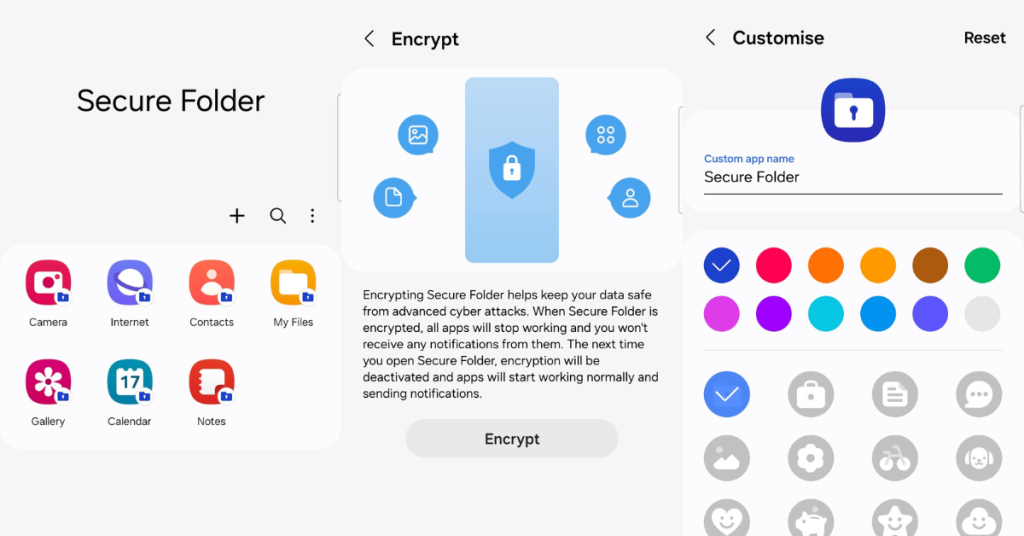
In other likely scenarios, there are usually situations when you give people access to your phone but would still like to keep certain content private. This could be personal files, private conversations, or even sensitive media.
To overcome these awkward times, you could make use of Samsung’s Secure Folder. It’s a built-in app that creates containers to keep your data separately.
When establishing the Secure Folder, you’ll be asked to set up a password as well. This is how people won’t randomly gain access to it. And if your password for this is different from the main lockscreen, then it acts as a double lock.
Even if you have nothing to hide, adding your banking app to Secure Folder provides ease of mind when making online purchases. This is because Knox Vault encrypts and secures sensitive payment information like card details and transaction history.
Scenario four: You have a history of downloading malicious software
I don’t know about you, but my biggest fear with phones isn’t any of the above scenarios. It’s actually unknowingly installing malicious software that risks my data being remotely extracted.
Samsung acknowledges such threats and has created Auto-Blocker to act as a digital bouncer. Its main role is to block apps from unauthorised sources. When there’s suspicious activity while it’s installed, Auto Blocker will also detect and stop it.
According to Samsung, the Auto-Blocker is equipped to identify and block malicious advertisements containing malware. So if you’re a mobile gamer, this safeguards your gaming experience against harmful content.
The same goes to suspicious images, such as what might look like “proof of delivery” when you’re shopping online but actually contains APK malware.
Aside from that, it also takes into account the malware risk of charging in public places like the airport and connecting to non-personal PCs. This is particularly helpful if you’re a frequent traveller, desk nomad, or even a student.
What makes the Galaxy A35 and A55 special?

Unlike flagship models, phone models in Samsung’s A series don’t have their own processors in the application processors (AP). This means that it lacks the capability to enhance hardware supplementation.
In simpler terms, the hardware can be augmented which creates vulnerabilities that hackers could exploit.
But this wouldn’t be a concern with the Galaxy A35 and A55 because Samsung’s Knox Vault utilises secure integrated circuits (ICs) to store information. This makes them resistant to hardware attacks.
So if you’re looking to enhance the security of yours or your family’s mobile device at a decent price, then the Galaxy A35 (RM1,699) and A55 (RM1,999) might be good options for you. Personally, I’d consider them for the elderly in my family who aren’t as tech savvy and more vulnerable to digital threats.
Also Read: Employees need a Copilot to boost productivity & ease brain drain. This webinar shows how.










