Lark is the new ultimate workplace platform on steroids that Gen Ys and Zs will stan
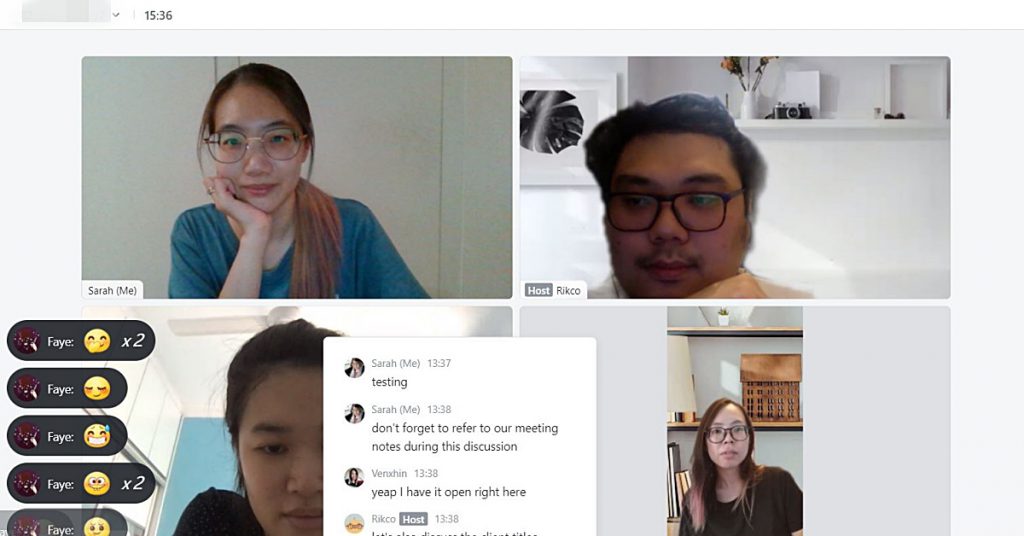
[This is a sponsored article with Lark.]
Since the pandemic hit, the importance of workplace collaboration tools has never been greater.
At Vulcan Post, we’ve used our fair share of digital collaboration platforms but we migrated because the previous platforms changed to a paid subscription model that we personally felt wasn’t worth its price.
We were approached by Lark, who provided us with an opportunity to test and review their collaboration platform. To get a full experience of what Lark has to offer, we moved our team onto the platform.
What is Lark?
At first glance, Lark Suite or Lark for short, is similar to other collaboration platforms we’ve used in the past. But the team behind Lark defines it as ‘a tool to change the way people work’. While that is an ambitious claim, the team believes they can back it up.
On the Lark platform, users have access to Lark versions of Calendar, Docs, Messenger, Meetings, Cloud Storage, Email and other features. While these features are present in other platforms, Lark has many tricks up its sleeves to stand out from the rest.
Instead of navigating out from the application and switching to a browser, for example, Lark tries to get everything integrated into a single platform, without needing to switch apps or tabs.
Pricing-wise, you can use Lark for free. The only advantage that paid enterprise users get is access to unlimited storage and priority support. The free version of Lark still comes with unlimited video conferencing minutes for up to 350 participants, a shared 200GB cloud storage and 500GB email storage between the entire company.
The app is extremely functional and versatile. Great design and intuitive user interface for most of the features. I love that my basic work communication, planning, and tasks are all-in-one with the Lark app. – Sarah, Managing Director of GRVTY Media
Currently the app does not have Dark mode available, and I’m not the only one in the company requesting this feature. So we have escalated this request to the Lark team and they have included it in their internal product feedback.
Lark can also be used on different devices. If you don’t wish to download an app, you can use it via your desktop. Alternatively, Lark is available on both the Apple App Store and the Google Play Store. In our 2 weeks of testing, the platform remained intuitive and snappy, even for us who are not on the latest devices.
Lark Messenger
Integrated chat features
When you launch Lark, the first screen you’ll be on is Lark Messenger. Here, you’ll have access to a myriad of tools at your disposal. You can set up a meeting, check a colleague’s calendar, highlight and pin important messages, set announcements, search messages and more.
Lark video conferencing
Through Lark, you can also host video conferences of up to 350 participants with unlimited minutes. This can be beneficial for those who want to host calls with external members or the community they manage without having to pay extra.
Along with that, you also have access to Magic Share, which allows for users to collaborate on a single document without needing to exit out of the video conference.

Additional privacy with secret chats
When creating a chat with your colleagues, you have an option to create a Secret Chat. This feature can be useful to send one-time company passwords or sensitive company documents. The timer on the messages can be set to a minute, an hour, one day or one week to clear after reading.
Screenshots with annotation
In chat, you have access to a screenshot tool. It includes annotation features and even mosaic if you need to blur out certain details. Screenshots come with an automatic watermark tool that will show who created it.
Automatic speech to text
One of the features we found useful was the ability to turn voice notes into text automatically. After the user records the audio note, they will be prompted with the option to automatically translate your audio into text for the chat. Or, you can select this feature from the start when recording the audio.
This helps when you’re glancing over the chat to see its contents, and the transcription is also searchable, which is very useful for teams who have the habit of leaving long voice notes to each other for work.
Auto-translation
In each chat, you can enable a setting to auto-translate all incoming messages to your system language. This can be beneficial to those who are working with international colleagues. There are currently over 100+ languages available, and the Lark team is working to add more. We generally only use English in our company, but it was funny to see our colleagues try some of their broken Mandarin to test this feature out.

Lark Docs
Lark Docs is similar to most online word processors. You have access to docs, sheets and a recently added Bitable. Bitable allows for easier project management through features such as Kanban and Gantt Charts. You could use the predesigned templates to speed up your document creating process as well.

Lark Docs offers one of our favourite collaboration features, which is the ability to edit a Lark Document straight out of chat, without going into a different tab.
When in a video meeting on Lark, you can also generate a meeting agenda directly into the video call, and edit it live using Magic Share, whether on the mobile app or on the web platform. The document remains in the Lark chat even after the call and it’s easy to access again without switching platforms. The search function in the chat can also be used to search Docs.
Third-party apps
Like most collaboration platforms, you can also add additional tools to improve your workflow. In Lark, you can connect other apps such as Asana, Trello, Google Drive and more. If you have programming knowledge, you can also create and code your own app to suit your needs. We’ve added a GIPHY bot into our chat for GIF reactions, but I’m not sure if we’ll be using it since we saw this tweet.
If you use Trello for work or for personal management, you can link Trello to Lark. This will allow you to easily edit, create or add cards onto Trello without going out of Lark. So far, the 3rd party apps we’ve used integrated into Lark smoothly and didn’t overload the platform.

Calendar
Lark allows users to sync up their Google Calendars into Lark. Since we primarily used Google Calendar to schedule our work, transferring our to-dos into Lark was fairly easy. We ran into some syncing issues because of the calendar permissions, but after changing some of the settings, it worked fine.

Video meetings set on Lark are accessible through the Calendar as well, and you can view the meetings notes here too.
Verdict
Overall, Lark is a powerful collaboration platform that we believe many will like. It’s fast and video chats are stable in our experience too, even for colleagues with slower Wi-Fi connection.
We only have a few minor quibbles, chief being that there is no dedicated dark mode for Lark yet. Besides that, there are smaller UI changes we would request, such as having a “currently typing” status when someone is writing out a message, and also being able to see our total unread message count on the web and desktop app. But its benefits currently far outweigh the disadvantages.
There are a lot of features that we’ve yet to explore for ourselves too. You can even get trained and certified as a Lark user or administrator through SaaS University.
We can see a lot of companies, both SMEs and large corporations, being able to take advantage of Lark—not only to increase productivity, but also make collaboration more enjoyable, especially as we continue to work remotely. As for us, it seems our trial period is almost over, but we’re not going anywhere.
- For more info on Lark, click here.
- If you wish to use the Paid Enterprise Lark version for unlimited storage, reach out to the Lark team here.
Also Read: If you’re unemployed or a fresh grad, MDEC’s MYWiT initiative aims to get 6,000 M’sians hired
The Reality Of Remote Working: Is It Better For Your Productivity?

Remote working has become a far more common term
these days.
The trend has skyrocketed in popularity
especially with large MNCs that are looking to offer more flexible working options
to a new breed of digital, modern employees.
In Singapore, workers and employers alike have warmed
to the potential benefits of this new paradigm, so much so that a 2018 study recorded that 63 per cent of
Singapore employees were working away from the office at least once a week.
Remote working has, for example, been a welcome
change for working mums and dads who want to spend more time with their
families without having to compromise on career progression.
That said, remote working is very likely to
become a norm in our near future as companies recognise its advantages, such as
attracting and retaining talent, reducing office rental costs and giving
business owners the flexibility to add value to teams regardless of
geographical barriers.
All this makes remote working sound great, but is it?. Opinions are still divided on whether people perform better working remotely or in an office environment.
Remote Working Sounds Like The Dream, But Is It?
The skepticism isn’t unfounded, because let’s be
real, there are always two sides to every coin.
I’ve had a few chances to try out remote
working, which came in handy when I had something to attend to at home, or
simply needed a change of environment.
Personally, I like the idea that work doesn’t
have to be confined only to the office, and that I can be free to perform my
duties from anywhere else.
However, there are some downsides to being physically away:
Feeling disconnected

One obvious challenge is the inconvenience when
it comes to communicating and collaborating on projects.
When you need to get ahold of your colleagues,
you can’t just look for them at their desk or pop into a meeting room for a
quick discussion.
Sometimes, clear communication is hindered when we can only rely on emails and text messages instead of getting immediate answers face-to-face.
Being apart from our colleagues can also create a sense of isolation. The loneliness that comes with remote working has been a serious issue on the rise along with this growing trend.
Beyond communication hiccups on professional matters, remote workers feel shut off from human connection when they miss out on the little things like lunchtime conversations and spontaneous celebrations.
Distractions
Whether working from home, a cafe, or a
coworking space, there’s a chance that you might get slowed down by
distractions if you feel too
comfortable.
On top of that, it takes even more
self-motivation to avoid being distracted with the lack of supervisors or
bosses around.
For some people who work from home to be closer
to family, it can actually be a double-edged sword. Being in constant contact
with your children or parents may blur the boundaries between work and life.
Rather than dividing your time effectively between both, tending to family members as and when they need you could disrupt your workflow. Thus, you may work longer hours to make up for it, eating into quality time that was supposed to be set aside for family.
Constantly plugged in

Speaking of working longer hours, a major
difficulty with remote working is the inability to unplug after the workday is
done. In a 2019 study, remote workers said it was the
biggest struggle they faced.
There’s no structure to follow — like going for
lunch when everyone goes for lunch, or knocking off at 6pm — these habits sort
of just fade away.
Perhaps our sense of responsibility to prove
that we’re working even away from the office kicks in too hard. So we tend to
keep on going, pushing back our lunches and clocking more hours of overtime
than if we worked in the office.
When there is no one specific place you go to work, everywhere you are (even including your bed) becomes a ‘workplace’.
What Makes Remote Working A Great Option?
Despite the above-mentioned limitations, there are many other reasons why remote working still makes for a great option. Here are some of its advantages:
Flexibility and balance

Most of the time with remote working, employees
are unshackled from the 9 to 5, and completing their tasks becomes more
important than what time they sit down and work on it.
Probably one of the biggest plus points is that this
places control in your hands. You have the ability to plan your own schedule
and maximise your time the way that works best for you. You can create an
optimal working environment that helps you really get in the zone.
If you have other commitments in your personal
life, working remotely allows you to make more flexible arrangements so that
you can excel in your job without jeopardising your personal life.
For example, it becomes a lot easier to do things like going for doctor’s appointments, picking the kids up from school or going to the gym when your free time isn’t limited to nights and weekends.
Increased productivity
Although productivity in remote working is
sometimes debated, there are quite a number of factors suggesting that it
contributes to increased productivity.
There are fewer interruptions from coworkers,
lower noise levels, shorter meetings, and minimal exposure to stressful office
politics. For many people, the office is not the place where they do their most
productive work.
Employers might find that giving people the freedom to control their own schedules could result in happier and more motivated workers, who will produce higher quality work more regularly.
Saving time and money
If crowded trains or traffic jams put a damper
on your mornings before you get to work, doing away with your daily commute can
actually reduce some stress.
Remote workers save a lot of time on commuting, or may not even have to commute at all if they work from home. Whether you use that extra time to rest or work, honestly, anything is better than two hours a day of being stuck in transport.
This also reduces your expenses on public transport, petrol and parking. And beyond that, remote workers can also spend less on other costs like having lunch out daily, and childcare services for working parents.
Smoothing Out Issues With A Little Help
As people shift towards a more modern and
flexible concept of what a workplace is, remote working is a trend that’s here
to stay, with its potential to give employees better work-life balance and job
satisfaction.
If you’re thinking of asking your boss about
flexible working arrangements, there are solutions that make use of innovative technology
to help teams work smoothly as if they were in the office.
Lark offers a suite of collaboration tools that
are designed to address the challenges remote working teams face on a regular
basis.
Many teams already rely on an array tools to get
things done, with group chats, team calendars, documents and cloud storage as
the most used features. On Lark, tools like these are fully interconnected on a
single platform to keep everyone in sync all the time.
Since a huge roadblock is that communication
often feels disjointed online, Lark makes it easy to pick up a conversation at
any point.
For example, when you’re working on a document
or checking the team’s availability on a shared calendar, a chat or call can be
initiated right from where you are on the platform.
If someone messages the team chat saying they
can’t make it for an upcoming meeting, a shared calendar can be pulled up right
there in the chat to reschedule plans too.
While there are a good handful of productivity
suites to choose from, Lark has made it their mission to give users the most
all-rounded workplace productivity experience, and their commitment to this is
all in the details.
Thoughtful functions like being able to tag
other documents in the lines of your document for easy reference, or send
‘urgent’ messages to get someone’s attention quickly, make a huge difference
for a team that doesn’t work face-to-face.
Another potential issue with remote working
teams is that members may be spread across different geographies, and face a
language barrier.
Lark solves this with a machine-learning powered approach, tapping into an ever-evolving set of NLP (natural language processing) libraries to offer real-time translation in-app and in-doc for over a hundred languages.
With the help of solutions like these, companies and employees alike can enjoy the benefits of remote working with less friction to worry about.
Want to get started on your remote working journey? Lark offers a free full version of their collaboration suite when you sign up online. Click here to find out more.
This article was written in collaboration with Lark.
Featured Image Credit: pressfoto, Freepik
Also Read: Working Hard, Or Hardly Working: Are Coworking Spaces As Good As They Look?









