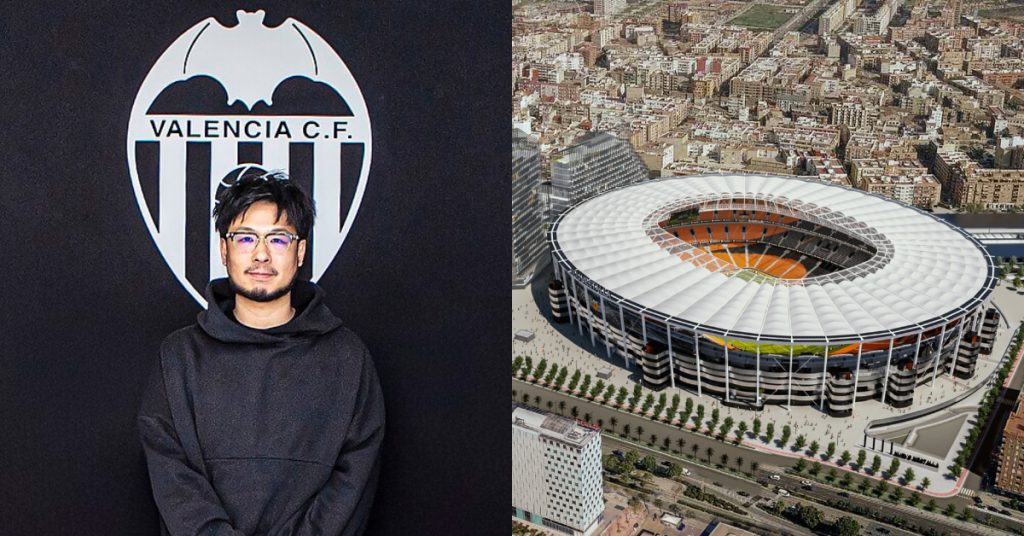Microsoft’s Surface Pro 3, as a hybrid device, is certainly an attractive alternative to the thought of having to carry a cumbersome laptop, thoughts of whether it’s worth the price or if you even need one at all comes to mind.
At $500 dollars, this 10.8 inch, 1.3 pound, Windows 8.1 running with 1920 x 1280 display sounds like a must-have. But when you already have a tablet, a smartphone and a laptop, does its promise of portability really become a compelling draw?
Ask yourself first, what are you going to do with the Surface 3?
Here’s the thing. If you’re looking for a tablet specifically for media playback—reading, movies, gaming, music, web browsing, you could just get the iPad Air 2 and it would cost you a lot less. If you need a fully functioning laptop for work, there are dozens of lightweight Windows-based laptops with far superior processors for the same price.

What the Surface 3 has to offer is the holy grail of portable devices — a handy little device with superior built quality, flexibility and portability. It finds the perfect middle between work and play, designed to handle the most basic of tasks and power through multiple tasks. It scores a little higher than your typical tablet in terms of performance, but takes this little edge to new heights with its additional features for more demanding users.
How much are you willing to spend?
You’re already dropping $500 on the device itself, but you’ll also need a $150 Type Cover keyboard to make the most out of it. Essentially, you’re dropping $650 to get full Surface 3 perks. Another $100 gets you 4GB of RAM and 128 GB of internal storage, double the original. For another $50, you can get the Surface Pen.

This little toy, with all its bells and whistles does certainly add on to the experience. Sure you can get something cheaper, maybe a basic tablet or a plain old laptop, but if you have the money for it, it’s a splurge that could be well worth the cost.
How much work do you intend to do on it?
This question pinpoints typing, specifically. The Surface 3 allows you to set the screen on its hinge and adjust it depending on how you need it. It must be said however that none of these can be comfortably balanced on your laptop. It’s so slim and light that it doesn’t really rest well on your lap. That said, it does function really well on a flat surface. The keyboard, light as it is feels tactile and responsive and reassuringly sturdy.
What media experience do you want from it?

Like I said, the unit features a great media experience, but a great media experience means drawing awesome audio from it — which the unit is more than capable of providing.
Bottom line?
Surface 3 is the kind of gadget that can complement an existing armada of gadgets. Don’t throw out your laptop in favor of this hybrid set up just yet, but rest assured that having it ready for use whenever you need it is a massive perk.