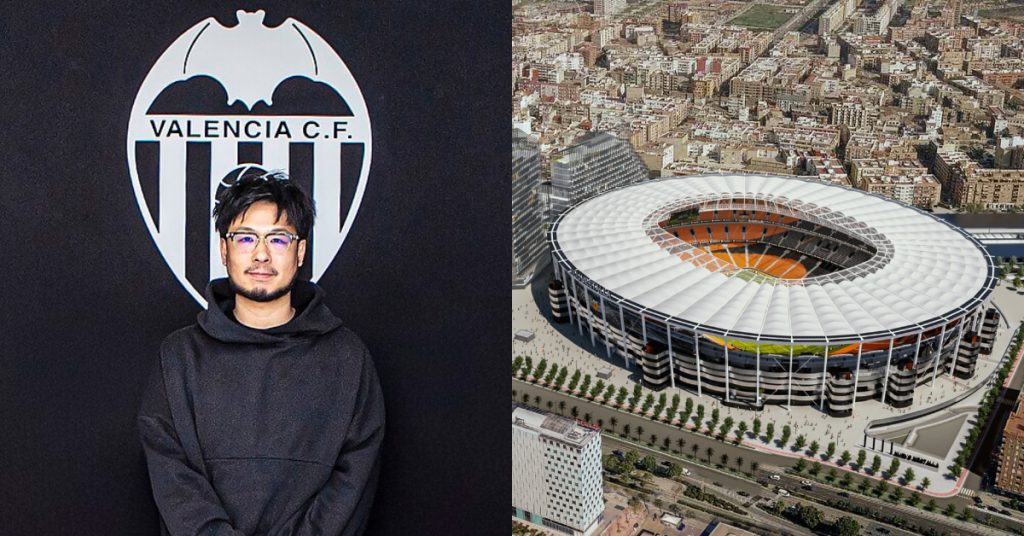These days, calling, texting, and emailing have become the most common ways of communicating for most of us. But sometimes, it can be difficult to convey our thoughts and ideas to others through words alone. Explaining yourself can get frustrating when the other party doesn’t get your jam, and a single incident of miscommunication can easily bring down an entire project.

How Does Live Sketchpad Work?
Founder of Singapore-based app Live Sketchpad, Agus Sugama, understands this problem well. He explains how he came up with the idea for Live Sketchpad: “This startup was first initiated when I couldn’t find any tool allowing me to speak to someone, and at the same time, show them my idea in sketches. I’m used to sketching my ideas on paper while having discussions with my friends or colleagues. I believe that having visuals/diagrams/sketches will aid discussions tremendously.”
To fix this problem, Agus decided to create Live Sketchpad. Essentially, the app allows users to share, discuss, and show others their ideas in real-time, with the help of flow charts, network diagrams and hand drawings.
Users can also hold conference calls through the app with up to 5 people. This means that rather than sending images or photos through messaging platforms or email, users will be able to hold conversations with group members while illustrating their points with hand drawn examples — all through one app.

As former Chief Technology Officer at Real Time Sportscast — a website providing visitors with live data on multiple sports from across the globe — Agus possesses eight years of experience in software development and management, and specialises in real-time data processing. This makes him the ideal candidate to create an app like Live Sketchpad. He further elaborated on how his app differs from similar ones on the market:
“All of the existing tools…are too technical and not intuitive. We need a tool which allows users to hand-draw different diagrams and to communicate their ideas in real-time, instead of having to drag-and-drop, and switch between shapes and icons.”

Additional Features
Besides real-time audio and drawing collaboration, Agus shares, Live Sketchpad works well even when users are connected to less-than-ideal mobile networks. This is thanks to the use of an interesting algorithm, which allows the app to receive and send out highly compressed data. Live Sketchpad also allows users to pin multiple voice notes onto their targeted areas of interest, so that collaborators know which parts of a document to pay special attention to.
One interesting feature that Live Sketchpad has is how it archives all documents that users discuss during calls. This means that you won’t have to trouble yourself with physical note-taking or miss out on any discussions even if you’re on vacation or out of the office — everything is auto-saved.
Of course, this brings about safety and privacy concerns: anyone who somehow enters your account (not difficult, considering the app is registered for using your phone number) might well be able to gain access to confidential information.
The Potential Of Live Sketchpad
Singapore has made no secret of its aim to become one of the world’s media hubs, fostering young hopefuls and importing foreign talent to do what they do best — right here in the country. And Live Sketchpad could just be the app to help Singapore achieve its goals in the near future.
Being a primarily visual app, Live Sketchpad is especially useful when it comes to helping users explain what needs to be done, and getting their explanations right the first time. I found it to be not only a time-saver, but it also eliminated the frustration that comes with having to repeat my instructions over and over again. By allowing everyone to be connected in real-time, and to be able to share their ideas simultaneously, it makes meetings and discussions a lot more convenient.

Personally, the one function of Live Sketchpad I feel is most valuable is how it allows me to pinpoint and discuss my thoughts, doubts, and clarifications with greater detail and specifics than I was able to before. It allows users to correct a mistake in just a few minutes, and for a group to move forward and focus on other important areas of work.
What’s Next For Live Sketchpad?
Agus foresees and has high expectations for Live Sketchpad, and expresses his wish for the app to play an important role in different industries within the next five years. He gives an example of how it could do so: “In education, we can have teachers in Singapore conducting mathematics lessons for students in Indonesia, without having to be physically there. All questions can be answered in real-time with visuals, just like having a white board in the classroom.”

But most of all, Agus hopes that with the app’s unique ability to bring both creativity and tech together, his creation will give us the opportunity to do things our way, and to express our thoughts creatively and authentically.
And with the the convenience and efficiency it promises, there’s no reason for us to think otherwise.
Live Sketchpad is available for free on the App Store.