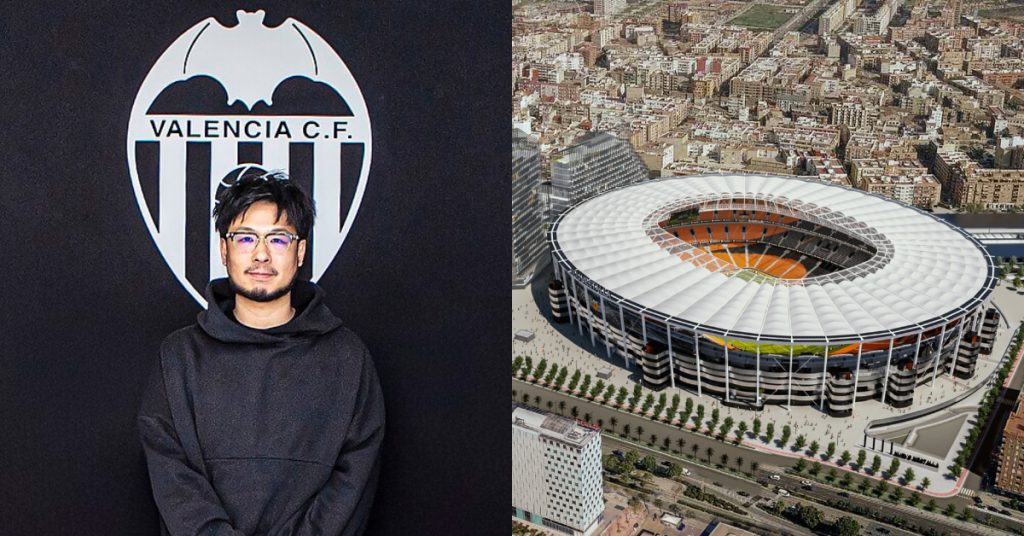This article originally appeared on Vulcan Post.
Three days ago, we covered Uber’s announcement that they would be offering their drivers with minimum hourly earnings during peak hours. According to Uber, this move was made in order to benefit both passengers and drivers: the latter would want to take advantage of guaranteed earnings by being on the roads during peak hours, easing the problem of a lack of cabs that commuters face.
Today, Uber once again upped their game in the private car/taxi booking app industry: they’re making PayPal one of the modes of payment that passengers in Singapore can use when they get rides via Uber. This development will also be available in eight other countries — Canada, Greece, Hong Kong, Israel, Mexico, New Zealand, Sweden and Switzerland.

Uber has long been using a cashless payment system — one which other taxi booking apps have since adopted — but with more Singaporeans using PayPal as a mode of payment, this move is likely to become a popular one amongst their passengers.
Rahul Shinghal, Country Manager of PayPal for Southeast Asia, explained their decision to partner with Uber: “With the proliferation of smartphones today, consumers want to be able to make purchases wherever they are, with peace of mind. Uber users in Singapore can now call for a ride…without having to take out their wallet, while paying more securely with PayPal.”

Yaniv Goder, GM Singapore for Uber, added: “Uber allows users to request safe, reliable and affordable rides within minutes, all over the world. To achieve this we need to provide our riders with payment methods that offer security, reliability and global coverage in multiple currencies. By integrating PayPal as a payment option, riders have additional flexibility when paying for Uber rides.”
If you’d like to use PayPal to pay for future Uber rides, all you have to do is follow these steps:
- Update your Uber app to the latest version
- Select “Payment” from the menu in your Uber app
- Tap “Add Payment”
- Tap “PayPal” to add your PayPal account
- Select PayPal as your payment method and take a ride
Guess this means I’ll be spending a lot more money on cab rides — without actually having to take out cash, of course.